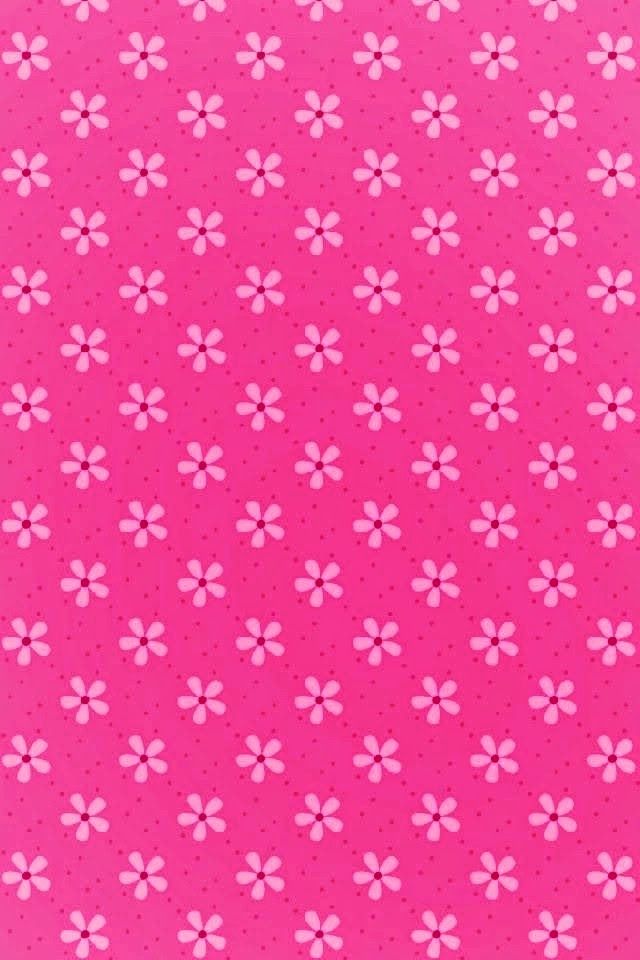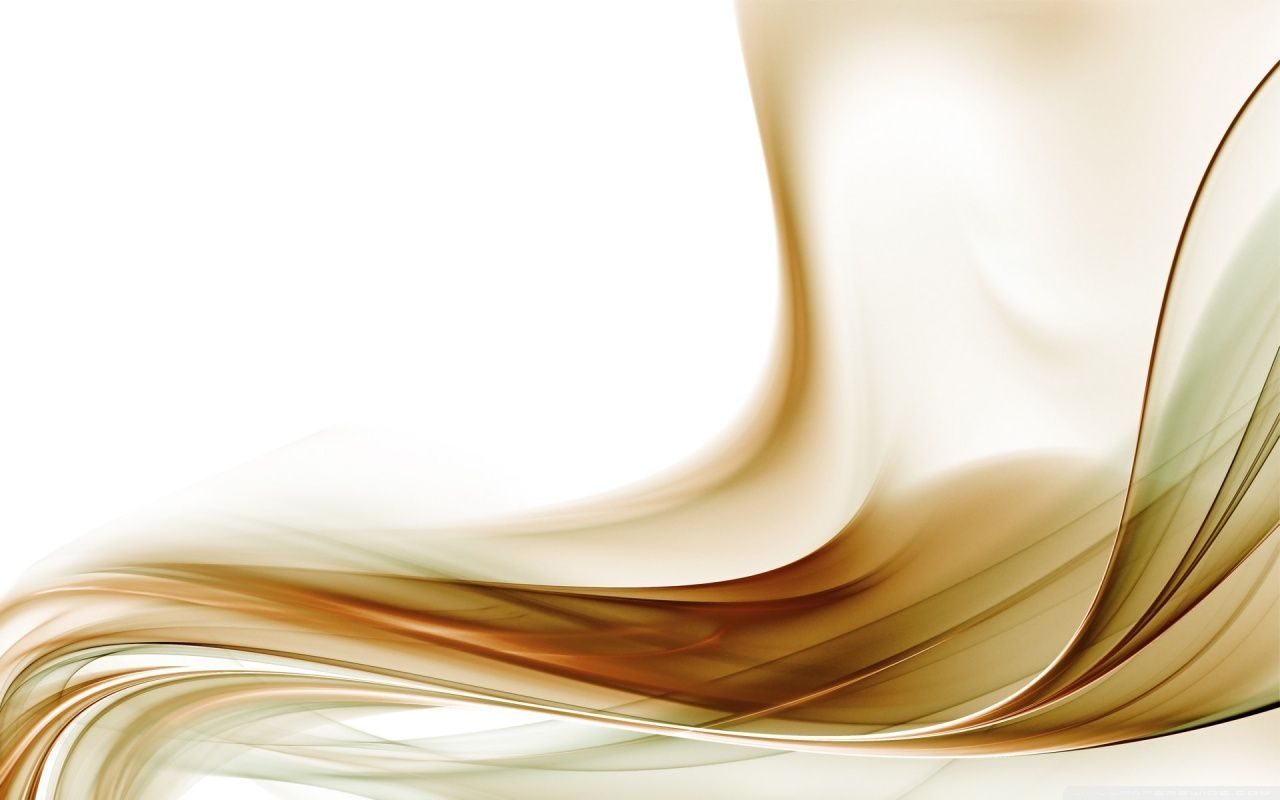Welcome to our collection of stunning Hot Pink Flower Wallpapers! If you're looking to add a pop of color and vibrancy to your desktop, our selection of hot pink bougainvillea dsc08309 hdtv wallpapers is sure to impress. These beautiful wallpapers feature the vivid and bold shades of hot pink bougainvillea flowers, captured in high definition for a crisp and clear display on your screen. Whether you're a nature lover, a flower enthusiast, or simply someone who appreciates the beauty of hot pink, these wallpapers are sure to catch your eye and brighten up your workspace.
Why Choose Hot Pink Flower Wallpapers?
Our hot pink flower wallpapers are not only visually appealing, but also optimized for your viewing pleasure. We understand the importance of having a well-organized and attractive desktop, which is why we have carefully selected and curated a variety of hot pink flower wallpapers to suit your taste. From close-up shots of delicate petals to sweeping landscapes filled with hot pink blooms, our collection offers a diverse range of options to choose from.
How to Download and Use
Downloading and using our hot pink flower wallpapers is simple and hassle-free. Just browse through our collection and select the wallpaper that catches your eye. Once you've clicked on it, you'll be directed to the download page where you can choose your preferred resolution. Once the download is complete, simply set the wallpaper as your desktop background and voila! Your desktop is now adorned with a gorgeous hot pink flower wallpaper.
Join Our Community
Be a part of our online community by sharing your hot pink flower wallpapers with us on social media. We love seeing our wallpapers being used and appreciated by our customers. You can also stay updated on our latest additions and promotions by following us on Facebook, Instagram, and Twitter. And if you have any questions or feedback, don't hesitate to reach out to us. We'd love to hear from you!
So why wait? Add a touch of hot pink to your desktop today with our stunning hot pink bougainvillea dsc08309 hdtv wallpapers. Browse our collection now and transform your workspace into a vibrant and eye-catching display of nature's beauty.
ID of this image: 106313. (You can find it using this number).
How To Install new background wallpaper on your device
For Windows 11
- Click the on-screen Windows button or press the Windows button on your keyboard.
- Click Settings.
- Go to Personalization.
- Choose Background.
- Select an already available image or click Browse to search for an image you've saved to your PC.
For Windows 10 / 11
You can select “Personalization” in the context menu. The settings window will open. Settings> Personalization>
Background.
In any case, you will find yourself in the same place. To select another image stored on your PC, select “Image”
or click “Browse”.
For Windows Vista or Windows 7
Right-click on the desktop, select "Personalization", click on "Desktop Background" and select the menu you want
(the "Browse" buttons or select an image in the viewer). Click OK when done.
For Windows XP
Right-click on an empty area on the desktop, select "Properties" in the context menu, select the "Desktop" tab
and select an image from the ones listed in the scroll window.
For Mac OS X
-
From a Finder window or your desktop, locate the image file that you want to use.
-
Control-click (or right-click) the file, then choose Set Desktop Picture from the shortcut menu. If you're using multiple displays, this changes the wallpaper of your primary display only.
-
If you don't see Set Desktop Picture in the shortcut menu, you should see a sub-menu named Services instead. Choose Set Desktop Picture from there.
For Android
- Tap and hold the home screen.
- Tap the wallpapers icon on the bottom left of your screen.
- Choose from the collections of wallpapers included with your phone, or from your photos.
- Tap the wallpaper you want to use.
- Adjust the positioning and size and then tap Set as wallpaper on the upper left corner of your screen.
- Choose whether you want to set the wallpaper for your Home screen, Lock screen or both Home and lock
screen.
For iOS
- Launch the Settings app from your iPhone or iPad Home screen.
- Tap on Wallpaper.
- Tap on Choose a New Wallpaper. You can choose from Apple's stock imagery, or your own library.
- Tap the type of wallpaper you would like to use
- Select your new wallpaper to enter Preview mode.
- Tap Set.