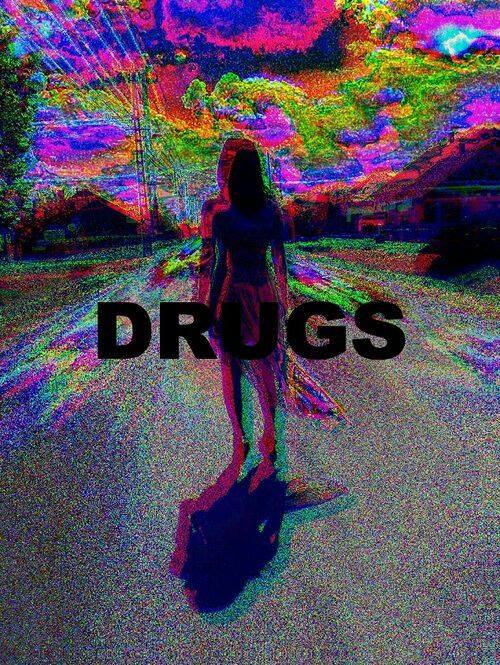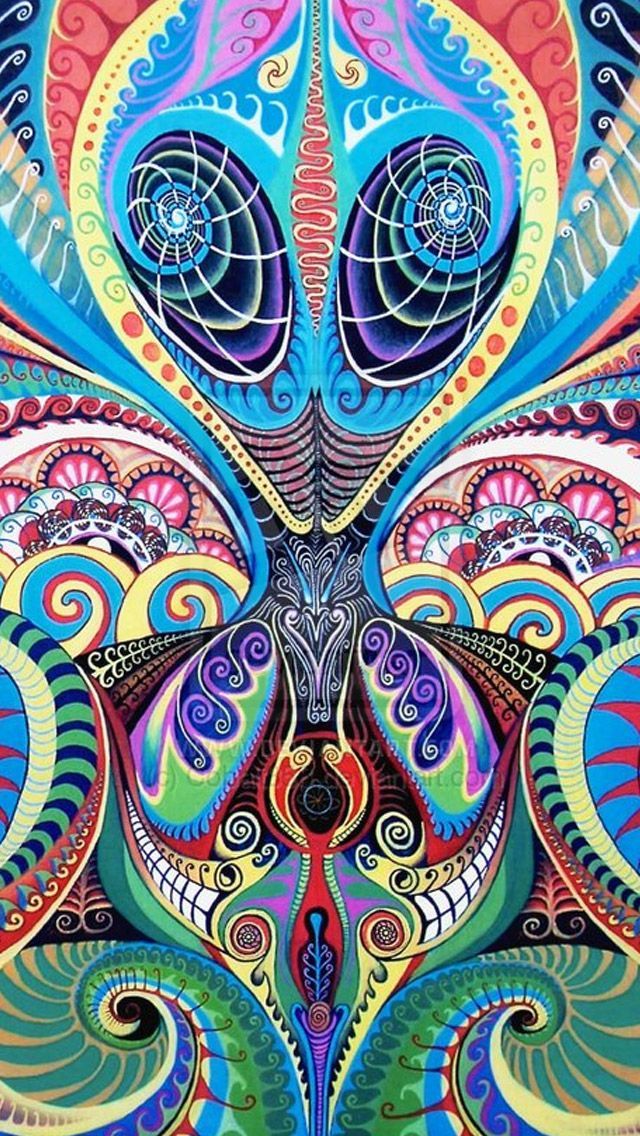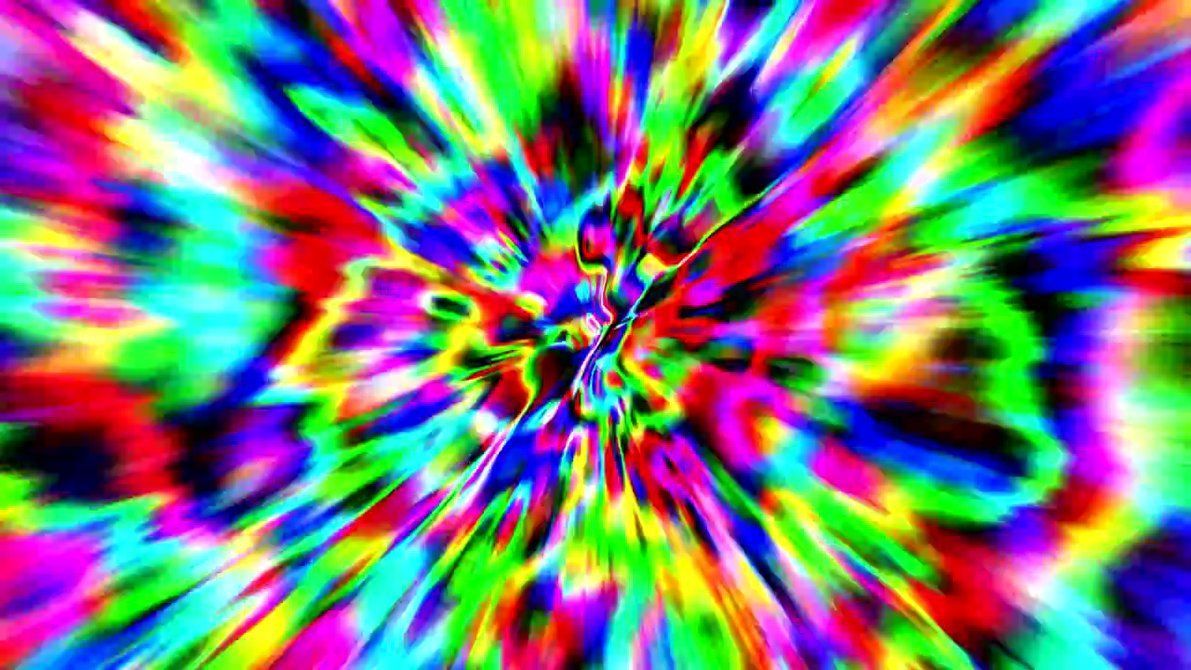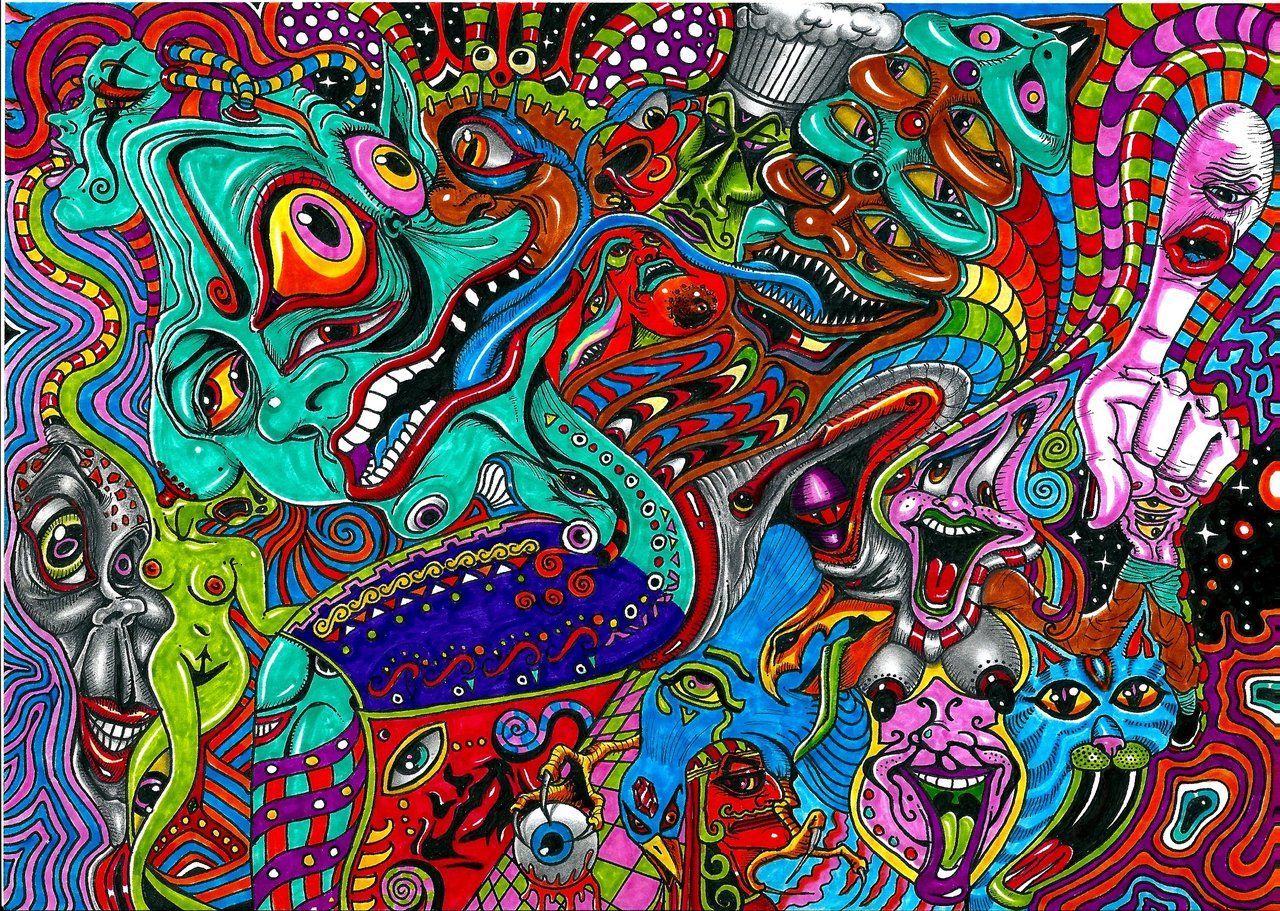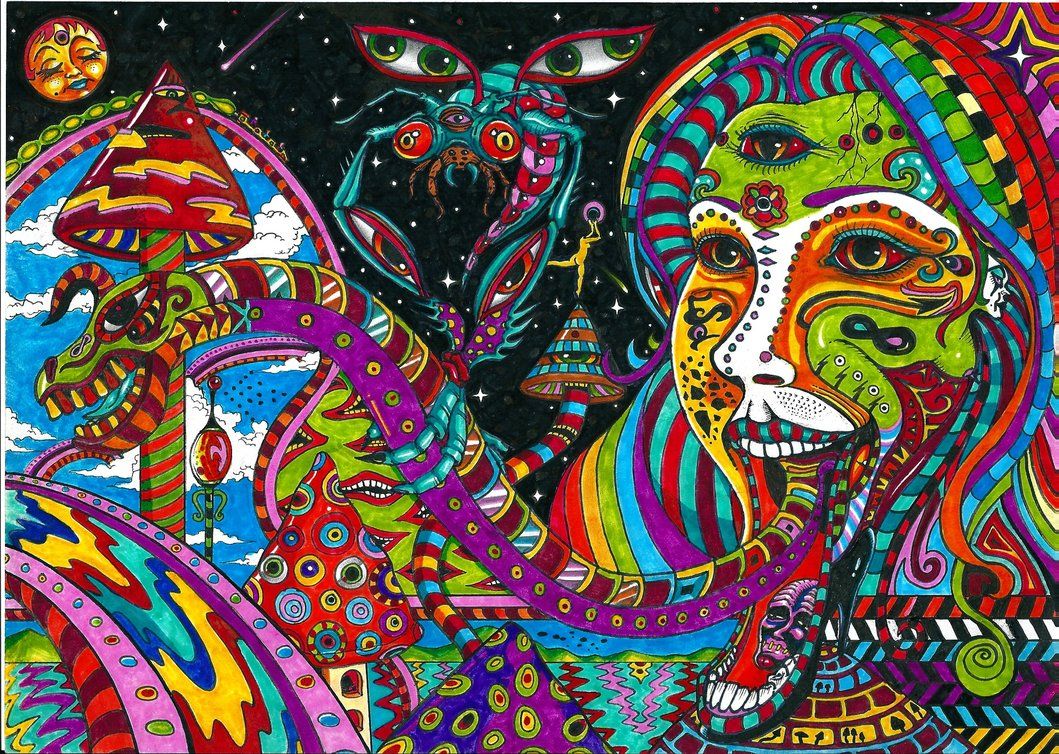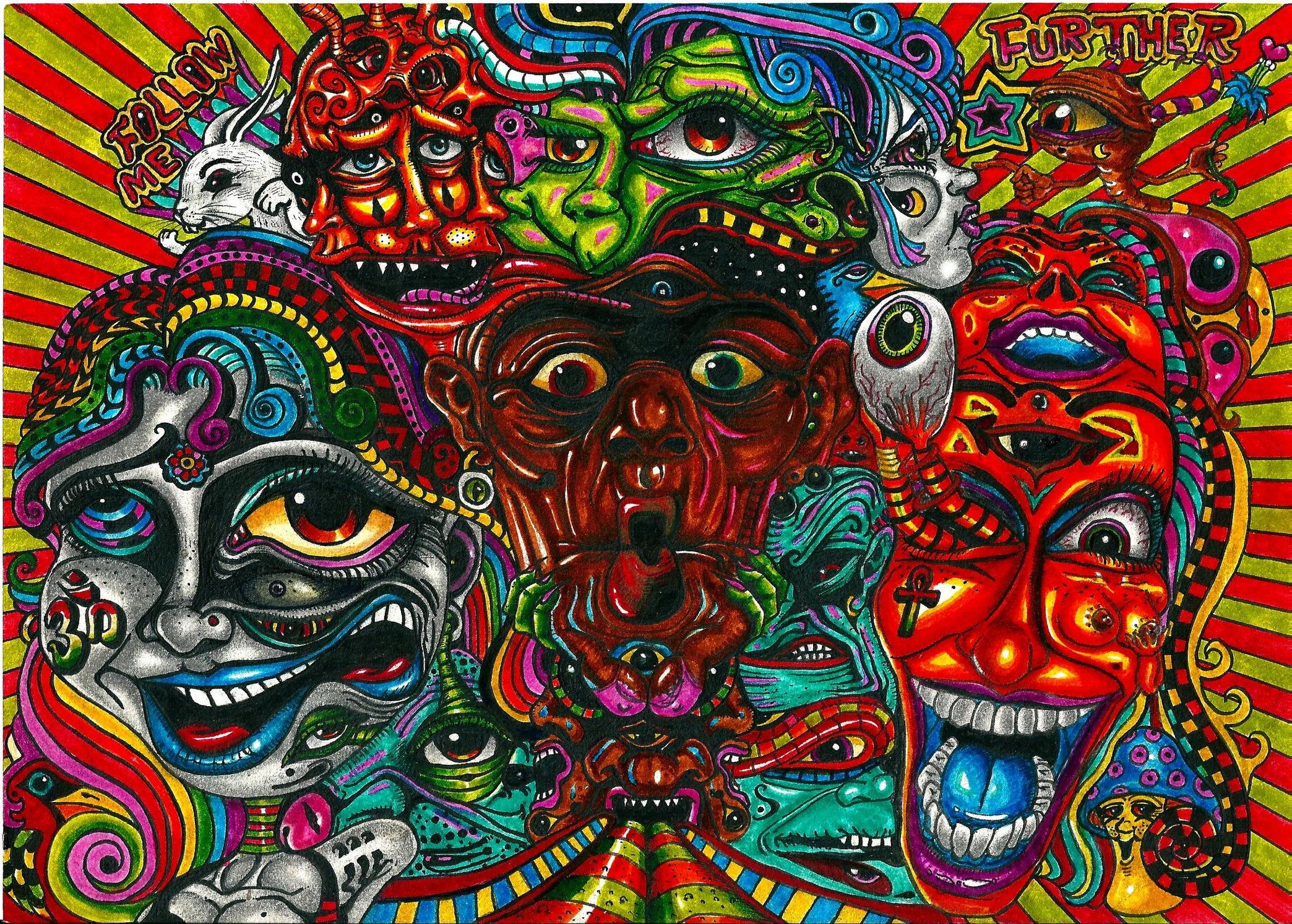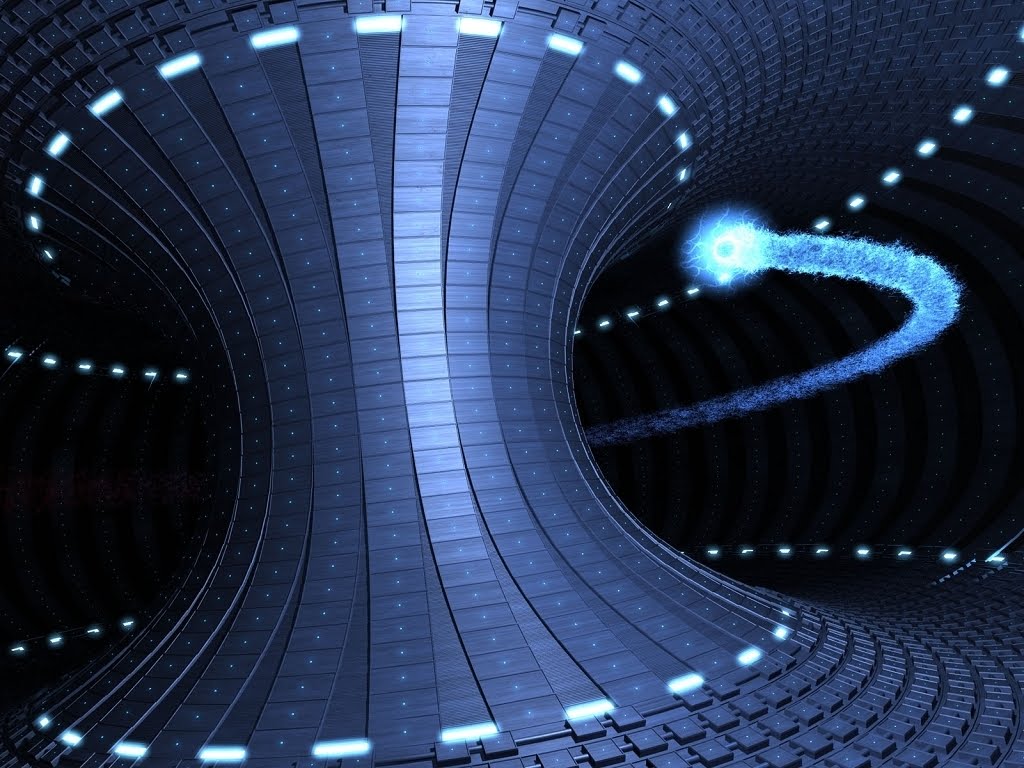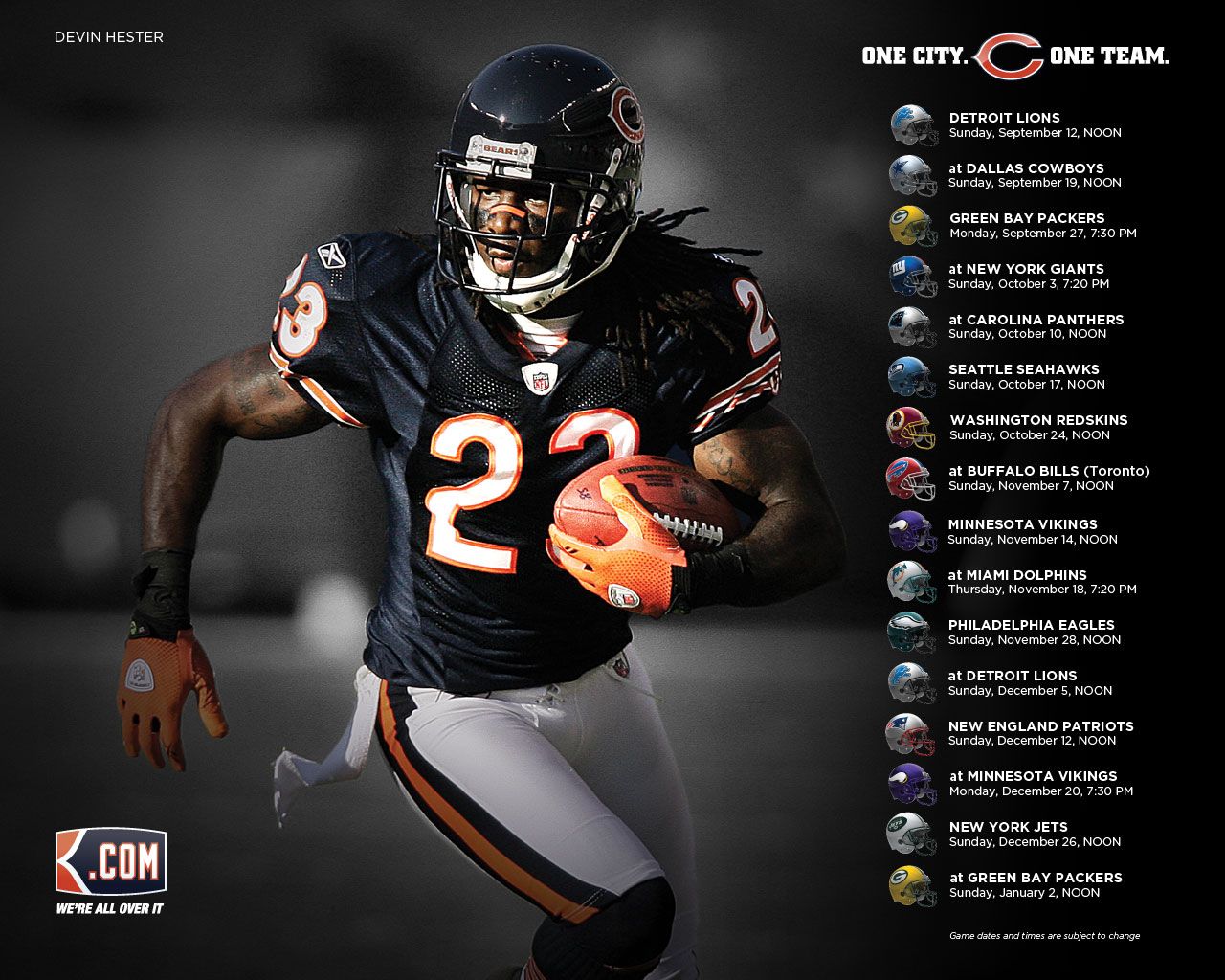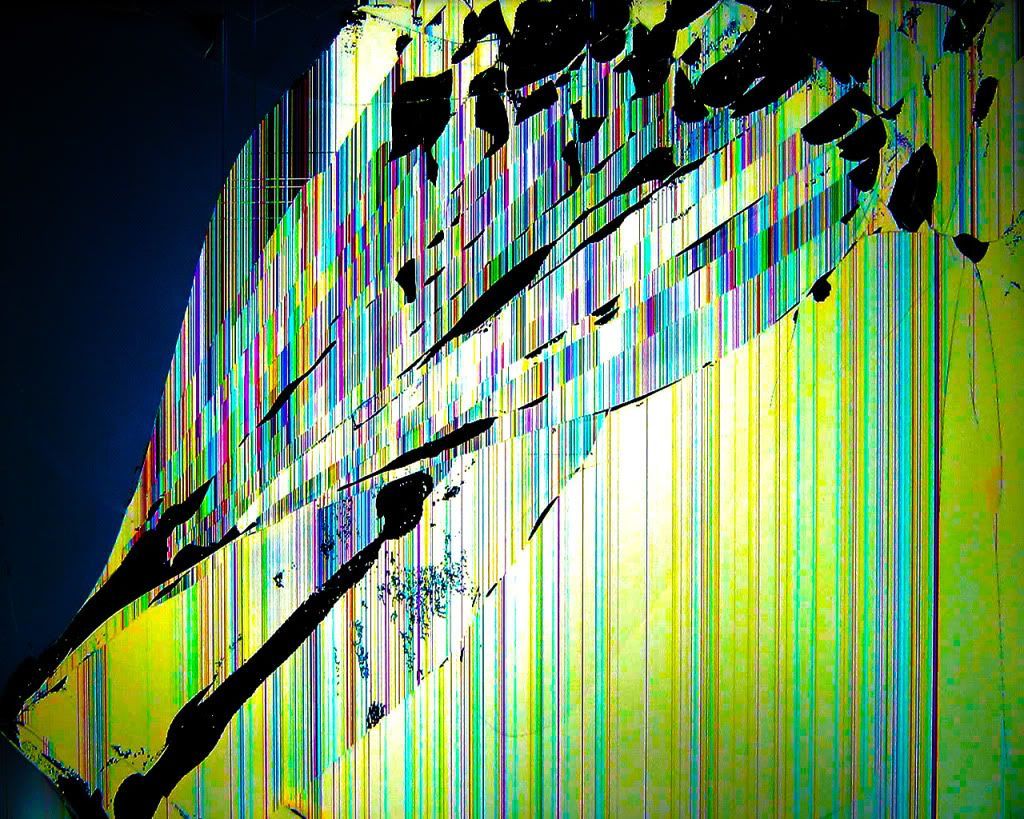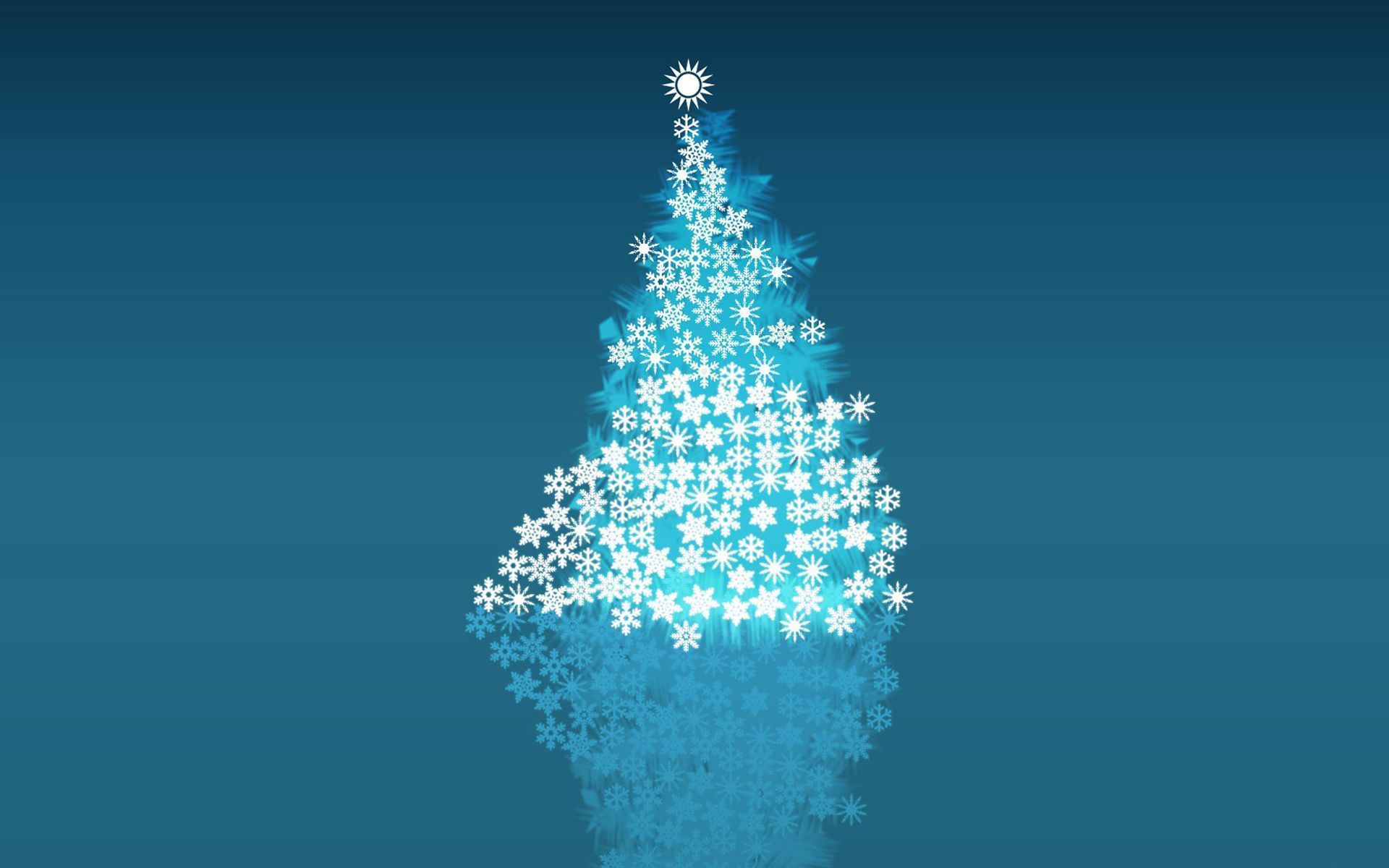Welcome to the world of Acid Trip Wallpapers, where vibrant colors and mind-bending designs collide to create a visual experience like no other. Our collection of Acid Trip Wallpapers will transport you to another dimension, where reality is twisted and imagination knows no bounds. We believe that our wallpapers are more than just images, they are a form of self-expression and a way to add a touch of psychedelic energy to your everyday life.
Each wallpaper in our Acid Trip category is carefully curated to provide a unique and stimulating experience. But what truly sets us apart is our collection of Acid Trip Quotes. These quotes, sourced from various artists, philosophers, and visionaries, embody the essence of the Acid Trip experience. They will inspire you, challenge your perception of reality, and leave you with a new perspective.
At Acid Trip Wallpapers, we understand the importance of quality and optimization. That's why all our wallpapers are available in high resolution, ensuring that every detail and color is captured perfectly. We also offer a variety of sizes to fit any screen, whether it's your desktop, laptop, or smartphone.
Our Acid Trip Wallpapers are not just for personal use, they are perfect for adding a touch of creativity to your workspace or even for creating eye-catching designs for your social media pages. With our easy and fast download process, you can have your new wallpaper up and ready in no time.
Join our community of Acid Trippers and add a burst of color and inspiration to your life. Browse our collection now and let the quotes and wallpapers take you on a journey of self-discovery and creativity.
Experience the world of Acid Trip Wallpapers and let the quotes guide you: "Reality is just a crutch for people who can't handle drugs." - Robin Williams. "The only way to make sense out of change is to plunge into it, move with it, and join the dance." - Alan Watts. "Life is a journey, and if you fall in love with the journey, you will be in love forever." - Peter Hagerty. "The only way to deal with fear is to face it head on." - Yoko Ono. "The true mystery of the world is the visible, not the invisible." - Oscar Wilde.
ID of this image: 214105. (You can find it using this number).
How To Install new background wallpaper on your device
For Windows 11
- Click the on-screen Windows button or press the Windows button on your keyboard.
- Click Settings.
- Go to Personalization.
- Choose Background.
- Select an already available image or click Browse to search for an image you've saved to your PC.
For Windows 10 / 11
You can select “Personalization” in the context menu. The settings window will open. Settings> Personalization>
Background.
In any case, you will find yourself in the same place. To select another image stored on your PC, select “Image”
or click “Browse”.
For Windows Vista or Windows 7
Right-click on the desktop, select "Personalization", click on "Desktop Background" and select the menu you want
(the "Browse" buttons or select an image in the viewer). Click OK when done.
For Windows XP
Right-click on an empty area on the desktop, select "Properties" in the context menu, select the "Desktop" tab
and select an image from the ones listed in the scroll window.
For Mac OS X
-
From a Finder window or your desktop, locate the image file that you want to use.
-
Control-click (or right-click) the file, then choose Set Desktop Picture from the shortcut menu. If you're using multiple displays, this changes the wallpaper of your primary display only.
-
If you don't see Set Desktop Picture in the shortcut menu, you should see a sub-menu named Services instead. Choose Set Desktop Picture from there.
For Android
- Tap and hold the home screen.
- Tap the wallpapers icon on the bottom left of your screen.
- Choose from the collections of wallpapers included with your phone, or from your photos.
- Tap the wallpaper you want to use.
- Adjust the positioning and size and then tap Set as wallpaper on the upper left corner of your screen.
- Choose whether you want to set the wallpaper for your Home screen, Lock screen or both Home and lock
screen.
For iOS
- Launch the Settings app from your iPhone or iPad Home screen.
- Tap on Wallpaper.
- Tap on Choose a New Wallpaper. You can choose from Apple's stock imagery, or your own library.
- Tap the type of wallpaper you would like to use
- Select your new wallpaper to enter Preview mode.
- Tap Set.