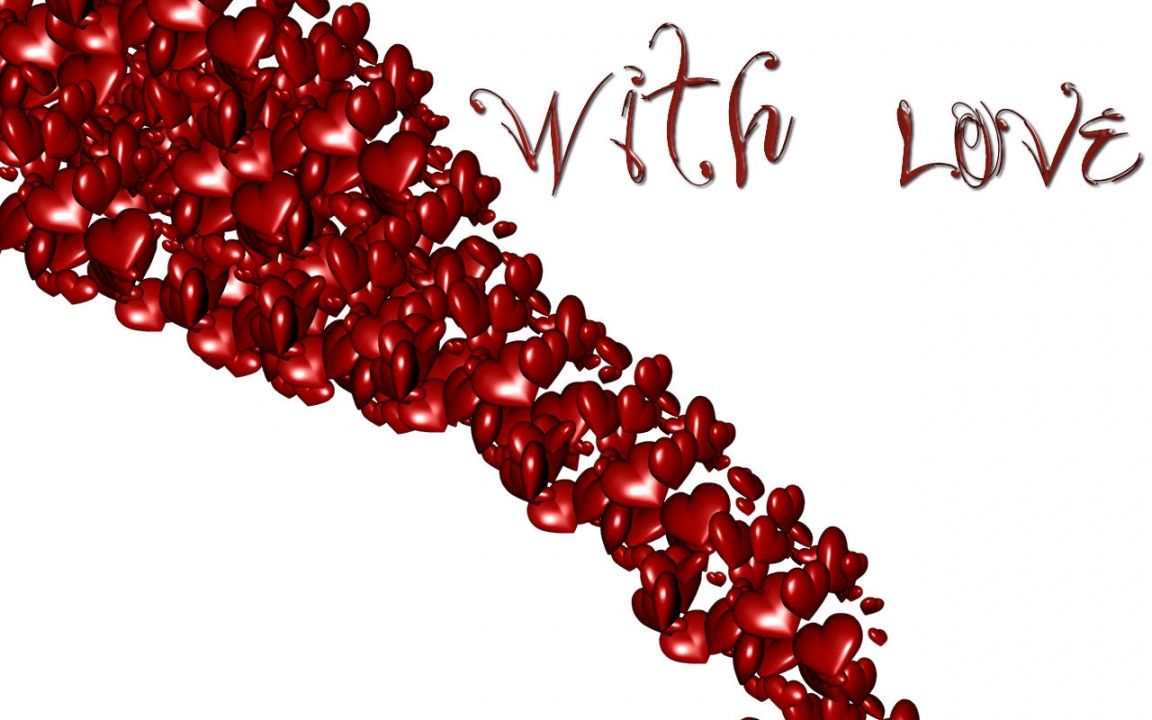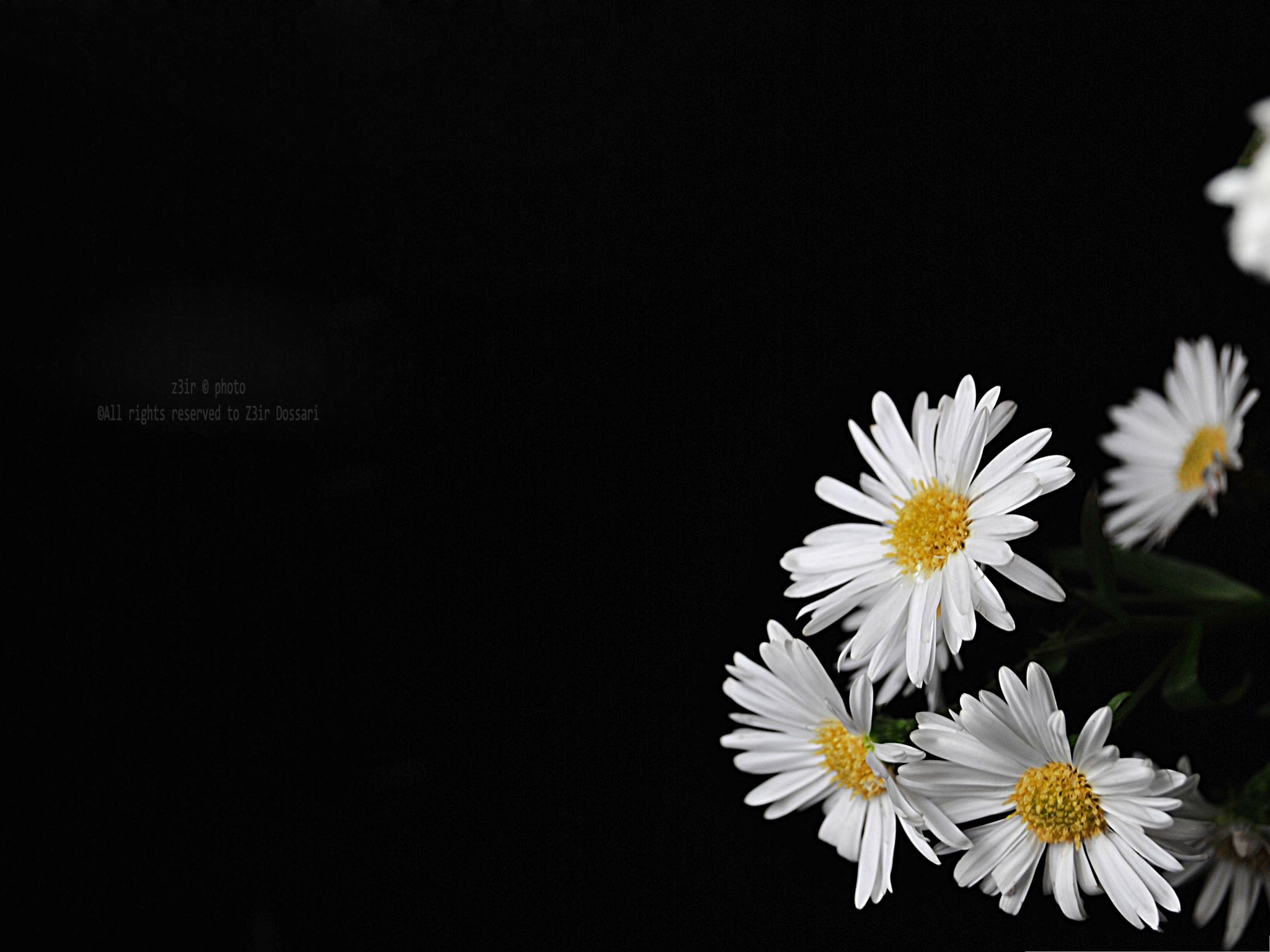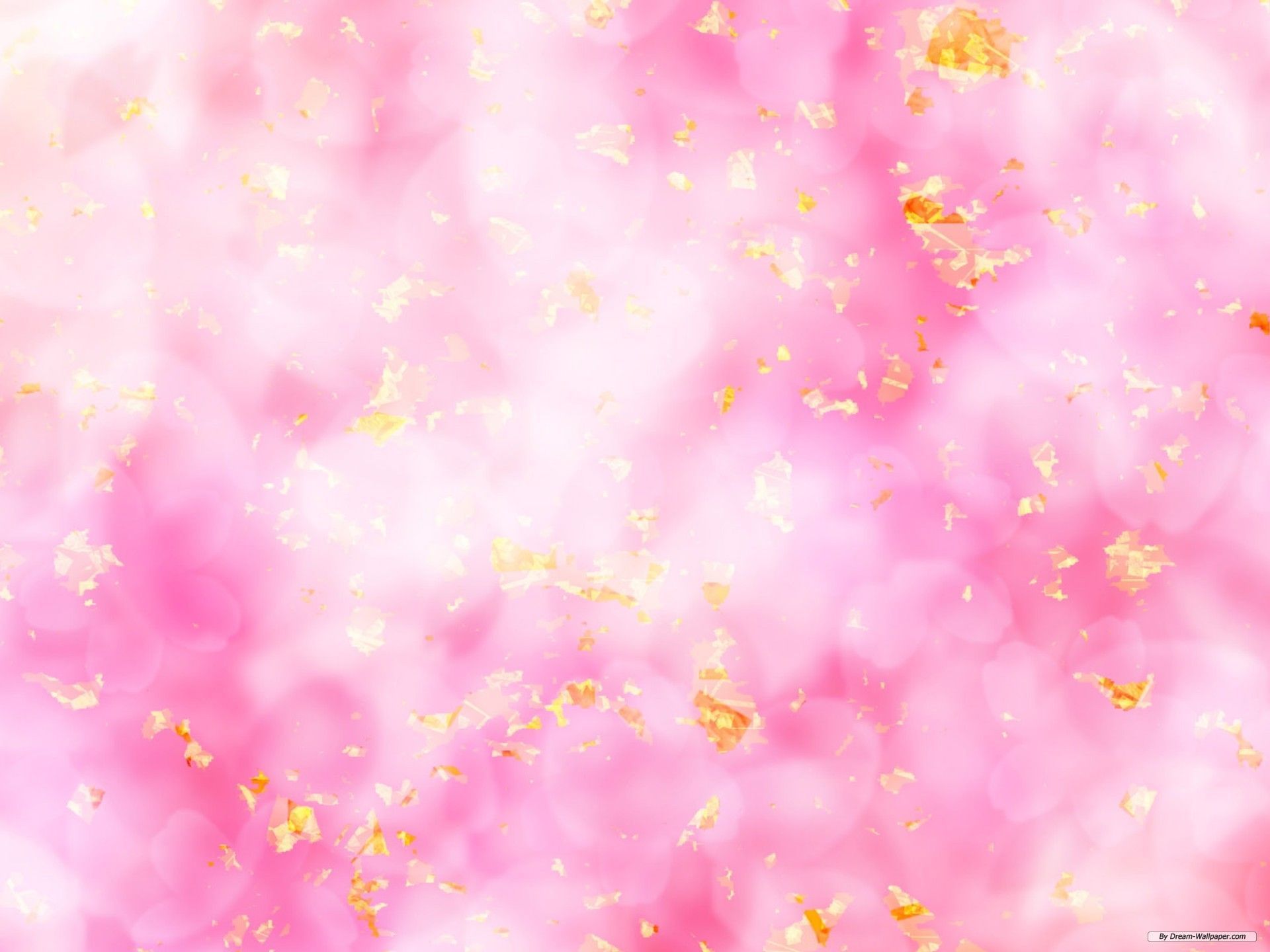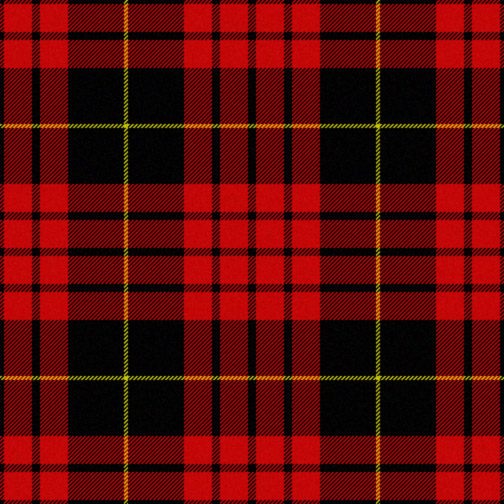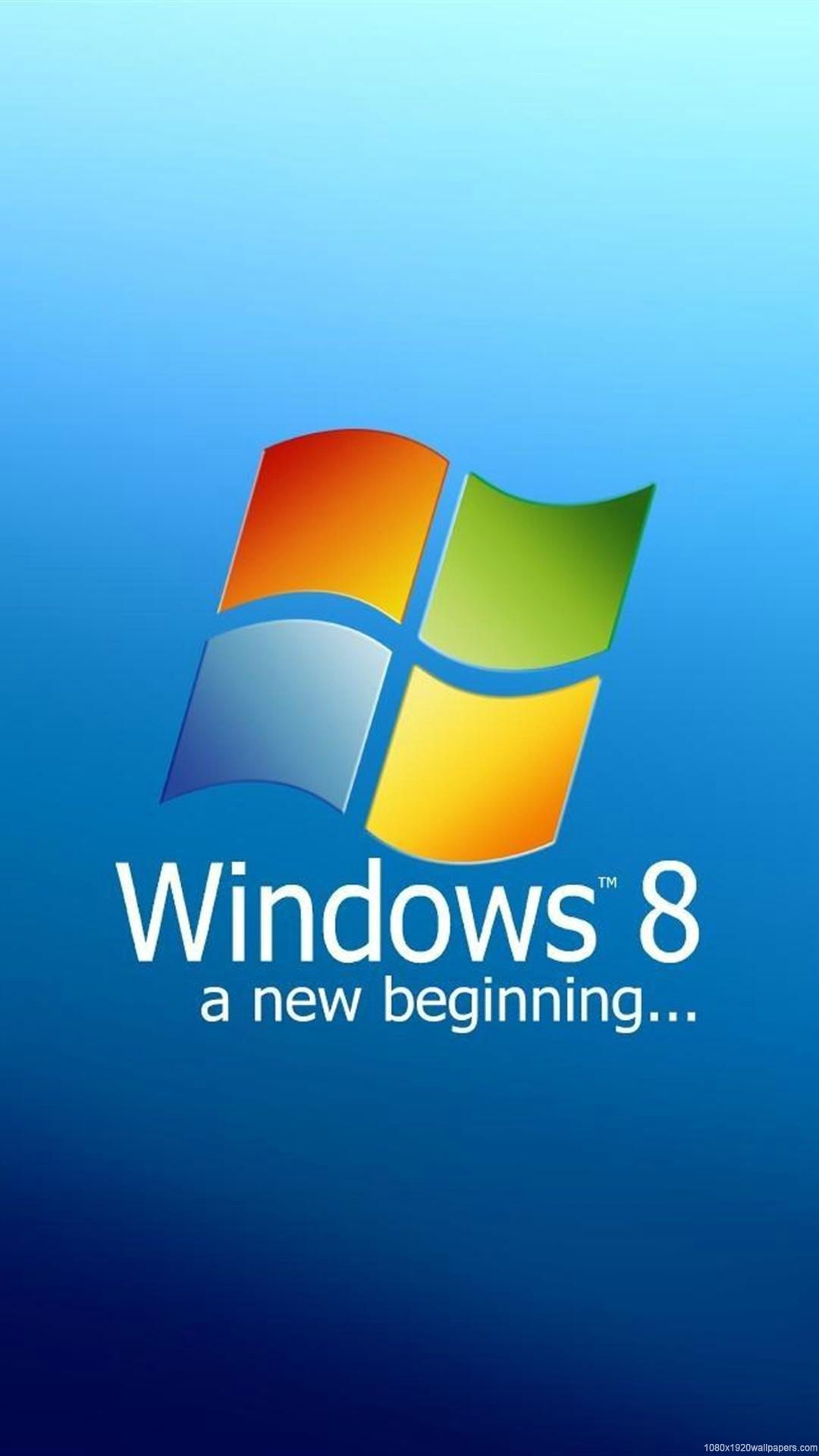Transform Your Desktop with Lovely Heart Wallpaper Photo Backgrounds
Are you tired of staring at a boring and lifeless desktop every day? Add some love and beauty to your screen with our collection of Lovely Heart Wallpaper Photo Backgrounds. These stunning wallpapers will not only make your desktop look more attractive, but they will also bring a sense of warmth and positivity to your workspace.
Our Lovely Heart wallpapers feature a variety of heart-shaped images, from delicate watercolor hearts to bold and vibrant designs. Each wallpaper is carefully selected to provide a unique and eye-catching background for your desktop.
Optimized for Quality and Performance
At Lovely Wallpapers, we understand the importance of having a high-quality and optimized wallpaper for your desktop. That's why all of our Lovely Heart wallpapers are carefully curated and optimized for both quality and performance. This means you can enjoy beautiful and detailed wallpapers without sacrificing the speed and performance of your device.
Easy to Download and Install
With just a few clicks, you can transform your desktop into a lovely and inviting space. Our Lovely Heart wallpapers are easy to download and install, making it simple to switch up your desktop background whenever you want. Plus, our wallpapers are compatible with all major operating systems, so you can enjoy them on any device.
Get Inspired Every Day
Our Lovely Heart wallpapers are more than just pretty pictures. They are designed to inspire and uplift you every time you look at your screen. Whether you need a little motivation or a reminder to spread love and kindness, our wallpapers will provide a daily dose of inspiration.
Join Our Lovely Community
Join thousands of satisfied users and become a part of our Lovely community. Share your love for our wallpapers with others and connect with like-minded individuals who appreciate the beauty and power of a lovely heart wallpaper.
Upgrade Your Desktop Today
Don't settle for a dull and uninspiring desktop any longer. Upgrade your screen with Lovely Heart Wallpaper Photo Backgrounds and see the difference for yourself. With our optimized and high-quality wallpapers, your desktop will become a source of joy and positivity every day. Browse our collection now and find the perfect wallpaper for you!
ID of this image: 235472. (You can find it using this number).
How To Install new background wallpaper on your device
For Windows 11
- Click the on-screen Windows button or press the Windows button on your keyboard.
- Click Settings.
- Go to Personalization.
- Choose Background.
- Select an already available image or click Browse to search for an image you've saved to your PC.
For Windows 10 / 11
You can select “Personalization” in the context menu. The settings window will open. Settings> Personalization>
Background.
In any case, you will find yourself in the same place. To select another image stored on your PC, select “Image”
or click “Browse”.
For Windows Vista or Windows 7
Right-click on the desktop, select "Personalization", click on "Desktop Background" and select the menu you want
(the "Browse" buttons or select an image in the viewer). Click OK when done.
For Windows XP
Right-click on an empty area on the desktop, select "Properties" in the context menu, select the "Desktop" tab
and select an image from the ones listed in the scroll window.
For Mac OS X
-
From a Finder window or your desktop, locate the image file that you want to use.
-
Control-click (or right-click) the file, then choose Set Desktop Picture from the shortcut menu. If you're using multiple displays, this changes the wallpaper of your primary display only.
-
If you don't see Set Desktop Picture in the shortcut menu, you should see a sub-menu named Services instead. Choose Set Desktop Picture from there.
For Android
- Tap and hold the home screen.
- Tap the wallpapers icon on the bottom left of your screen.
- Choose from the collections of wallpapers included with your phone, or from your photos.
- Tap the wallpaper you want to use.
- Adjust the positioning and size and then tap Set as wallpaper on the upper left corner of your screen.
- Choose whether you want to set the wallpaper for your Home screen, Lock screen or both Home and lock
screen.
For iOS
- Launch the Settings app from your iPhone or iPad Home screen.
- Tap on Wallpaper.
- Tap on Choose a New Wallpaper. You can choose from Apple's stock imagery, or your own library.
- Tap the type of wallpaper you would like to use
- Select your new wallpaper to enter Preview mode.
- Tap Set.