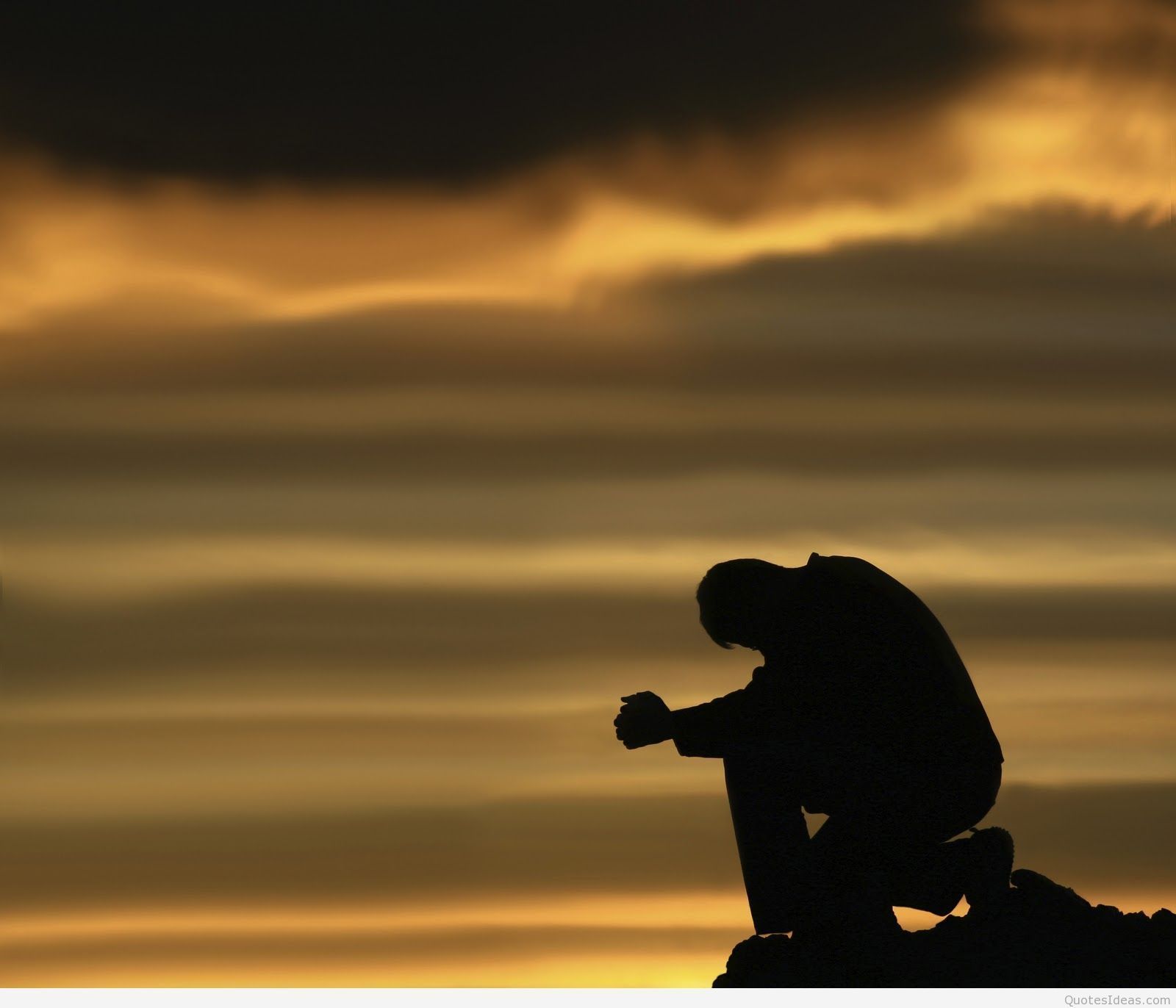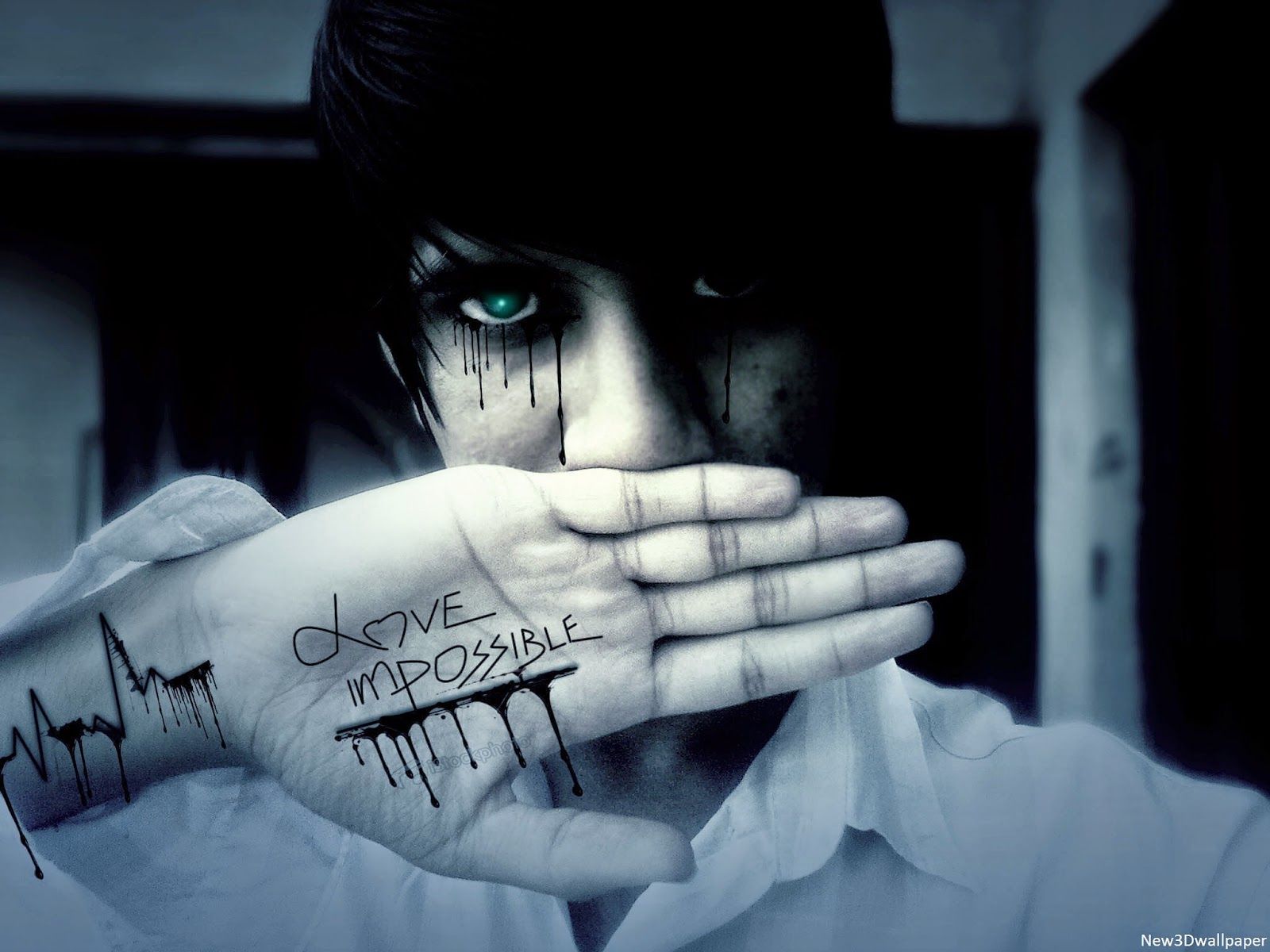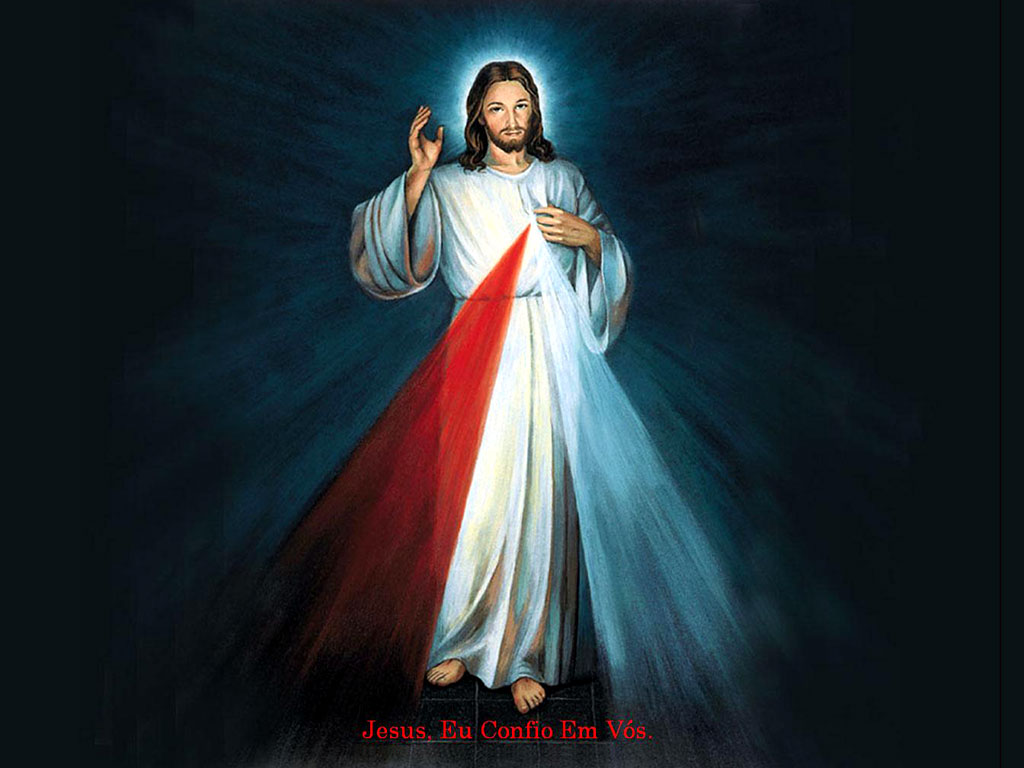Sad Wallpapers of Boys: Embrace Your Emotions
Feeling down? Let our collection of Sad Wallpapers of Boys help you express and embrace your emotions. Sometimes, it can be difficult to put into words what we are feeling, but these wallpapers speak volumes. Each image captures the raw vulnerability and pain that boys often hide behind a tough exterior. From heartbreak to loneliness, these wallpapers depict a range of emotions that many can relate to.
Our curated selection includes stunning photographs and digital art, all in high-resolution for your desktop. Choose from a variety of styles, from minimalist to abstract, each conveying a unique message. Whether you need a reminder that it's okay to feel sad or simply want to admire the beauty in sadness, our wallpapers are sure to make an impact.
Why Choose Sad Wallpapers of Boys?
Sadness is a universal emotion, yet it is often stigmatized, especially for boys and men. We believe that it is important to acknowledge and honor our feelings, no matter how uncomfortable they may be. Our collection of Sad Wallpapers of Boys serves as a reminder that it is okay to feel sad and that you are not alone.
How to Download Our Wallpapers
Downloading our wallpapers is quick and easy. Simply browse our collection and click on your desired image. You will be directed to the download page where you can select the appropriate size for your device. Our wallpapers are optimized for various screen sizes, so you can be sure they will look stunning on your desktop.
Spread the Message
Help us break the stigma surrounding sadness and encourage others to embrace their emotions. Share our Sad Wallpapers of Boys on social media or use them as a conversation starter. Let's create a safe space for boys and men to express their feelings without judgment.
Join Our Community
Join our community of like-minded individuals who believe in the power of vulnerability and self-expression. Follow us on social media for updates on new wallpapers and to connect with others who appreciate the beauty in sadness.
Don't be afraid to feel. Download our Sad Wallpapers of Boys now and let them speak to your heart.
ID of this image: 27267. (You can find it using this number).
How To Install new background wallpaper on your device
For Windows 11
- Click the on-screen Windows button or press the Windows button on your keyboard.
- Click Settings.
- Go to Personalization.
- Choose Background.
- Select an already available image or click Browse to search for an image you've saved to your PC.
For Windows 10 / 11
You can select “Personalization” in the context menu. The settings window will open. Settings> Personalization>
Background.
In any case, you will find yourself in the same place. To select another image stored on your PC, select “Image”
or click “Browse”.
For Windows Vista or Windows 7
Right-click on the desktop, select "Personalization", click on "Desktop Background" and select the menu you want
(the "Browse" buttons or select an image in the viewer). Click OK when done.
For Windows XP
Right-click on an empty area on the desktop, select "Properties" in the context menu, select the "Desktop" tab
and select an image from the ones listed in the scroll window.
For Mac OS X
-
From a Finder window or your desktop, locate the image file that you want to use.
-
Control-click (or right-click) the file, then choose Set Desktop Picture from the shortcut menu. If you're using multiple displays, this changes the wallpaper of your primary display only.
-
If you don't see Set Desktop Picture in the shortcut menu, you should see a sub-menu named Services instead. Choose Set Desktop Picture from there.
For Android
- Tap and hold the home screen.
- Tap the wallpapers icon on the bottom left of your screen.
- Choose from the collections of wallpapers included with your phone, or from your photos.
- Tap the wallpaper you want to use.
- Adjust the positioning and size and then tap Set as wallpaper on the upper left corner of your screen.
- Choose whether you want to set the wallpaper for your Home screen, Lock screen or both Home and lock
screen.
For iOS
- Launch the Settings app from your iPhone or iPad Home screen.
- Tap on Wallpaper.
- Tap on Choose a New Wallpaper. You can choose from Apple's stock imagery, or your own library.
- Tap the type of wallpaper you would like to use
- Select your new wallpaper to enter Preview mode.
- Tap Set.