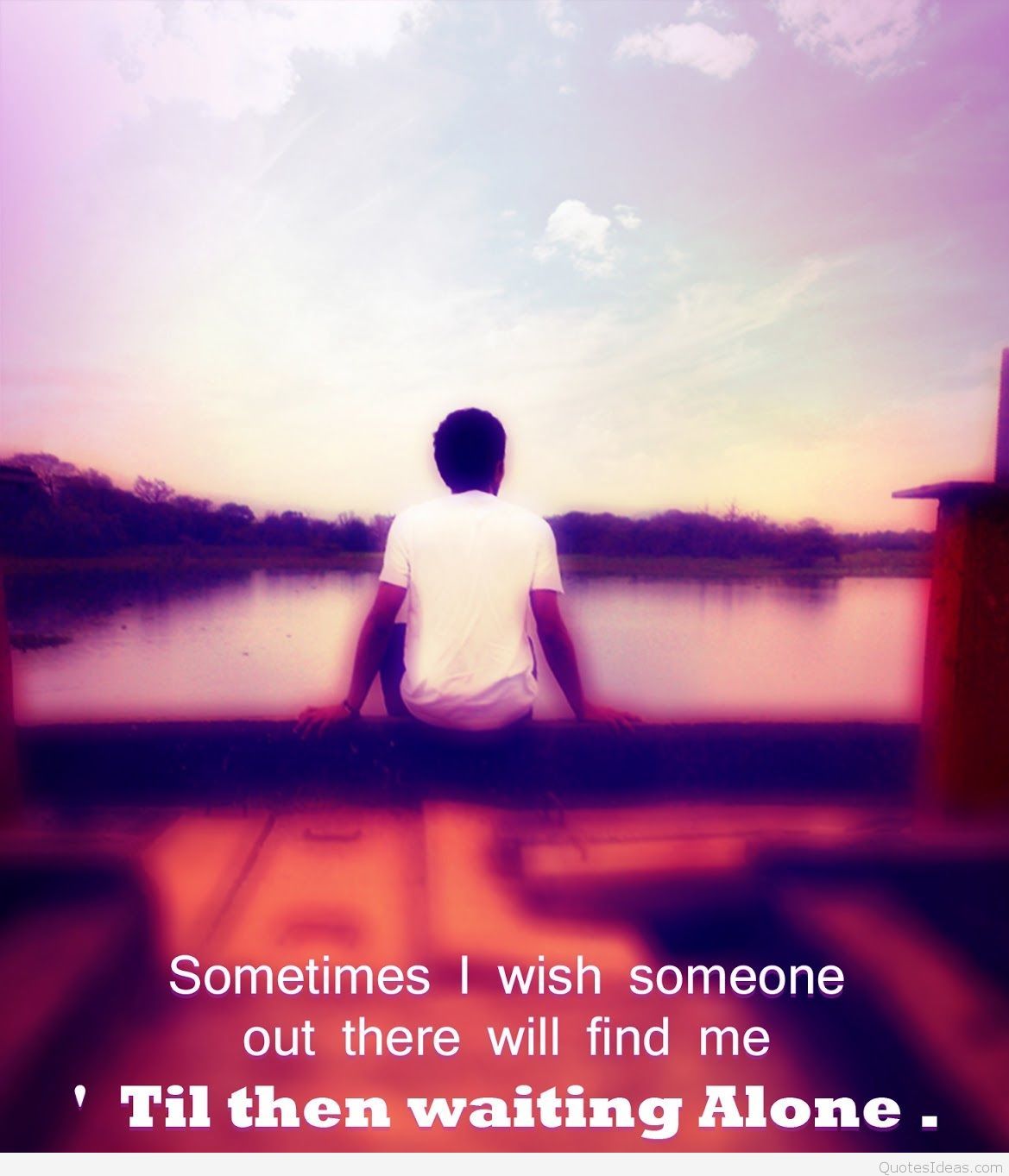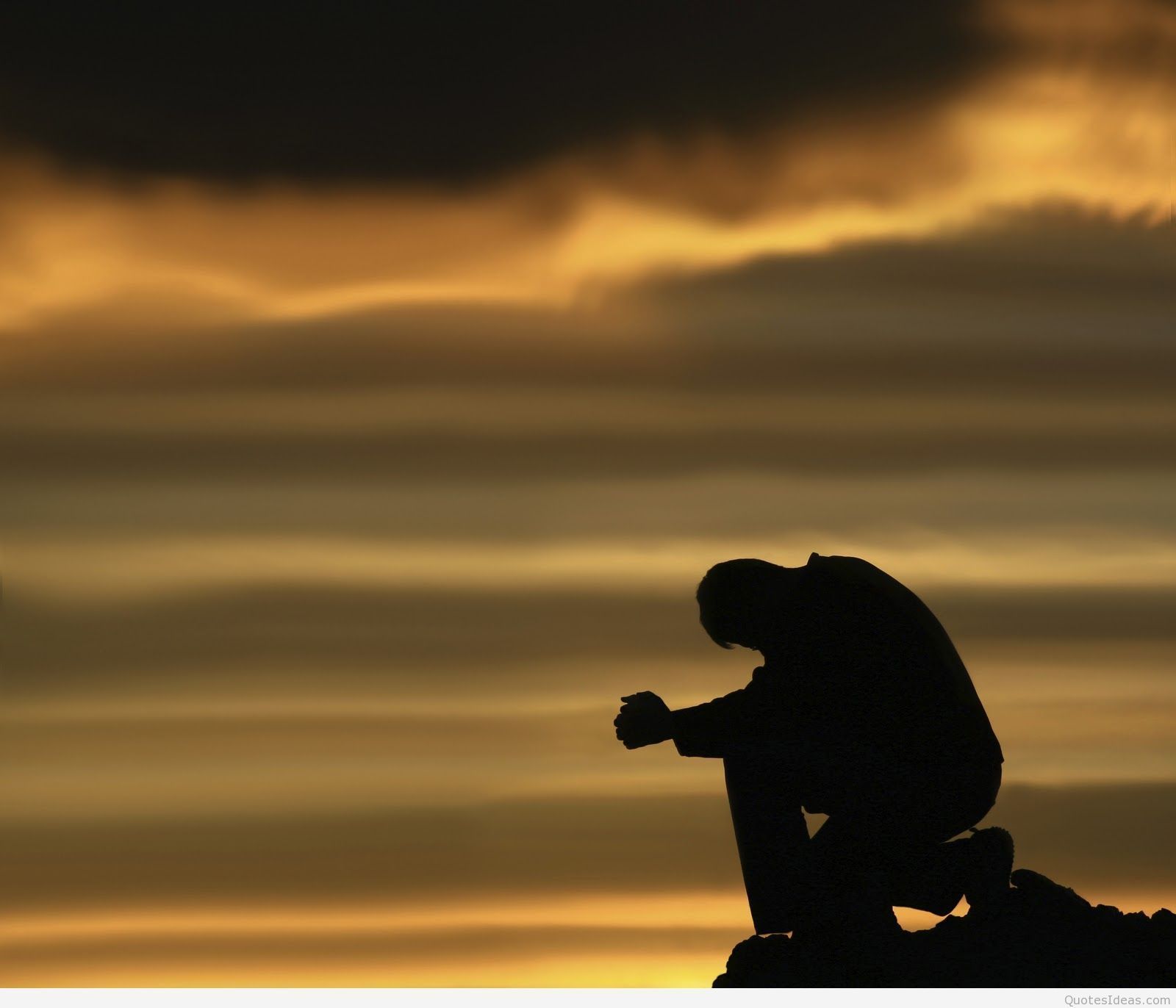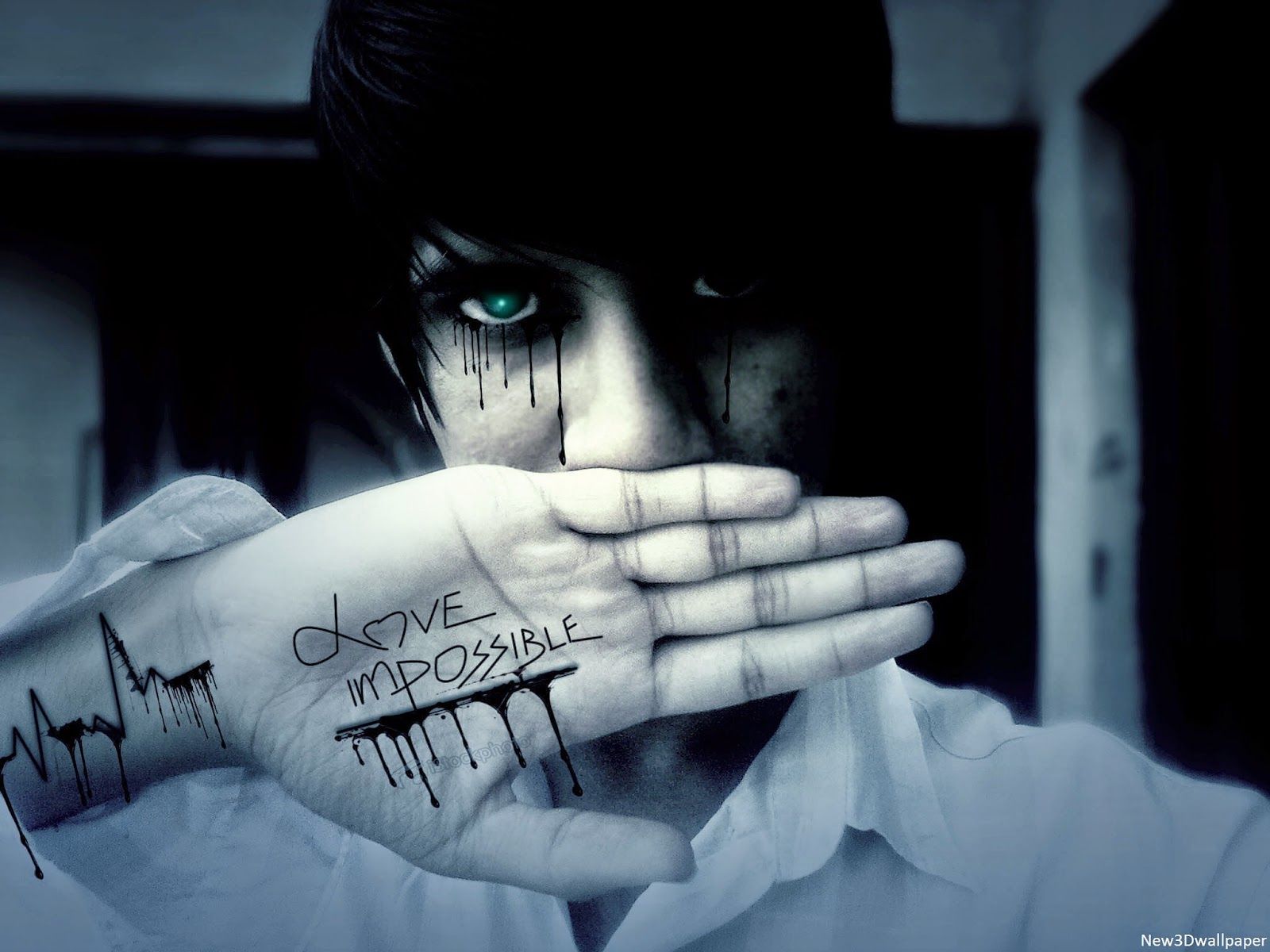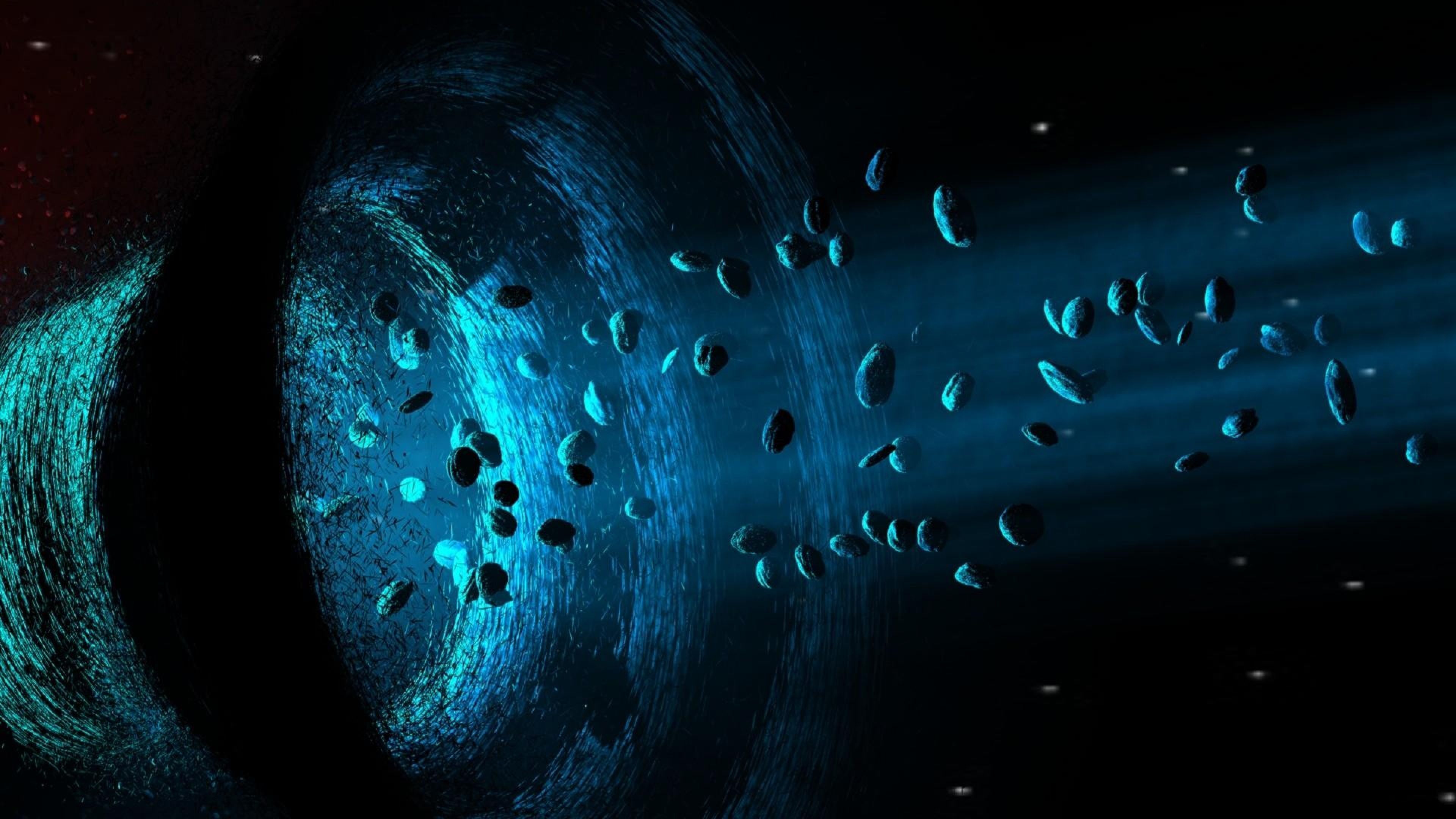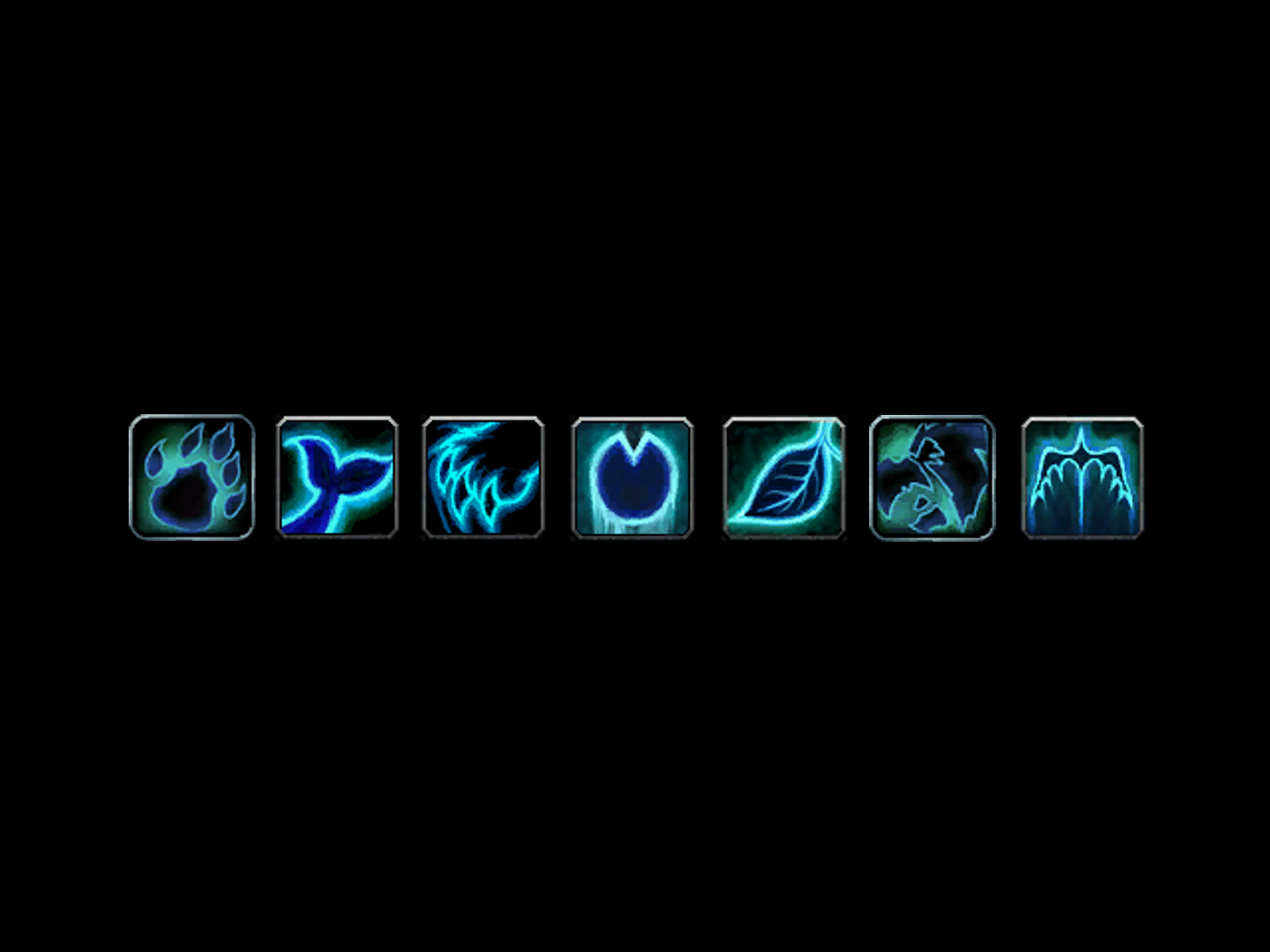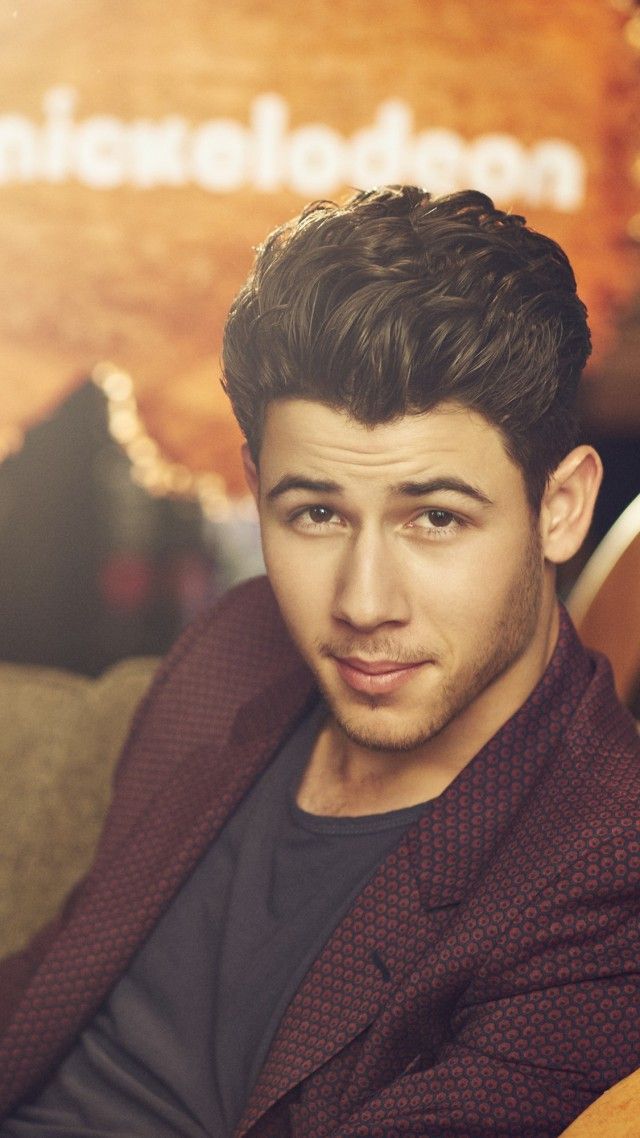Are you feeling down and in need of some inspiration? Look no further than our collection of Sad Wallpapers Boy. Our selection of wallpapers features powerful and emotional quotes that will speak to your heart. With just one glance, you'll be reminded that you're not alone in your sadness.
Our Sad Wallpapers Boy category is perfect for those who are going through a tough time in their love life. We understand that breakups and heartaches can be difficult to deal with, but we believe that these experiences make us stronger and wiser in the end. That's why we've curated a collection of wallpapers that will not only help you express your emotions, but also provide comfort and hope.
One of our most popular wallpapers is the "Sad Love Quotes for Boys" design. It features a stunning background with a powerful quote that reads, "The hardest thing is not talking to someone you used to talk to every day." This quote perfectly captures the pain and loneliness that comes with a breakup. It serves as a reminder that it's okay to feel sad and to miss someone, but it's important to keep moving forward.
If you're feeling particularly alone in your sadness, our "Sad Alone Boy Love Quotes Wallpaper" is perfect for you. This wallpaper features a lone figure standing in the rain with the quote, "Sometimes, you just need someone to be there, even if they can't solve your problems." This quote reminds us that it's okay to ask for help and support, even when we feel like we're facing our battles alone.
For those who appreciate a more minimalistic design, our "Sad Alone Boy Love Cool" wallpaper is a great choice. It features a simple and sleek design with the quote, "The pain you feel today, will be the strength you feel tomorrow." This quote serves as a reminder that our struggles and heartaches will eventually make us stronger and better individuals.
At Sad Wallpapers Boy, we believe that it's important to acknowledge and express our emotions, even if they are painful. Our collection of wallpapers aims to provide comfort and inspiration to those who are going through a tough time. So why not download one of our wallpapers and let it serve as a reminder that you are not alone, and that better days are ahead.
ID of this image: 27279. (You can find it using this number).
How To Install new background wallpaper on your device
For Windows 11
- Click the on-screen Windows button or press the Windows button on your keyboard.
- Click Settings.
- Go to Personalization.
- Choose Background.
- Select an already available image or click Browse to search for an image you've saved to your PC.
For Windows 10 / 11
You can select “Personalization” in the context menu. The settings window will open. Settings> Personalization>
Background.
In any case, you will find yourself in the same place. To select another image stored on your PC, select “Image”
or click “Browse”.
For Windows Vista or Windows 7
Right-click on the desktop, select "Personalization", click on "Desktop Background" and select the menu you want
(the "Browse" buttons or select an image in the viewer). Click OK when done.
For Windows XP
Right-click on an empty area on the desktop, select "Properties" in the context menu, select the "Desktop" tab
and select an image from the ones listed in the scroll window.
For Mac OS X
-
From a Finder window or your desktop, locate the image file that you want to use.
-
Control-click (or right-click) the file, then choose Set Desktop Picture from the shortcut menu. If you're using multiple displays, this changes the wallpaper of your primary display only.
-
If you don't see Set Desktop Picture in the shortcut menu, you should see a sub-menu named Services instead. Choose Set Desktop Picture from there.
For Android
- Tap and hold the home screen.
- Tap the wallpapers icon on the bottom left of your screen.
- Choose from the collections of wallpapers included with your phone, or from your photos.
- Tap the wallpaper you want to use.
- Adjust the positioning and size and then tap Set as wallpaper on the upper left corner of your screen.
- Choose whether you want to set the wallpaper for your Home screen, Lock screen or both Home and lock
screen.
For iOS
- Launch the Settings app from your iPhone or iPad Home screen.
- Tap on Wallpaper.
- Tap on Choose a New Wallpaper. You can choose from Apple's stock imagery, or your own library.
- Tap the type of wallpaper you would like to use
- Select your new wallpaper to enter Preview mode.
- Tap Set.