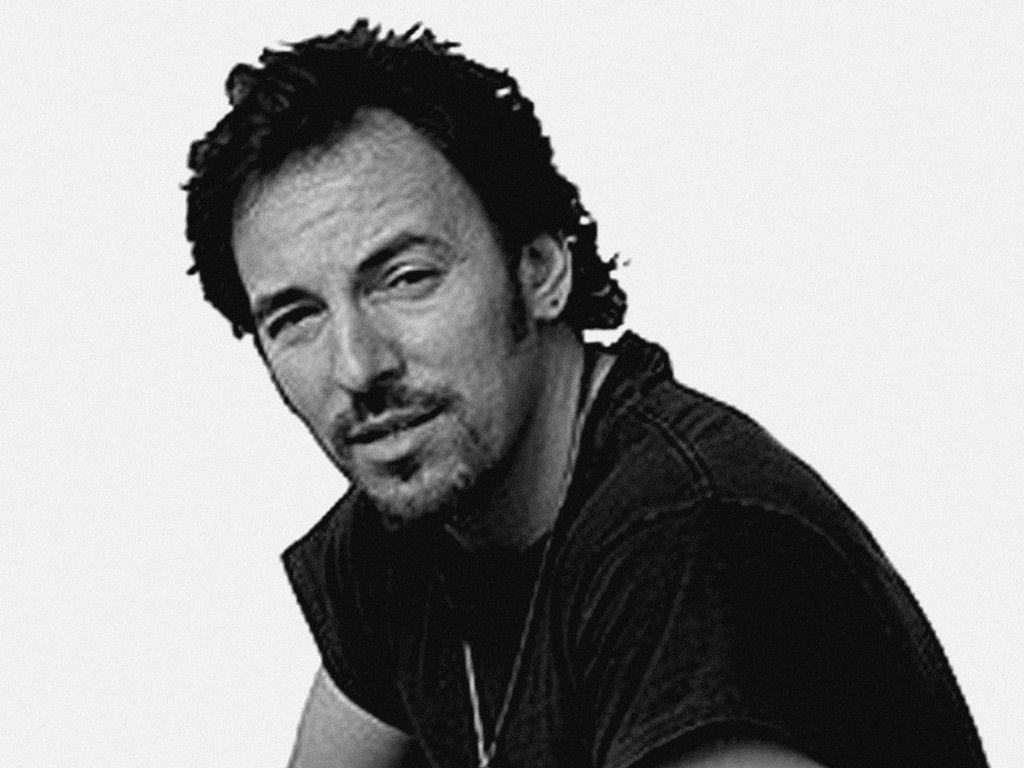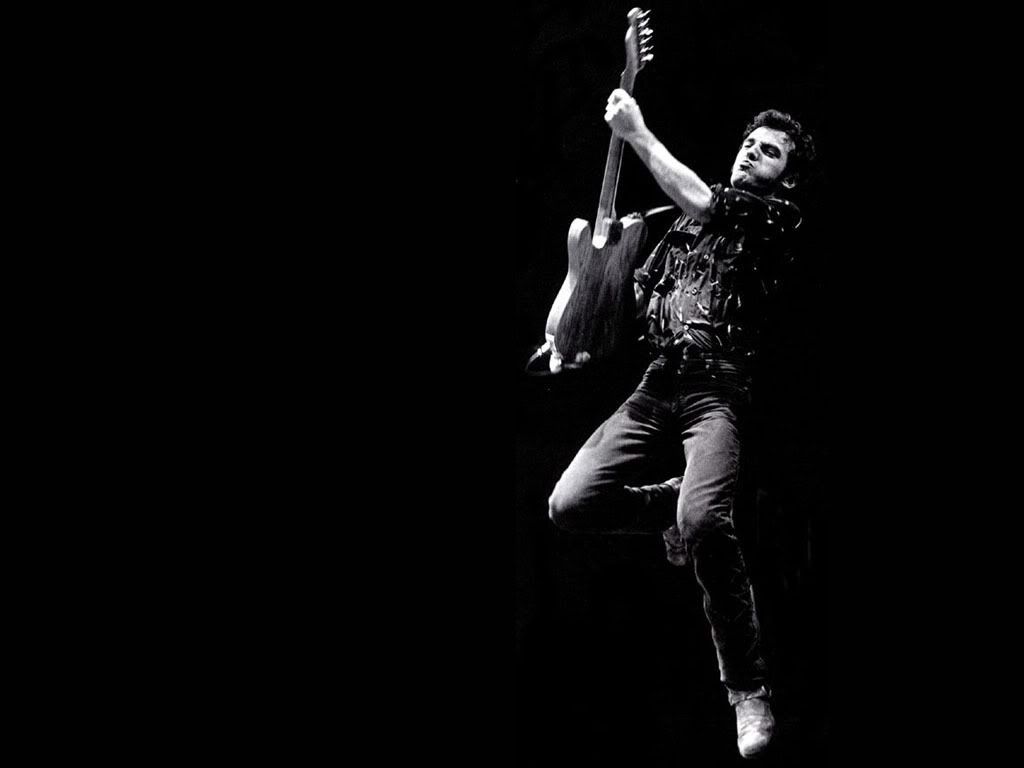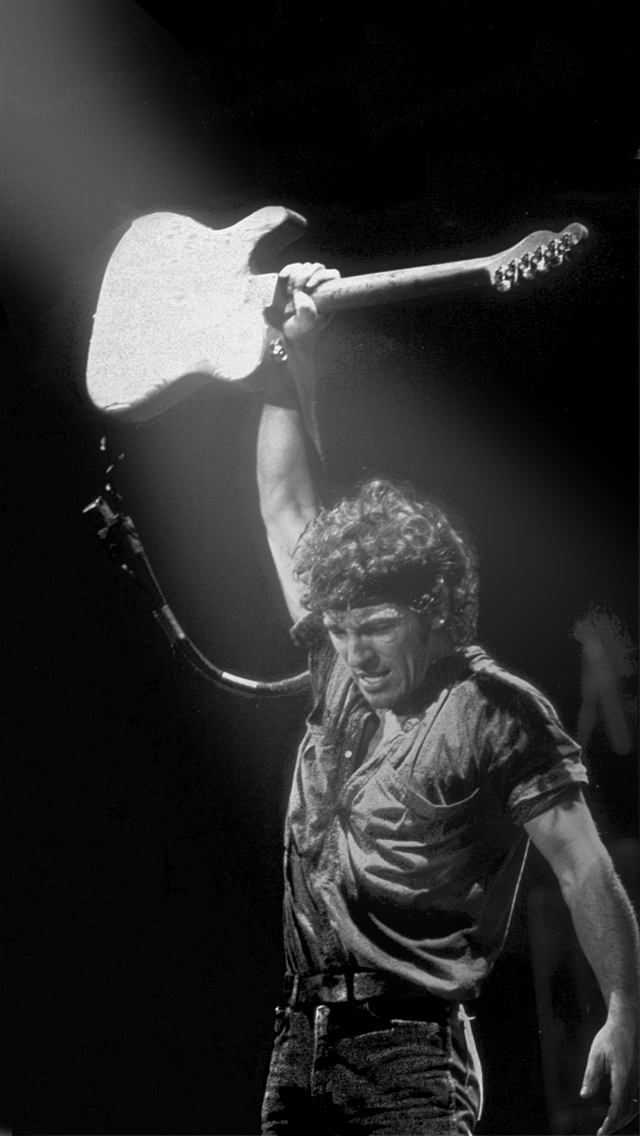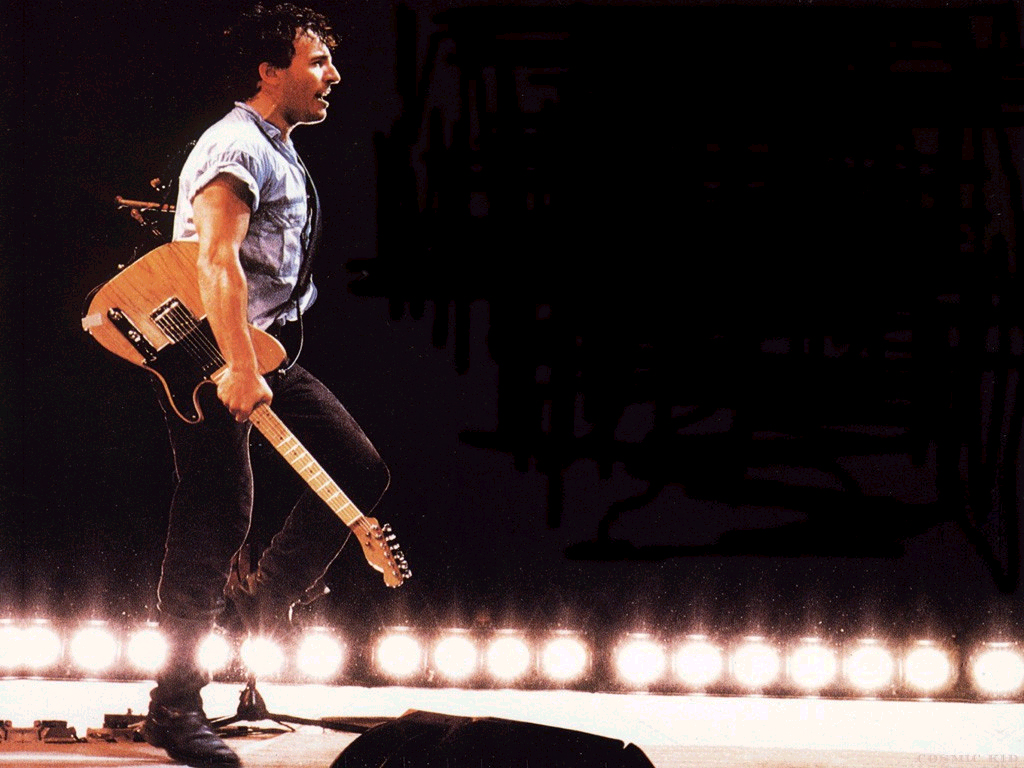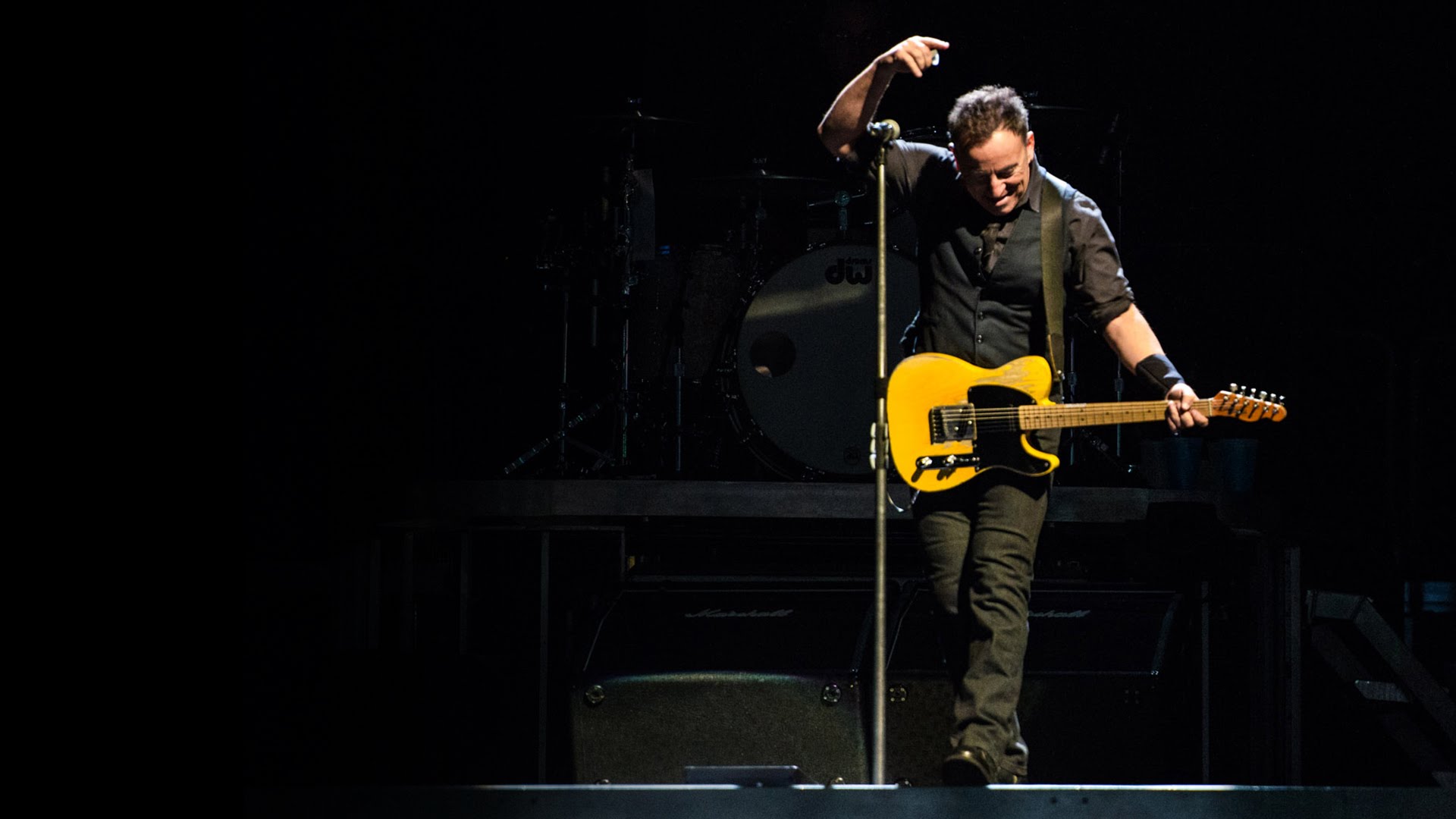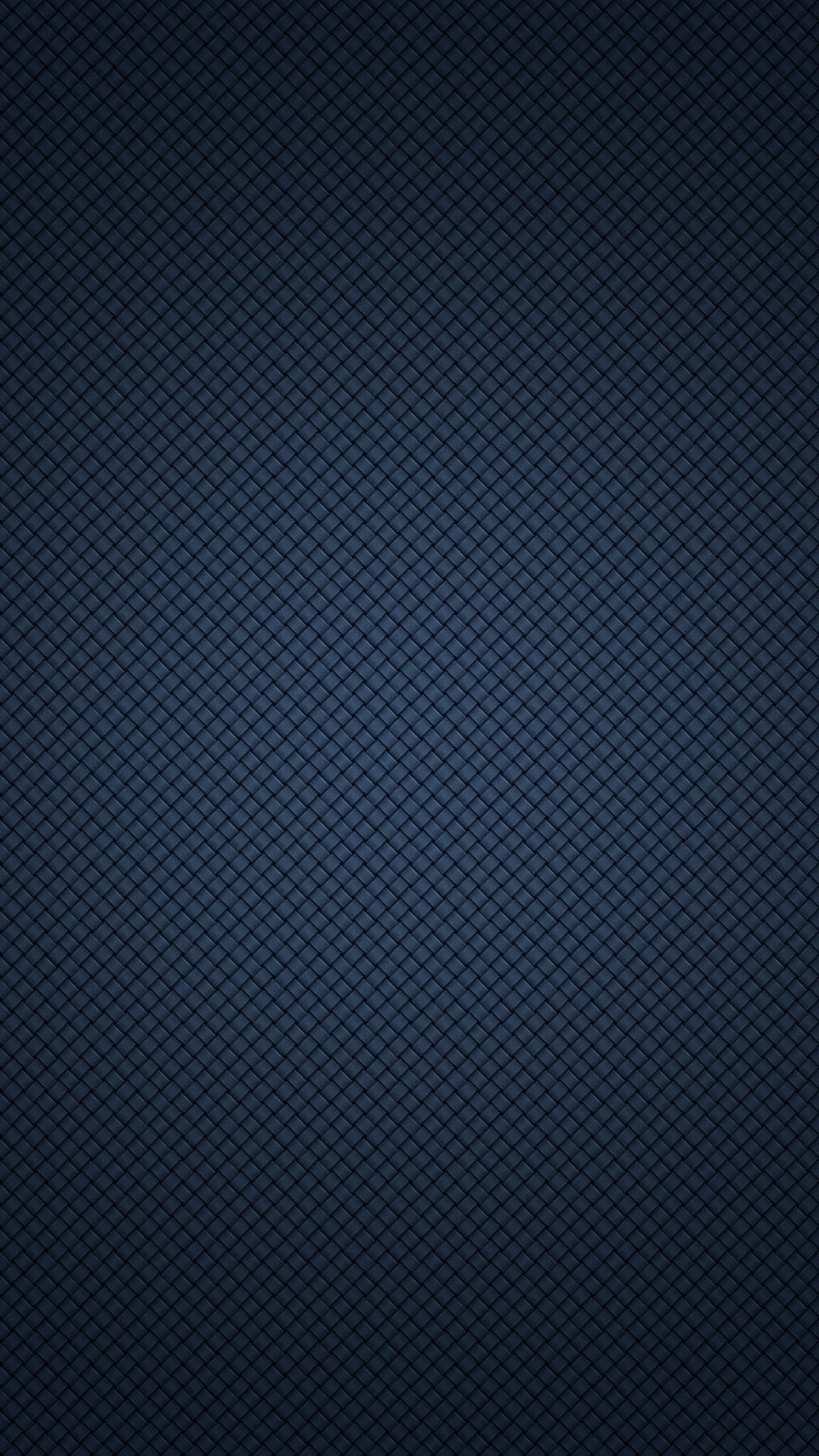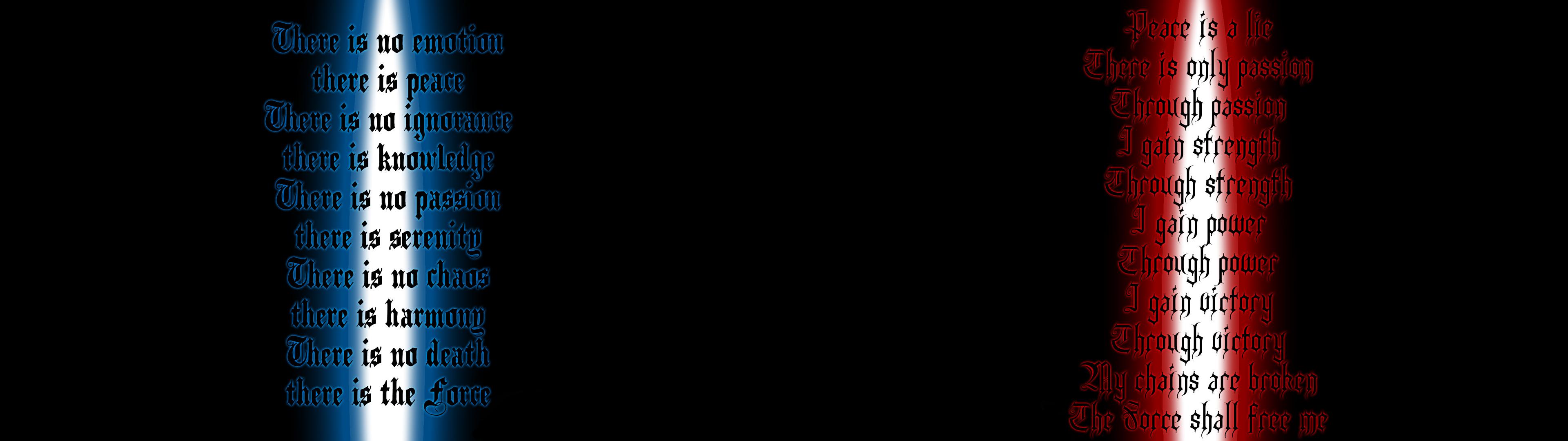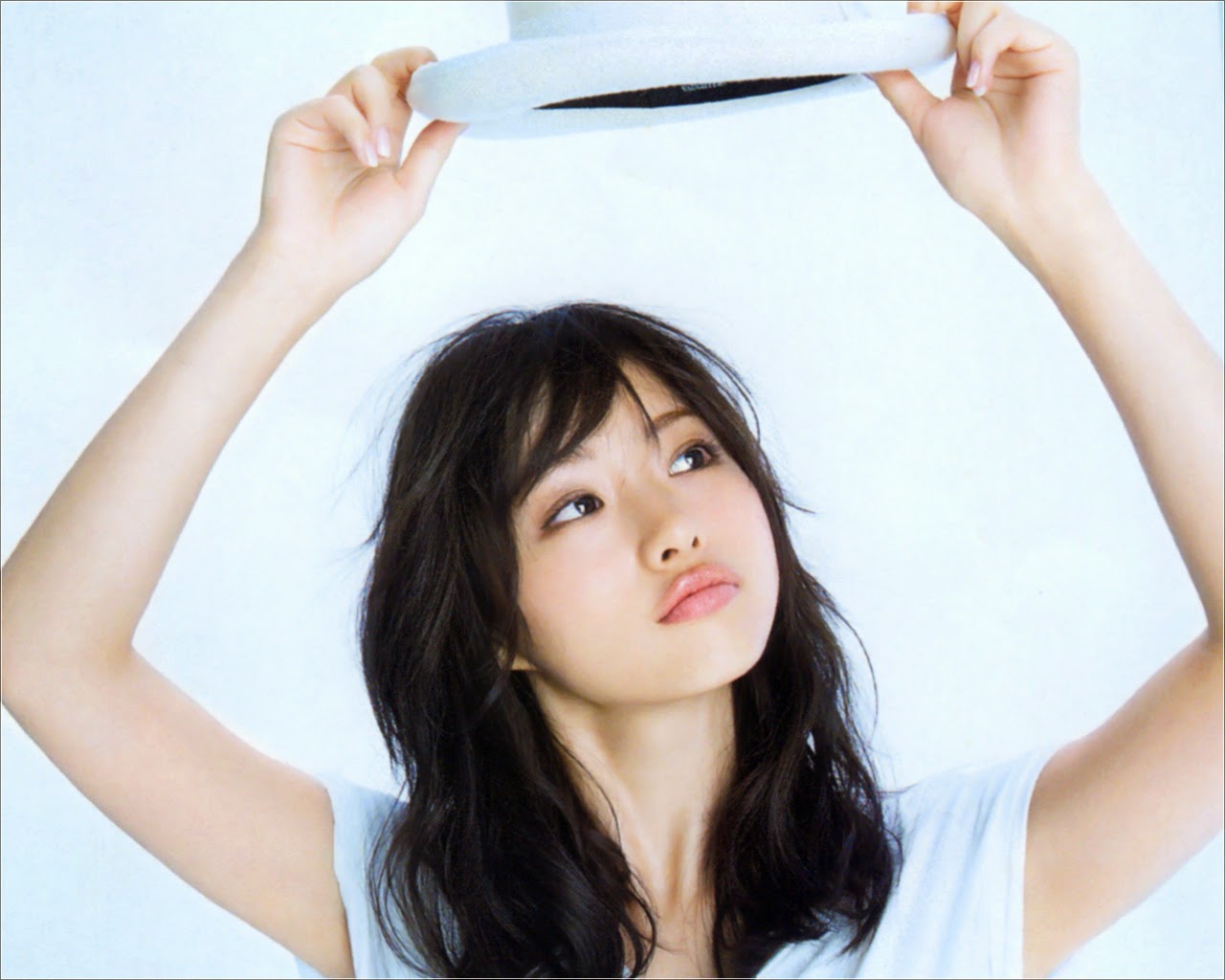If you're a fan of the legendary musician Bruce Springsteen, then you've come to the right place! Our collection of Bruce Springsteen wallpapers will transport you to the world of the Boss every time you open your desktop. With high-quality images capturing his iconic performances and album covers, these wallpapers will make your computer screen come alive with the energy and passion of his music. From his early days as a struggling artist to his rise to fame and his legendary live performances, our Bruce Springsteen wallpapers showcase the different phases of his career.
Choose from a variety of designs and styles, including black and white photographs, colorful graphics, and vintage posters. Each wallpaper is carefully selected and optimized to ensure the best resolution and visual impact on any screen size. Whether you're a die-hard fan or just appreciate great music, these Bruce Springsteen wallpapers are a must-have for your collection.
With our easy-to-use website, you can browse and download these wallpapers in just a few clicks. And the best part? They're completely free! So why wait? Give your desktop a makeover with our stunning Bruce Springsteen wallpapers today. Show your love for the Boss and elevate your desktop with these beautiful and captivating designs. Don't settle for a boring background when you can have the ultimate tribute to Bruce Springsteen right on your screen. Explore our collection now and take your desktop to the next level!
Fondos de pantalla de Bruce Springsteen: una colección impresionante de imágenes que capturan la vida y carrera de uno de los músicos más icónicos de todos los tiempos. Sumérgete en el mundo del Boss cada vez que enciendas tu computadora con nuestras increíbles opciones de fondos de pantalla.
Wallpapers de Bruce: nuestra selección incluye imágenes de alta calidad de sus legendarias actuaciones y portadas de álbumes, que te harán sentir la energía y pasión de su música en cada momento. Desde sus primeros días como artista en ascenso hasta su fama mundial y sus legendarias presentaciones en vivo, nuestros fondos de pantalla de Bruce Springsteen muestran las diferentes etapas de su carrera de manera impresionante.
Descarga gratis: nuestra página web fácil de usar te permite explorar y descargar estas imágenes en
ID of this image: 355839. (You can find it using this number).
How To Install new background wallpaper on your device
For Windows 11
- Click the on-screen Windows button or press the Windows button on your keyboard.
- Click Settings.
- Go to Personalization.
- Choose Background.
- Select an already available image or click Browse to search for an image you've saved to your PC.
For Windows 10 / 11
You can select “Personalization” in the context menu. The settings window will open. Settings> Personalization>
Background.
In any case, you will find yourself in the same place. To select another image stored on your PC, select “Image”
or click “Browse”.
For Windows Vista or Windows 7
Right-click on the desktop, select "Personalization", click on "Desktop Background" and select the menu you want
(the "Browse" buttons or select an image in the viewer). Click OK when done.
For Windows XP
Right-click on an empty area on the desktop, select "Properties" in the context menu, select the "Desktop" tab
and select an image from the ones listed in the scroll window.
For Mac OS X
-
From a Finder window or your desktop, locate the image file that you want to use.
-
Control-click (or right-click) the file, then choose Set Desktop Picture from the shortcut menu. If you're using multiple displays, this changes the wallpaper of your primary display only.
-
If you don't see Set Desktop Picture in the shortcut menu, you should see a sub-menu named Services instead. Choose Set Desktop Picture from there.
For Android
- Tap and hold the home screen.
- Tap the wallpapers icon on the bottom left of your screen.
- Choose from the collections of wallpapers included with your phone, or from your photos.
- Tap the wallpaper you want to use.
- Adjust the positioning and size and then tap Set as wallpaper on the upper left corner of your screen.
- Choose whether you want to set the wallpaper for your Home screen, Lock screen or both Home and lock
screen.
For iOS
- Launch the Settings app from your iPhone or iPad Home screen.
- Tap on Wallpaper.
- Tap on Choose a New Wallpaper. You can choose from Apple's stock imagery, or your own library.
- Tap the type of wallpaper you would like to use
- Select your new wallpaper to enter Preview mode.
- Tap Set.