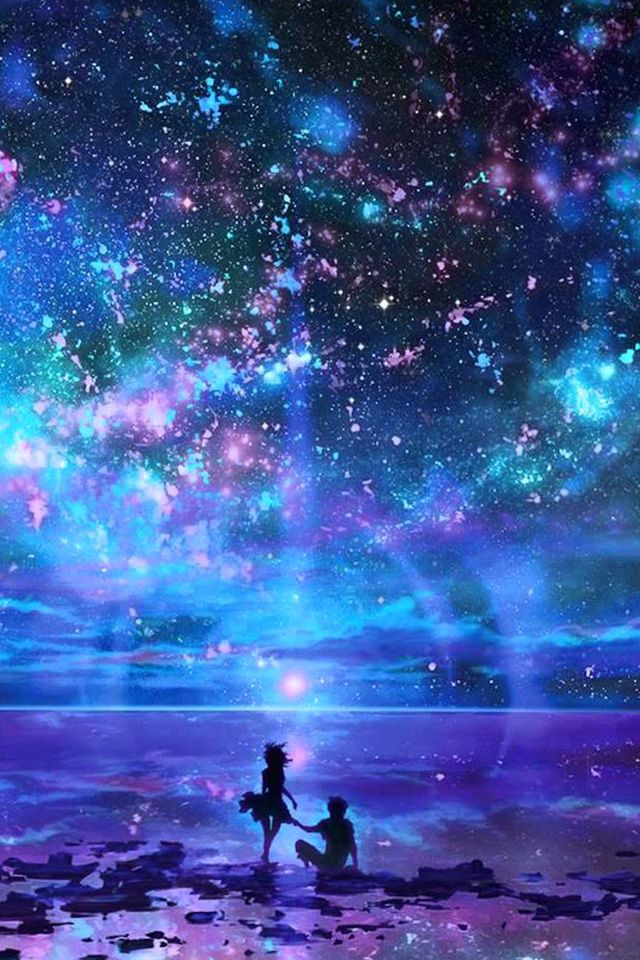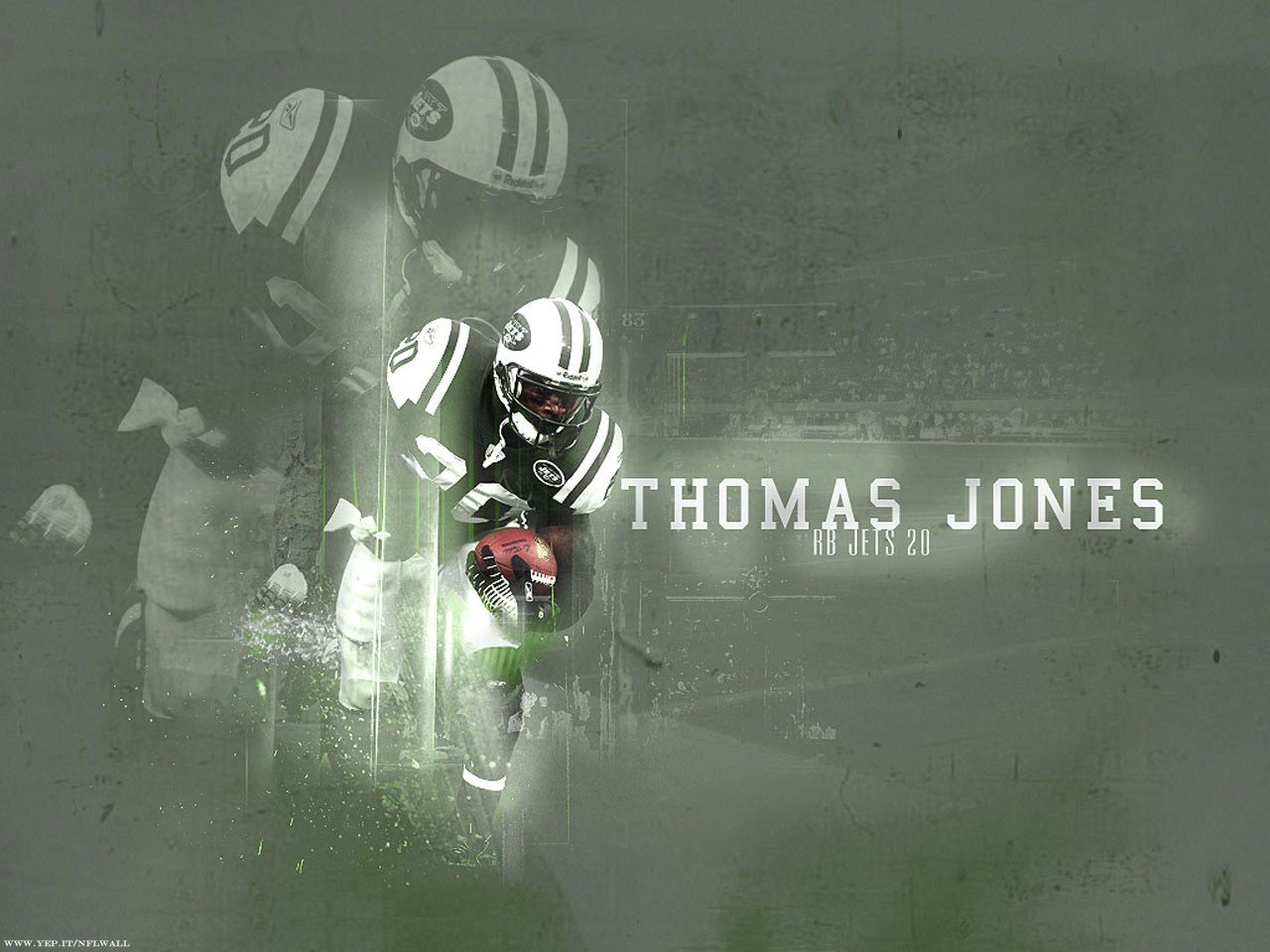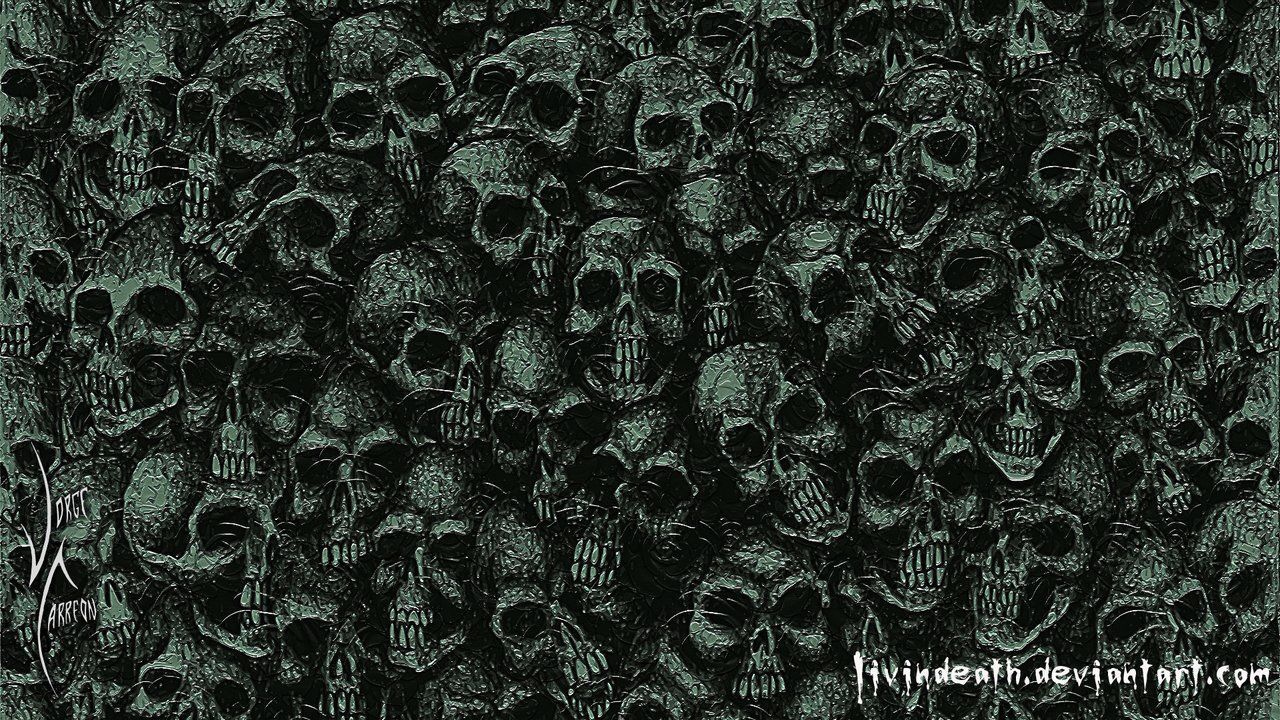Make a statement with our stunning collection of Chandelier wallpapers. We have curated the most exquisite and high-quality wallpapers featuring beautiful chandeliers to elevate your desktop to a whole new level.
Our Chandelier wallpapers are perfect for adding a touch of elegance and glamour to any room. Whether you want a classic crystal chandelier or a modern and minimalist design, we have something for everyone. With our wide range of wallpapers, you can easily find the perfect match for your personal style and taste.
At Chandelier Wallpapers, we believe that every desktop deserves a beautiful wallpaper. That's why we offer a variety of resolutions to ensure a perfect fit for your screen. Plus, all our wallpapers are optimized for fast loading, so you can enjoy a seamless browsing experience.
Our collection includes both realistic photographs and artistic illustrations of chandeliers, giving you plenty of options to choose from. And with our user-friendly website, you can easily browse and download your favorite wallpapers in just a few clicks.
So why settle for a boring and plain desktop when you can have a stunning Chandelier wallpaper? Browse our collection now and give your screen a luxurious makeover. With Chandelier Wallpapers, your desktop will never be the same again.
Fonds d'cran Chandelier - tous les wallpapers Chandelier
Donnez du style et de l'lgance votre bureau avec notre superbe collection de fonds d'cran Chandelier. Nous avons slectionn les plus beaux et les plus qualitatifs des wallpapers mettant en scne de magnifiques lustres pour rehausser votre bureau un niveau suprieur.
Notre collection de fonds d'cran Chandelier est parfaite pour ajouter une touche de glamour et d'lgnce n'importe quelle pice. Que vous prfriez un lustre en cristal classique ou un design moderne et minimaliste, nous avons ce qu'il vous faut. Avec notre large choix de fonds d'cran, vous trouverez facilement celui qui correspondra votre style personnel et vos gots.
Chez Chandelier Wallpapers, nous pensons que chaque bureau mrite un beau fond d'cran. C'est pourquoi nous proposons une varit de rsolutions pour vous assurer un ajustement parfait votre cran. De plus, tous nos fond
ID of this image: 489984. (You can find it using this number).
How To Install new background wallpaper on your device
For Windows 11
- Click the on-screen Windows button or press the Windows button on your keyboard.
- Click Settings.
- Go to Personalization.
- Choose Background.
- Select an already available image or click Browse to search for an image you've saved to your PC.
For Windows 10 / 11
You can select “Personalization” in the context menu. The settings window will open. Settings> Personalization>
Background.
In any case, you will find yourself in the same place. To select another image stored on your PC, select “Image”
or click “Browse”.
For Windows Vista or Windows 7
Right-click on the desktop, select "Personalization", click on "Desktop Background" and select the menu you want
(the "Browse" buttons or select an image in the viewer). Click OK when done.
For Windows XP
Right-click on an empty area on the desktop, select "Properties" in the context menu, select the "Desktop" tab
and select an image from the ones listed in the scroll window.
For Mac OS X
-
From a Finder window or your desktop, locate the image file that you want to use.
-
Control-click (or right-click) the file, then choose Set Desktop Picture from the shortcut menu. If you're using multiple displays, this changes the wallpaper of your primary display only.
-
If you don't see Set Desktop Picture in the shortcut menu, you should see a sub-menu named Services instead. Choose Set Desktop Picture from there.
For Android
- Tap and hold the home screen.
- Tap the wallpapers icon on the bottom left of your screen.
- Choose from the collections of wallpapers included with your phone, or from your photos.
- Tap the wallpaper you want to use.
- Adjust the positioning and size and then tap Set as wallpaper on the upper left corner of your screen.
- Choose whether you want to set the wallpaper for your Home screen, Lock screen or both Home and lock
screen.
For iOS
- Launch the Settings app from your iPhone or iPad Home screen.
- Tap on Wallpaper.
- Tap on Choose a New Wallpaper. You can choose from Apple's stock imagery, or your own library.
- Tap the type of wallpaper you would like to use
- Select your new wallpaper to enter Preview mode.
- Tap Set.