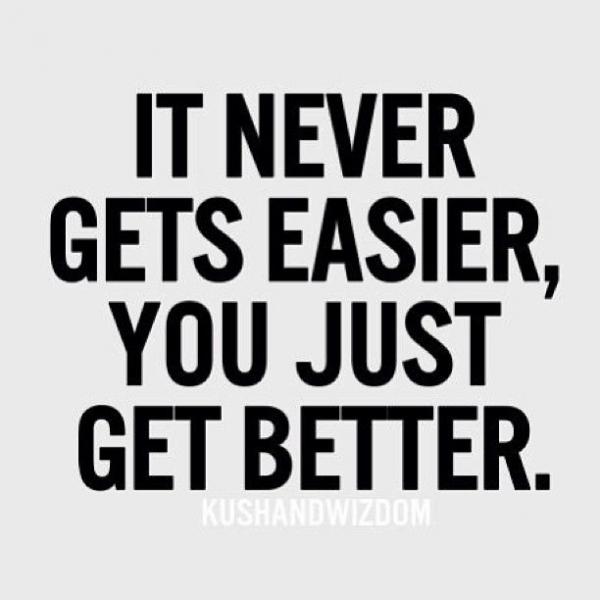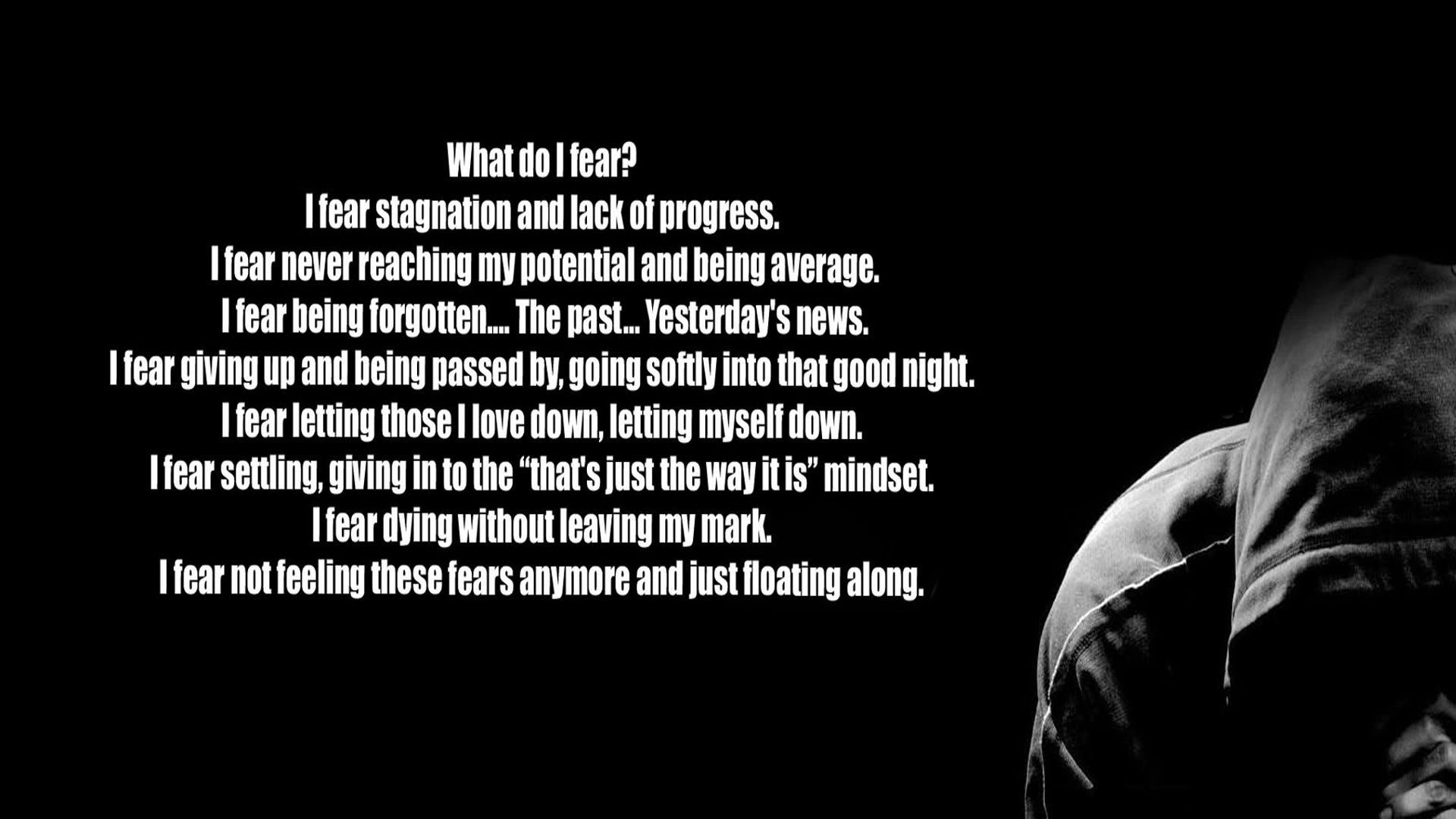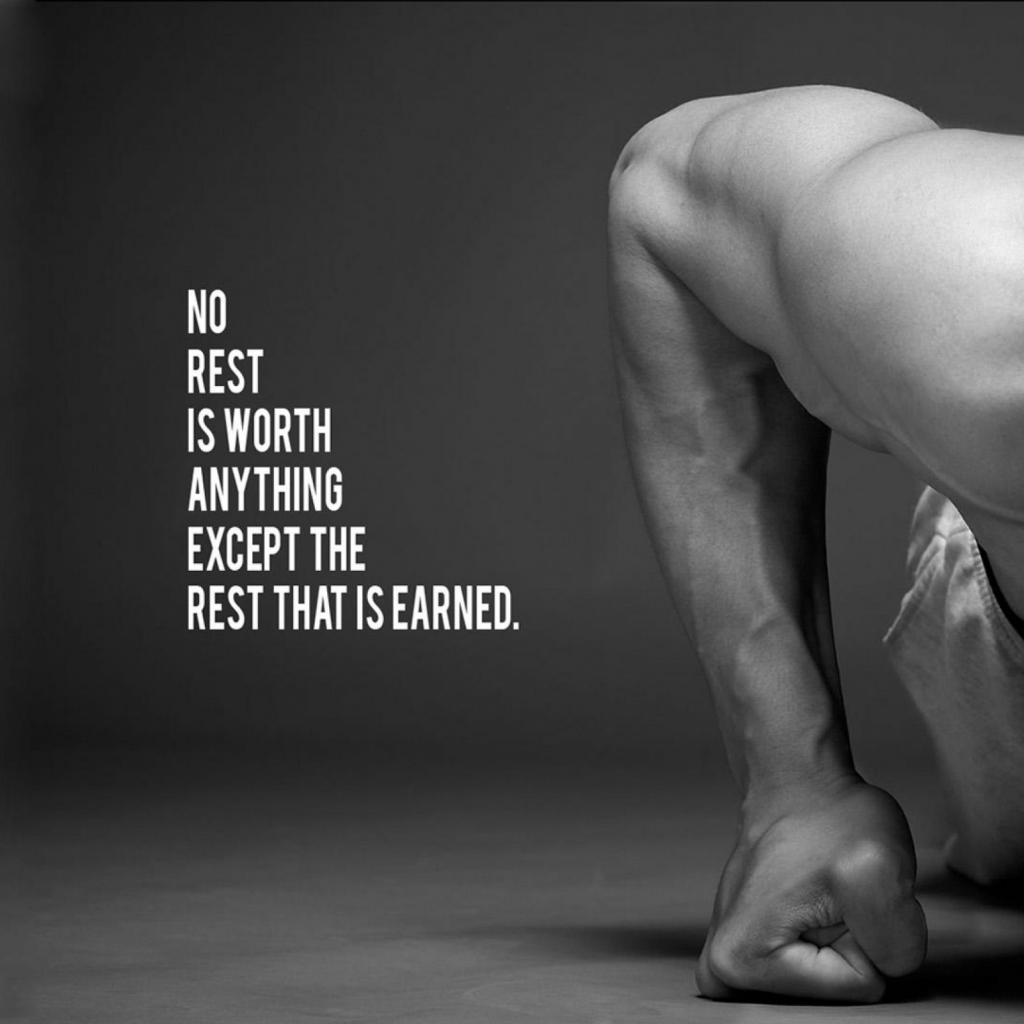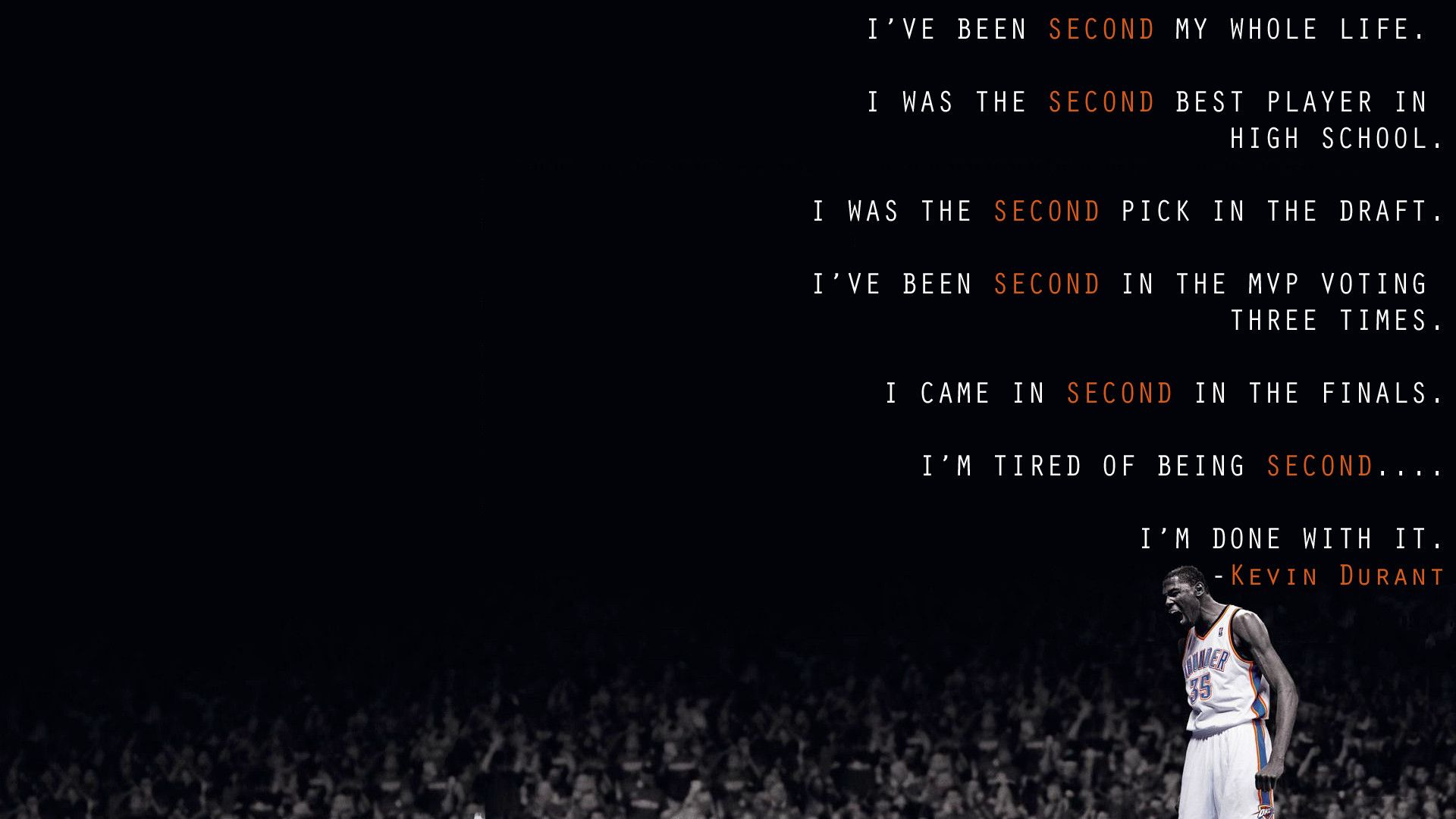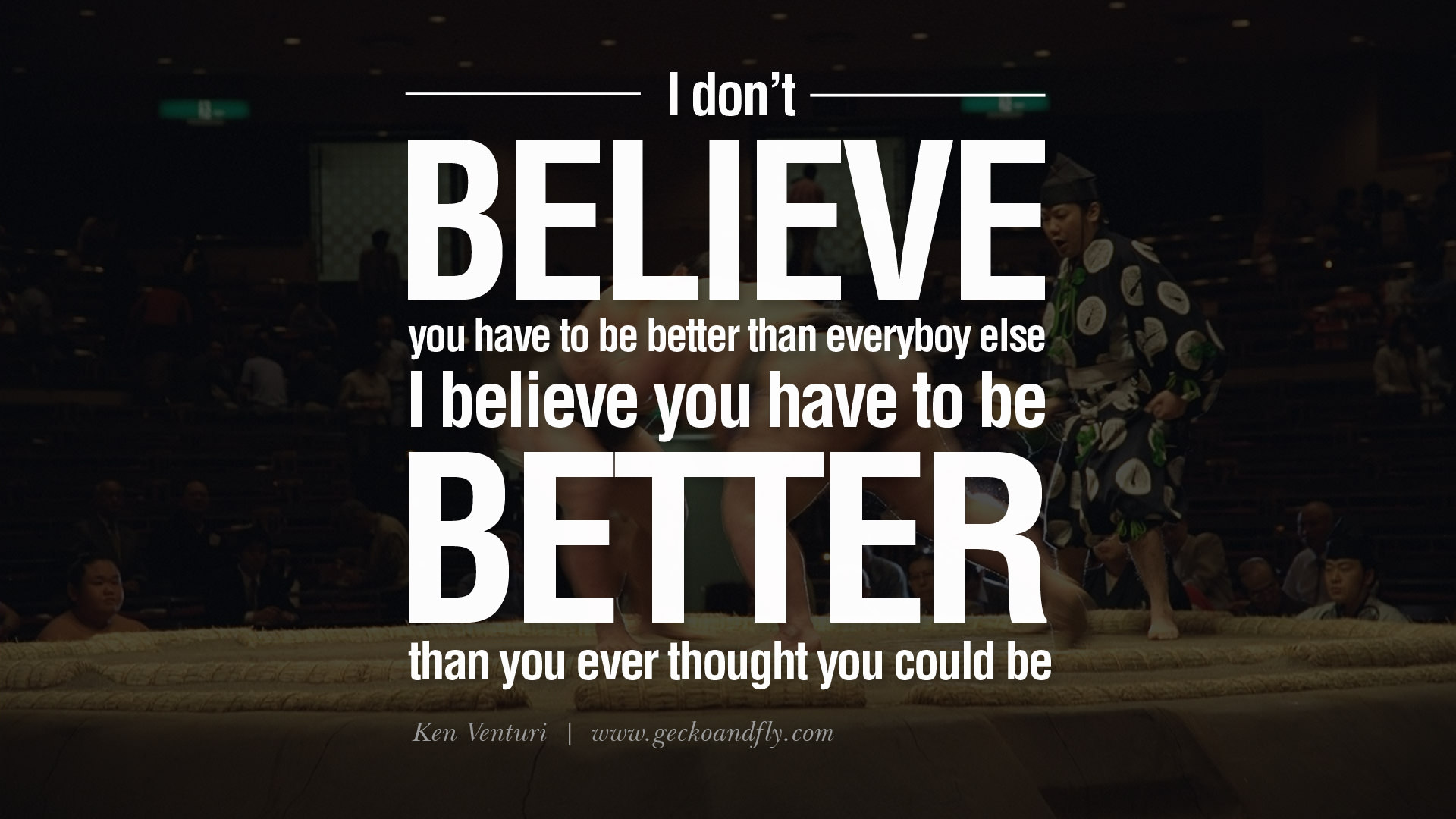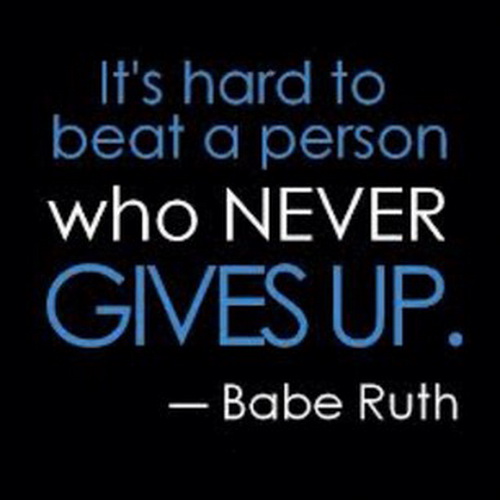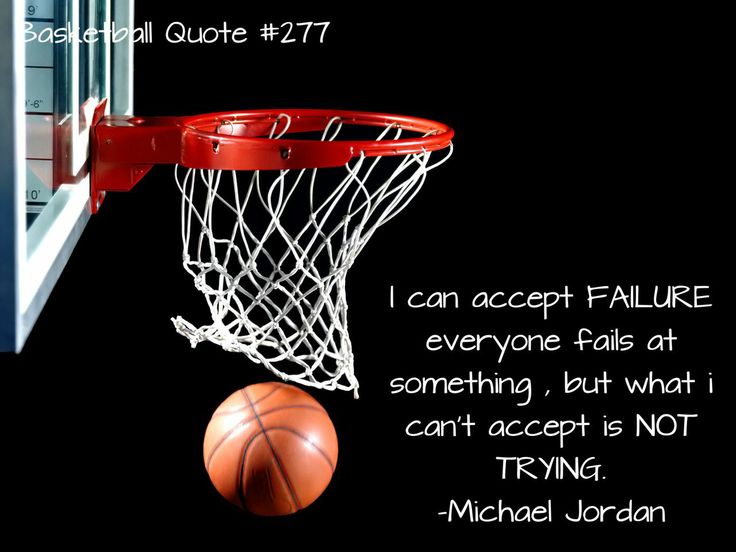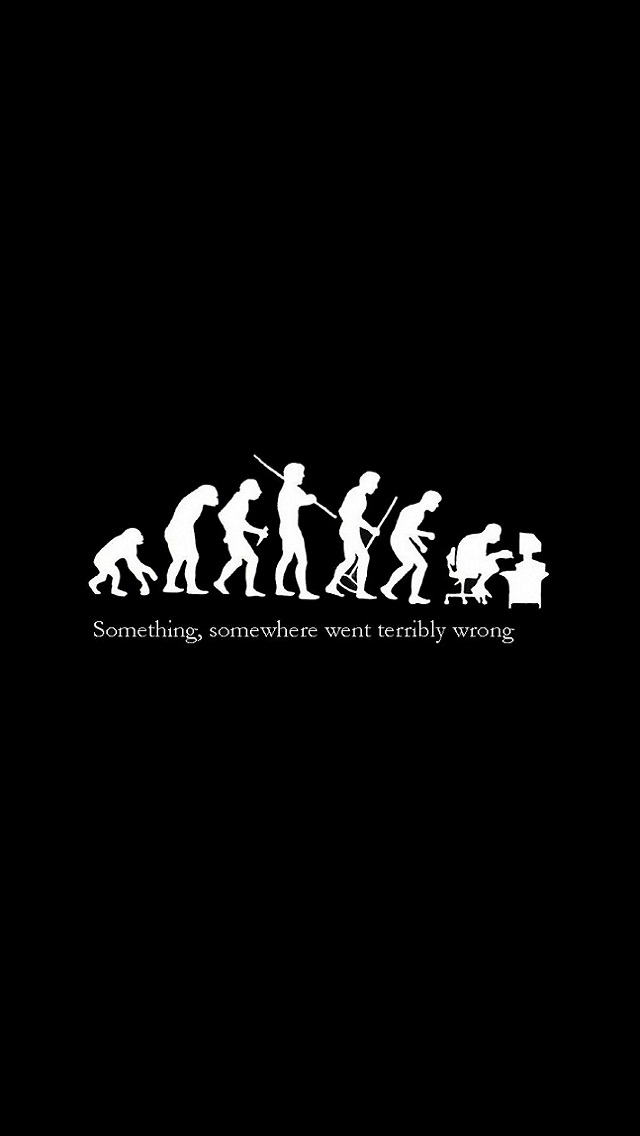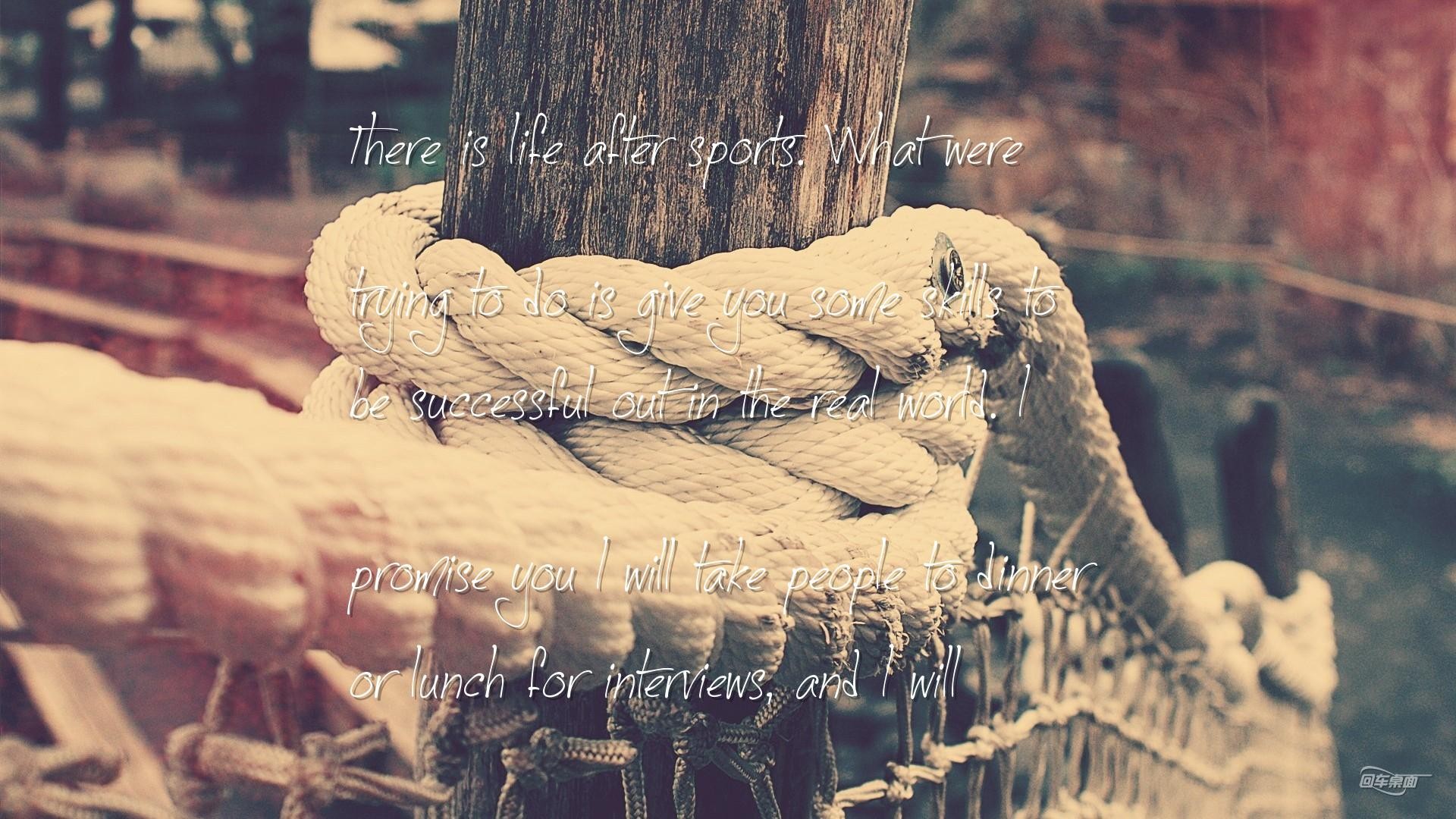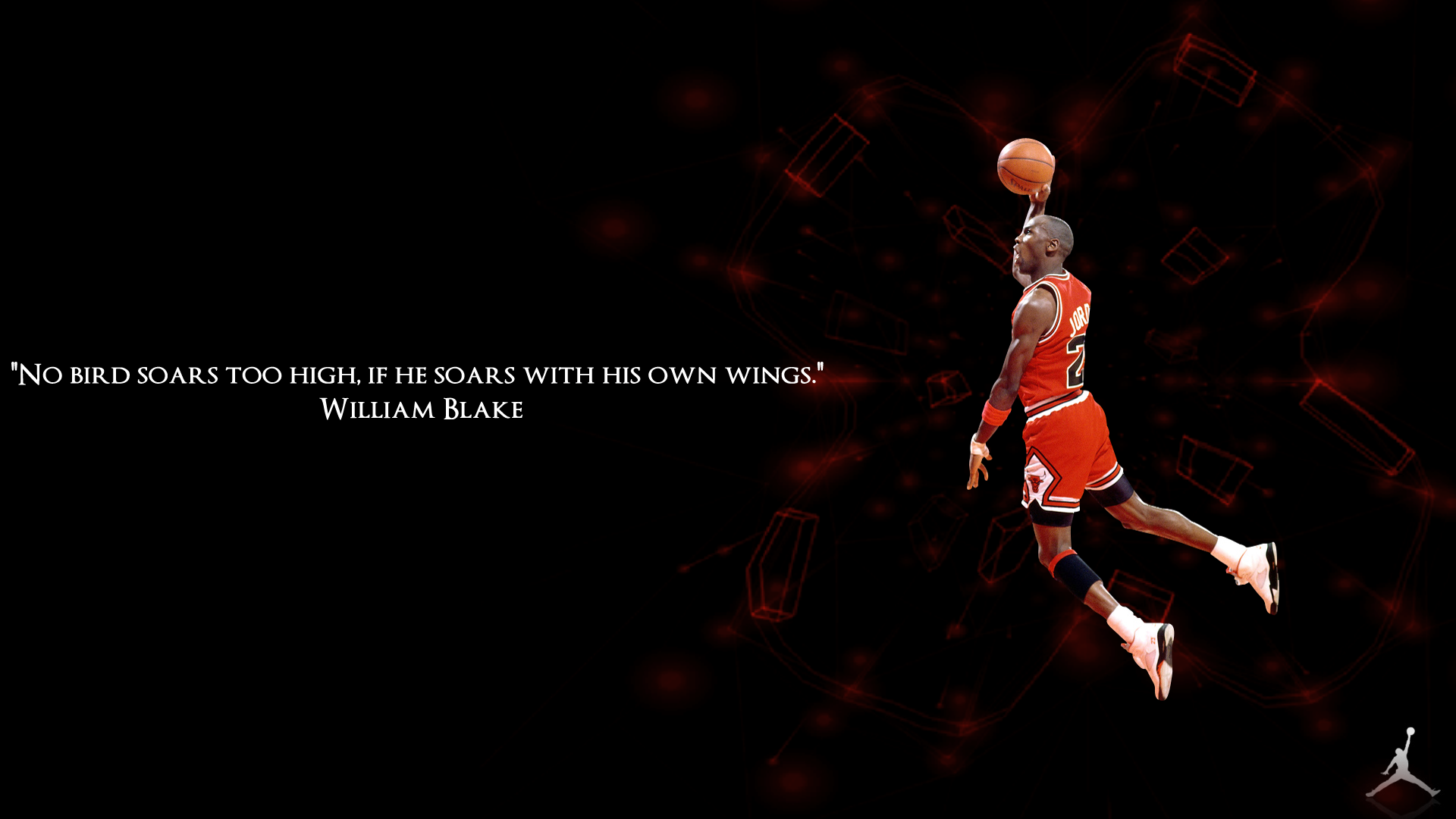Welcome to our collection of sports quotes wallpapers! If you're a fan of sports and looking for some inspiration, motivation, or just a little pick-me-up, you've come to the right place. Our wallpapers feature 25 of the smartest and most inspiring quotes from the world of sports. These quotes come from legendary athletes, coaches, and other sports icons who have achieved great success through hard work, determination, and a never-give-up attitude.
Our wallpapers are not only aesthetically pleasing but also optimized for your desktop screen. With high-quality images and carefully chosen fonts, our wallpapers will not only make your desktop look great, but also serve as a daily reminder to stay focused, determined, and motivated.
Whether you're a professional athlete, a weekend warrior, or just a sports enthusiast, these quotes will resonate with you and push you to be the best version of yourself. From Michael Jordan's famous "I can accept failure, everyone fails at something. But I can't accept not trying" to Vince Lombardi's "Winning isn't everything, but wanting to win is," our wallpapers will inspire you to push through any challenges and reach your goals.
Our collection includes a wide variety of sports, from basketball and football to golf and surfing. So, no matter what your favorite sport is, you'll find a quote that speaks to you and your passion. And if you can't choose just one, feel free to download as many wallpapers as you want!
So, don't wait any longer, give your desktop a makeover with our collection of sports quotes wallpapers. Let these wise words from some of the greatest athletes and sports figures of all time inspire you to chase your dreams and achieve greatness. Remember, "hard work beats talent when talent fails to work hard." Stay motivated, stay focused, and keep pushing towards your goals. Download our wallpapers now!
25 Smart Sports Quotes:
- "It's not whether you get knocked down; it's whether you get up." - Vince Lombardi
- "Champions keep playing until they get it right." - Billie Jean King
- "The only way to prove that you're a good sport is to lose." - Ernie Banks
- "I've missed more than 9,000 shots in my career. I've lost almost 300 games. Twenty
ID of this image: 527058. (You can find it using this number).
How To Install new background wallpaper on your device
For Windows 11
- Click the on-screen Windows button or press the Windows button on your keyboard.
- Click Settings.
- Go to Personalization.
- Choose Background.
- Select an already available image or click Browse to search for an image you've saved to your PC.
For Windows 10 / 11
You can select “Personalization” in the context menu. The settings window will open. Settings> Personalization>
Background.
In any case, you will find yourself in the same place. To select another image stored on your PC, select “Image”
or click “Browse”.
For Windows Vista or Windows 7
Right-click on the desktop, select "Personalization", click on "Desktop Background" and select the menu you want
(the "Browse" buttons or select an image in the viewer). Click OK when done.
For Windows XP
Right-click on an empty area on the desktop, select "Properties" in the context menu, select the "Desktop" tab
and select an image from the ones listed in the scroll window.
For Mac OS X
-
From a Finder window or your desktop, locate the image file that you want to use.
-
Control-click (or right-click) the file, then choose Set Desktop Picture from the shortcut menu. If you're using multiple displays, this changes the wallpaper of your primary display only.
-
If you don't see Set Desktop Picture in the shortcut menu, you should see a sub-menu named Services instead. Choose Set Desktop Picture from there.
For Android
- Tap and hold the home screen.
- Tap the wallpapers icon on the bottom left of your screen.
- Choose from the collections of wallpapers included with your phone, or from your photos.
- Tap the wallpaper you want to use.
- Adjust the positioning and size and then tap Set as wallpaper on the upper left corner of your screen.
- Choose whether you want to set the wallpaper for your Home screen, Lock screen or both Home and lock
screen.
For iOS
- Launch the Settings app from your iPhone or iPad Home screen.
- Tap on Wallpaper.
- Tap on Choose a New Wallpaper. You can choose from Apple's stock imagery, or your own library.
- Tap the type of wallpaper you would like to use
- Select your new wallpaper to enter Preview mode.
- Tap Set.