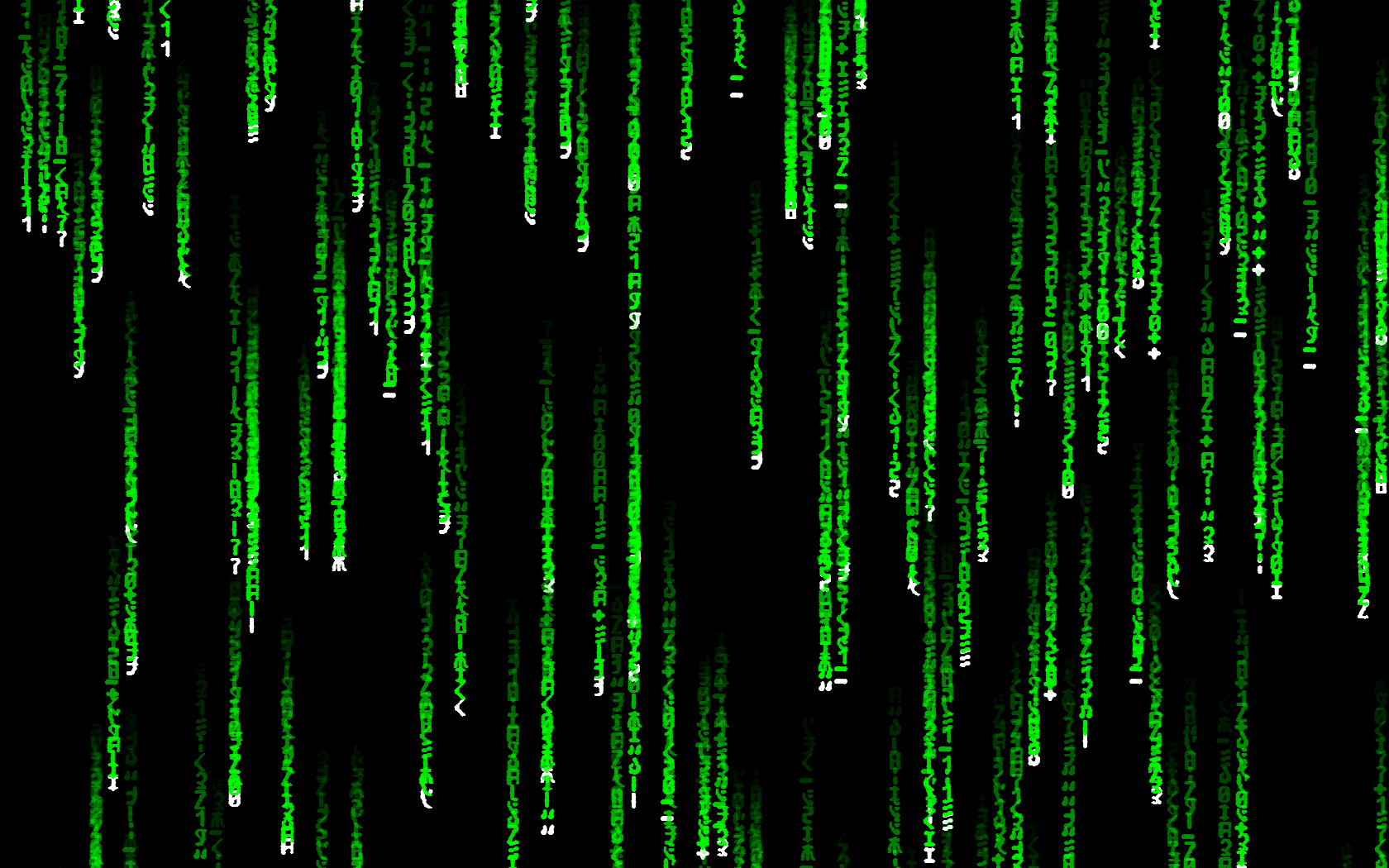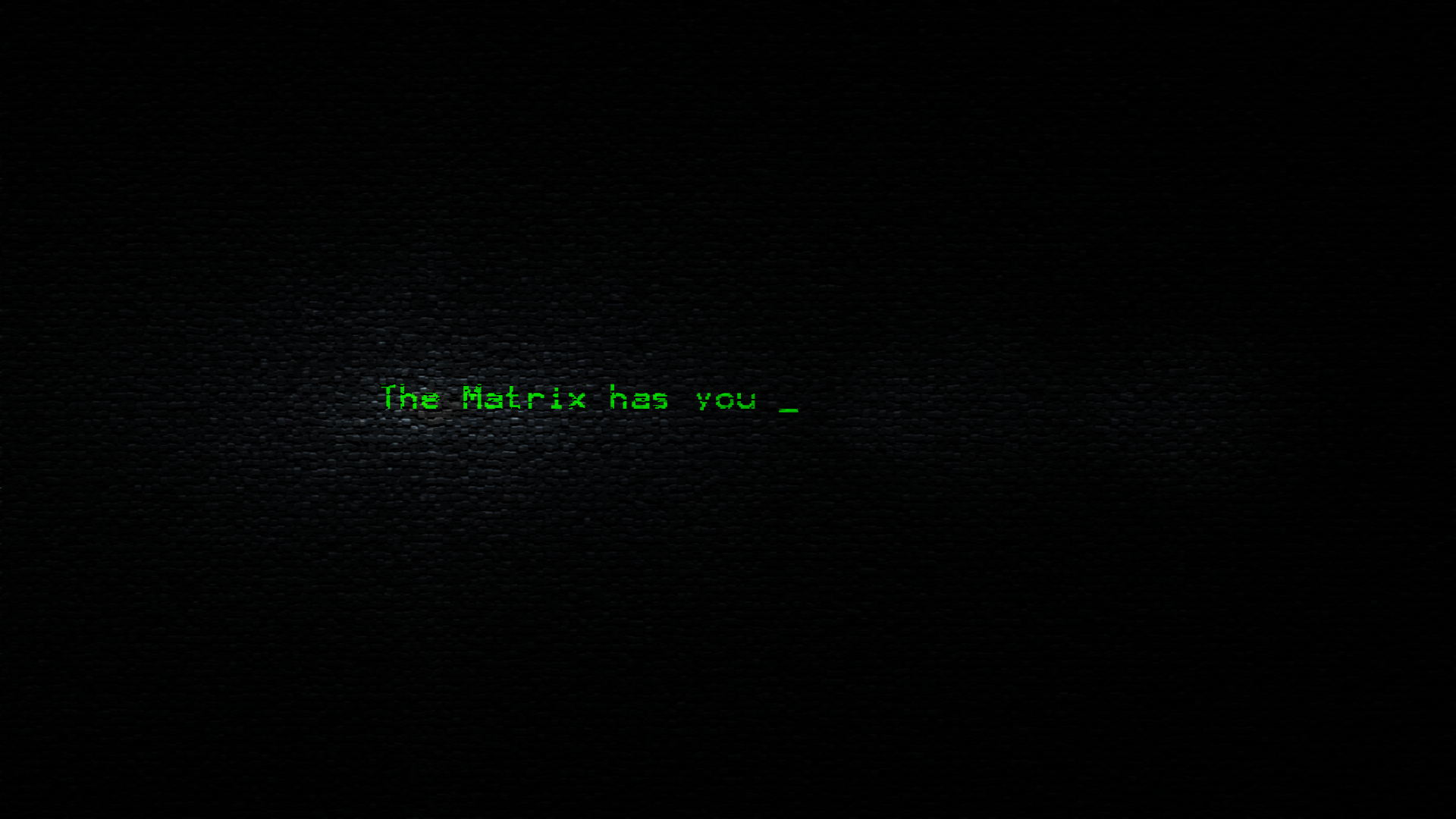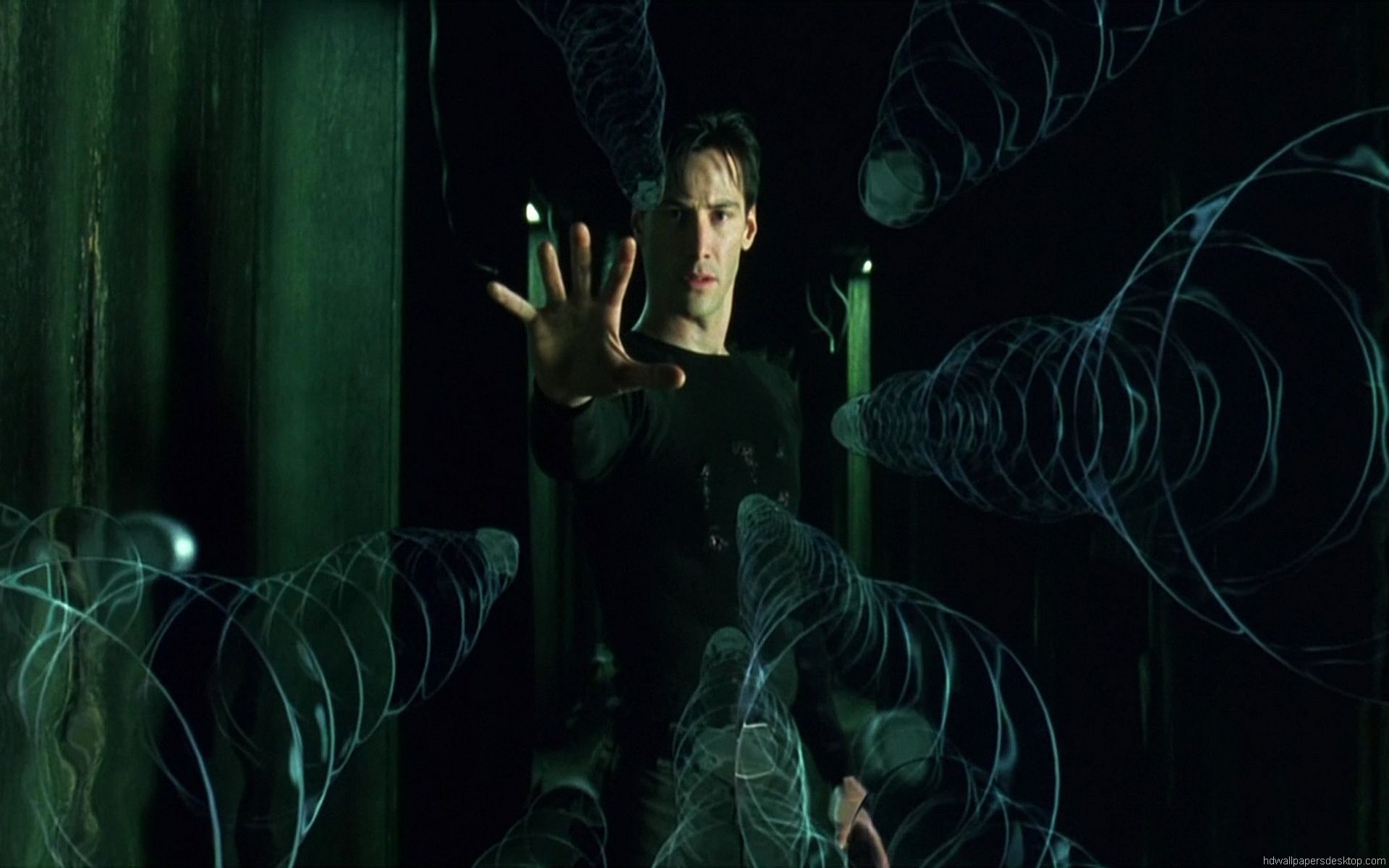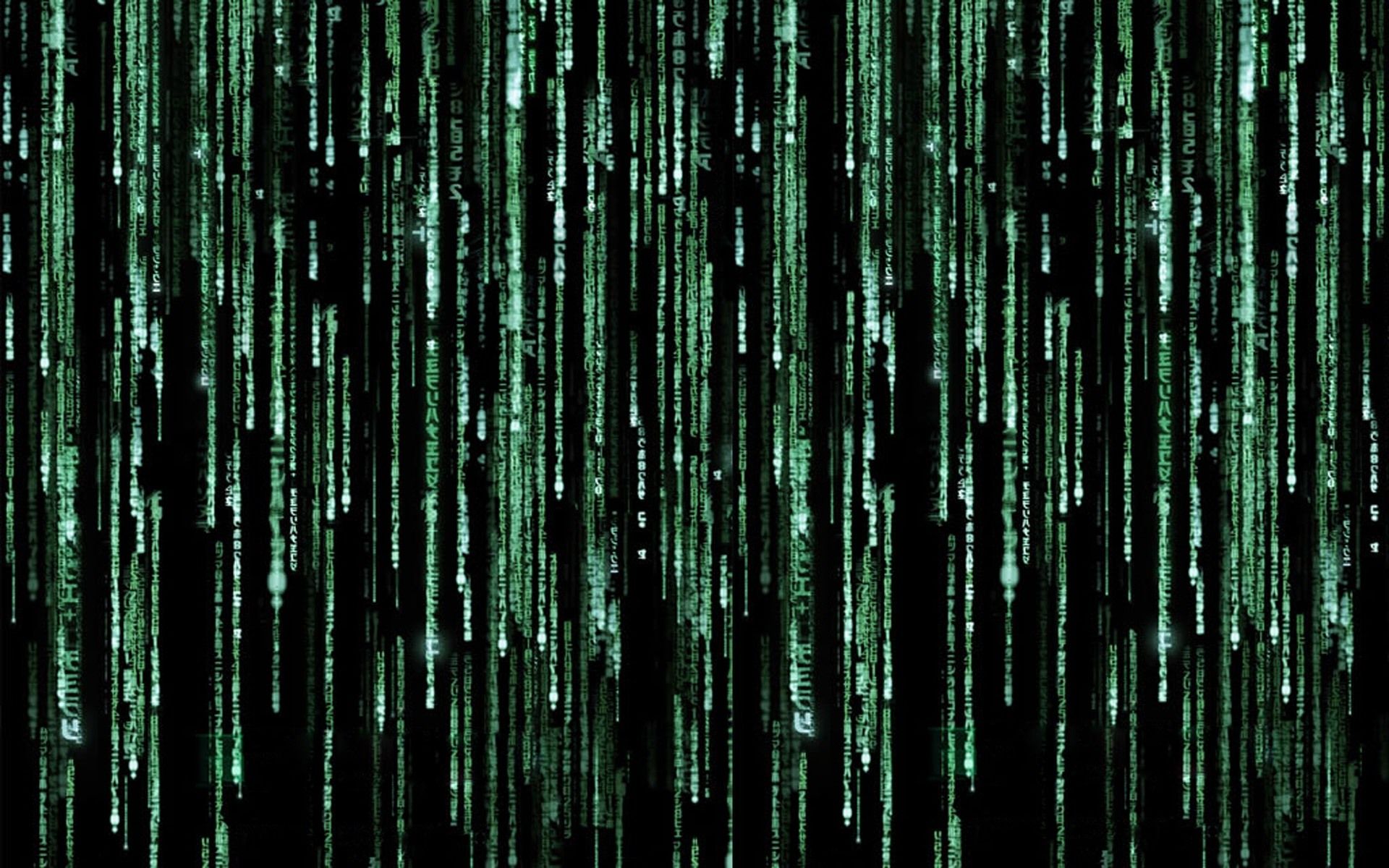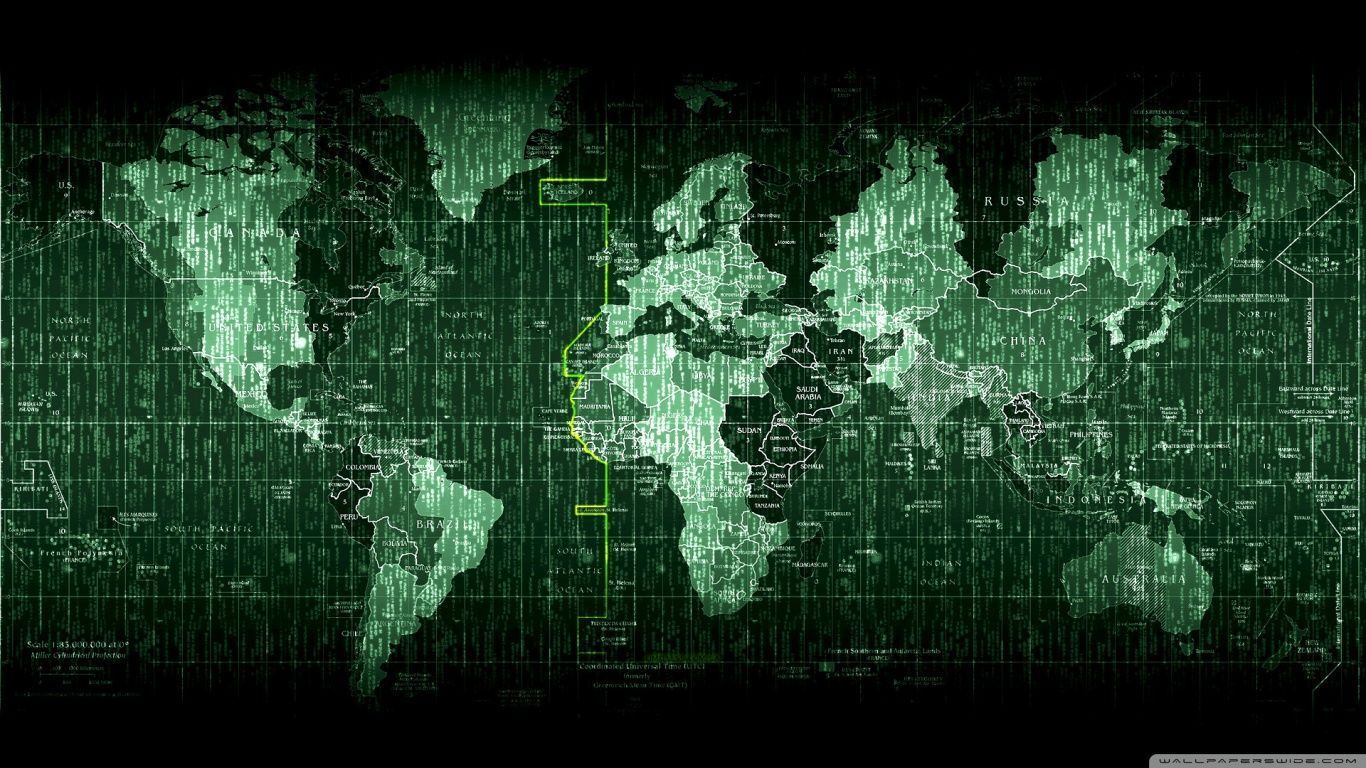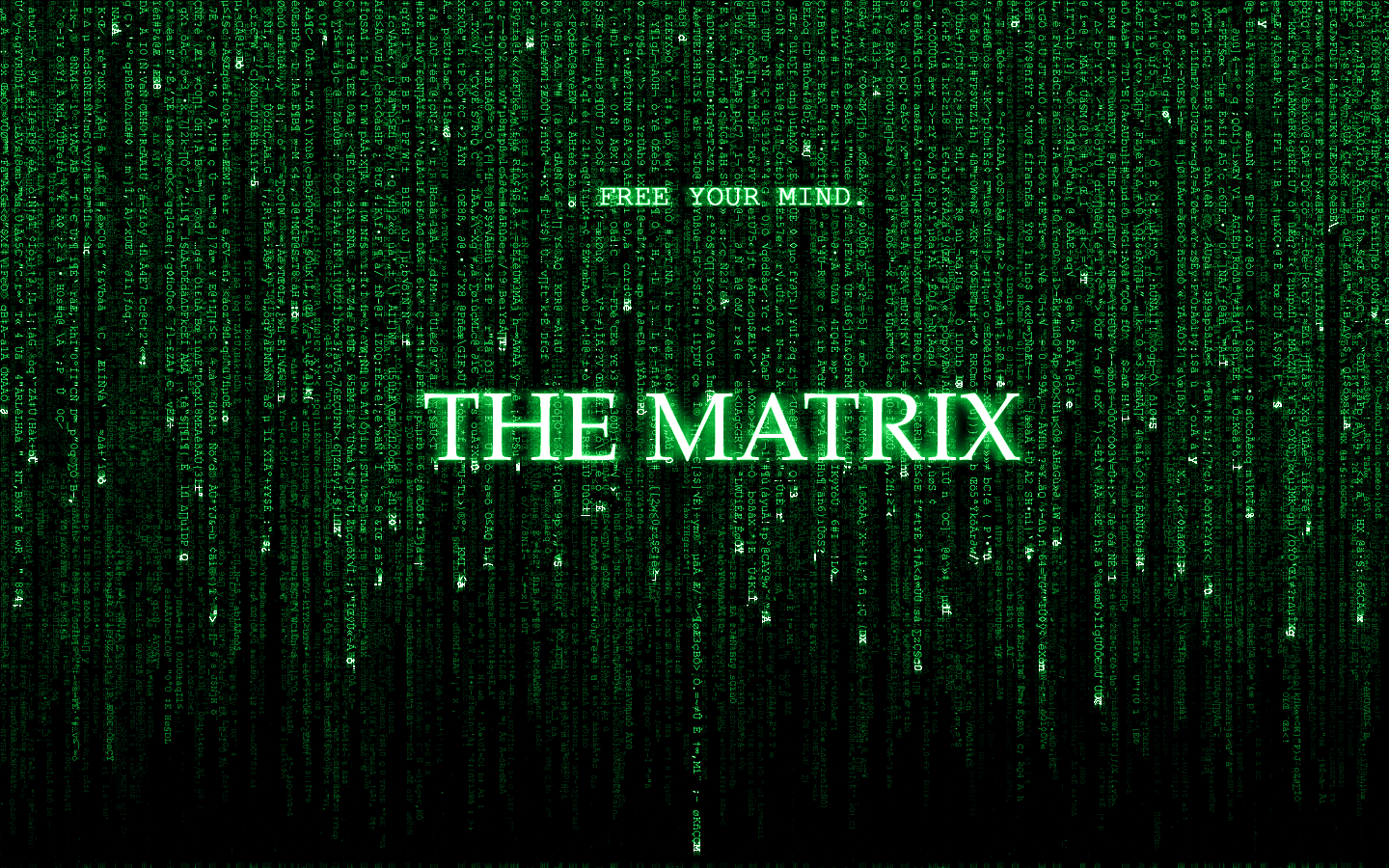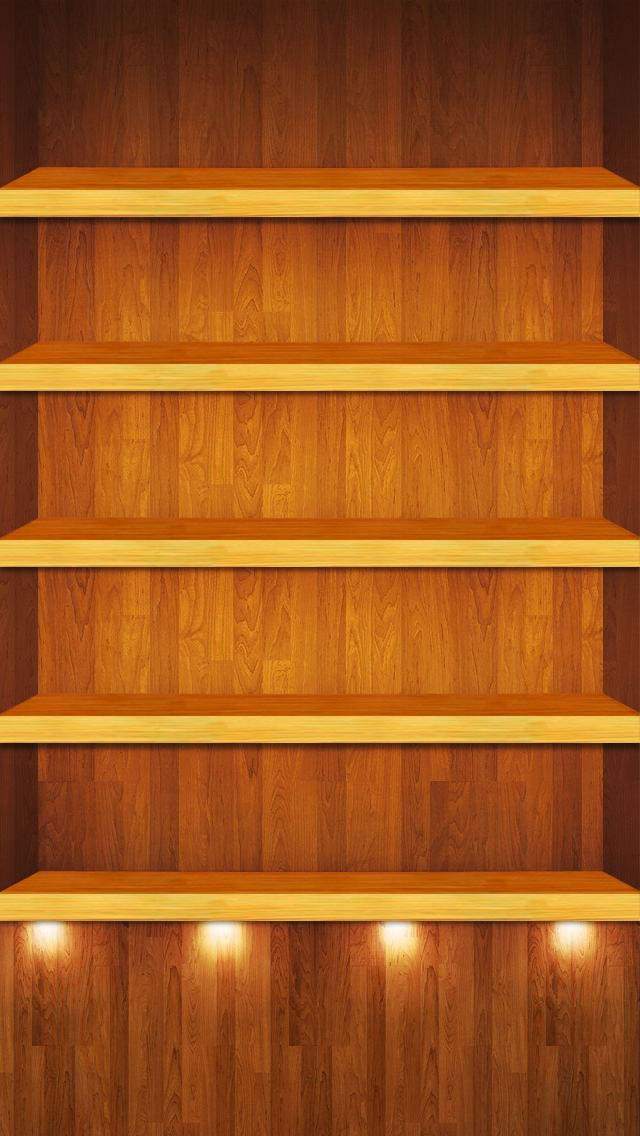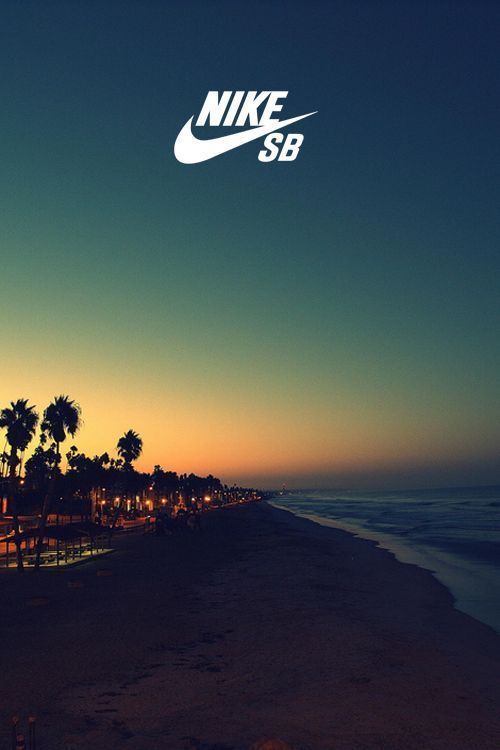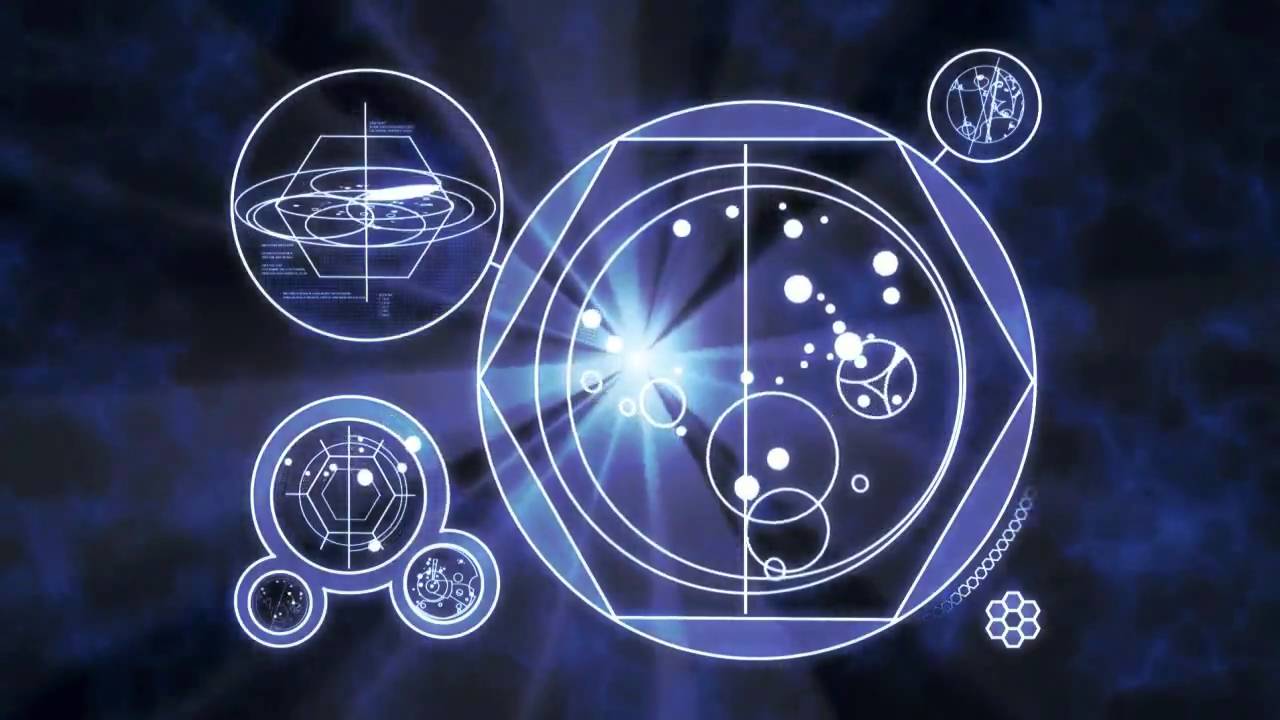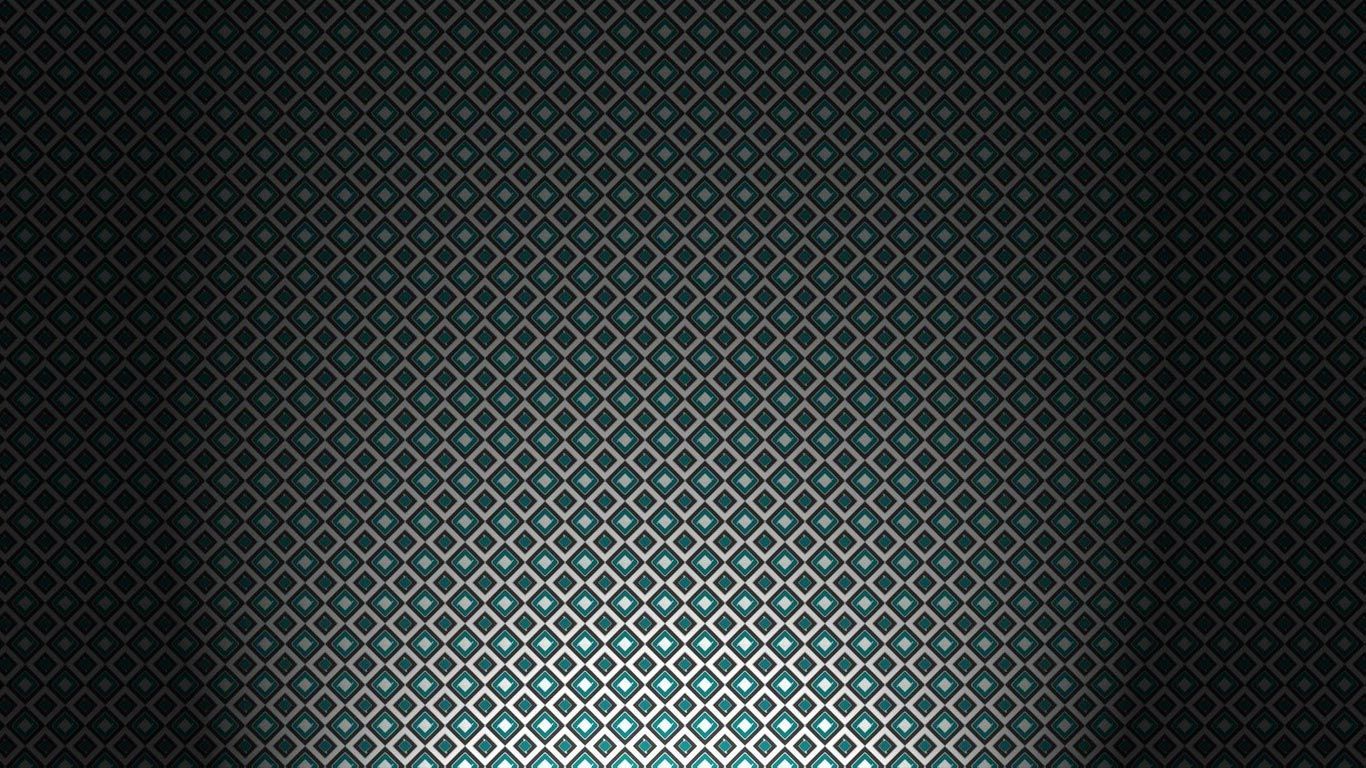The Matrix has been a cult classic since its release in 1999, and its popularity continues to grow with each passing year. If you're a fan of this iconic sci-fi film, then you'll love our collection of The Matrix Wallpapers HD. These high-definition wallpapers will transport you into the futuristic world of the Matrix, with its signature green tint and complex code raining down the screen. We have a wide selection of wallpapers featuring the film's memorable characters, including the seductive Monica Bellucci as Persephone. You'll also find stunning shots of the iconic red and blue pills, symbolizing the choice between reality and illusion.
Find your inspiration on Pinterest with our curated collection of The Matrix wallpapers. Our boards are constantly updated with new and unique images, making it the perfect place to discover your next wallpaper obsession. From Neo and Trinity to Agent Smith and the Oracle, you'll find all your favorite characters and scenes from the film. And with the ability to save your favorite images, you can easily create your own personalized collection.
Monica Bellucci: The ultimate femme fatale is a fan favorite in The Matrix series, and for good reason. With her sultry looks and dangerous allure, she adds an element of mystery and seduction to the film. Our wallpapers featuring Monica Bellucci will add a touch of elegance and danger to your desktop, making it the envy of all your friends.
The red and blue pills: The choice is yours is one of the most iconic scenes in the film, representing the ultimate choice between reality and illusion. Our wallpapers featuring these pills will serve as a constant reminder to always question what is real and what is not. Plus, the vibrant colors will add a pop of excitement to your desktop.
So why settle for a boring wallpaper when you can have a piece of The Matrix on your desktop? Browse our collection of The Matrix Wallpapers HD and bring this iconic film to life every time you turn on your computer. With new images added regularly, you'll never run out of options to show off your love for The Matrix. Get ready to dive back into the world of the Matrix with our stunning wallpapers.
ID of this image: 564706. (You can find it using this number).
How To Install new background wallpaper on your device
For Windows 11
- Click the on-screen Windows button or press the Windows button on your keyboard.
- Click Settings.
- Go to Personalization.
- Choose Background.
- Select an already available image or click Browse to search for an image you've saved to your PC.
For Windows 10 / 11
You can select “Personalization” in the context menu. The settings window will open. Settings> Personalization>
Background.
In any case, you will find yourself in the same place. To select another image stored on your PC, select “Image”
or click “Browse”.
For Windows Vista or Windows 7
Right-click on the desktop, select "Personalization", click on "Desktop Background" and select the menu you want
(the "Browse" buttons or select an image in the viewer). Click OK when done.
For Windows XP
Right-click on an empty area on the desktop, select "Properties" in the context menu, select the "Desktop" tab
and select an image from the ones listed in the scroll window.
For Mac OS X
-
From a Finder window or your desktop, locate the image file that you want to use.
-
Control-click (or right-click) the file, then choose Set Desktop Picture from the shortcut menu. If you're using multiple displays, this changes the wallpaper of your primary display only.
-
If you don't see Set Desktop Picture in the shortcut menu, you should see a sub-menu named Services instead. Choose Set Desktop Picture from there.
For Android
- Tap and hold the home screen.
- Tap the wallpapers icon on the bottom left of your screen.
- Choose from the collections of wallpapers included with your phone, or from your photos.
- Tap the wallpaper you want to use.
- Adjust the positioning and size and then tap Set as wallpaper on the upper left corner of your screen.
- Choose whether you want to set the wallpaper for your Home screen, Lock screen or both Home and lock
screen.
For iOS
- Launch the Settings app from your iPhone or iPad Home screen.
- Tap on Wallpaper.
- Tap on Choose a New Wallpaper. You can choose from Apple's stock imagery, or your own library.
- Tap the type of wallpaper you would like to use
- Select your new wallpaper to enter Preview mode.
- Tap Set.