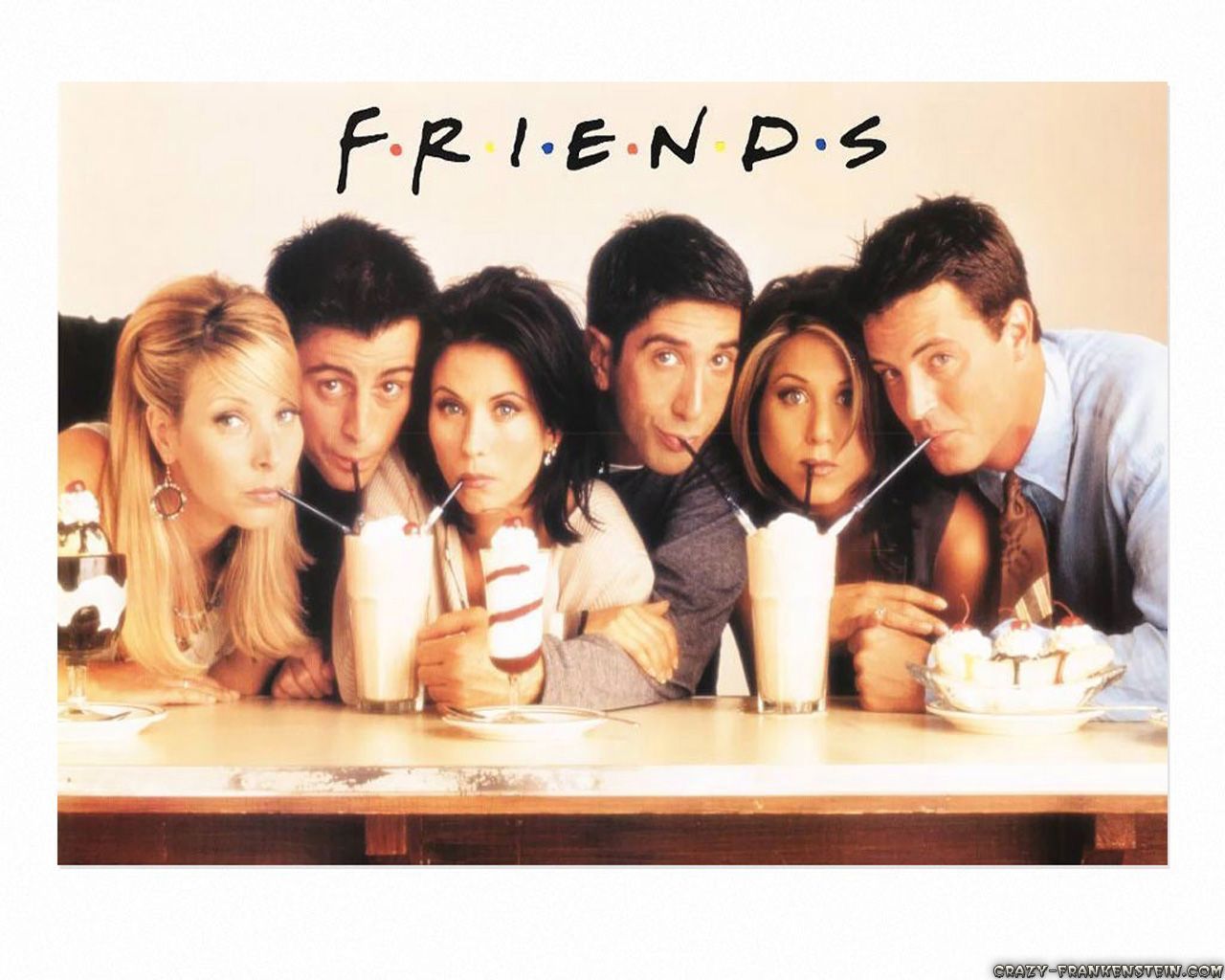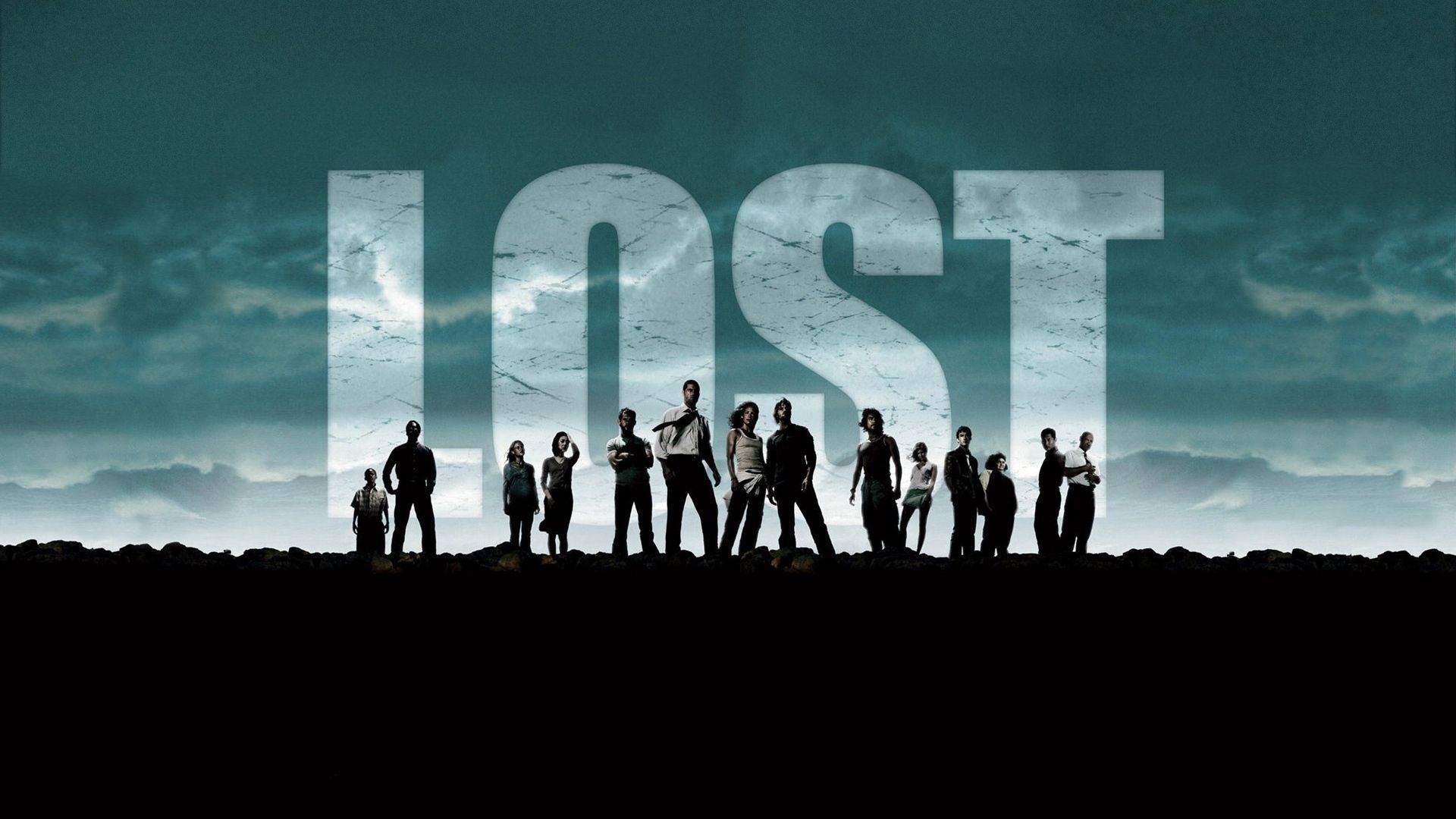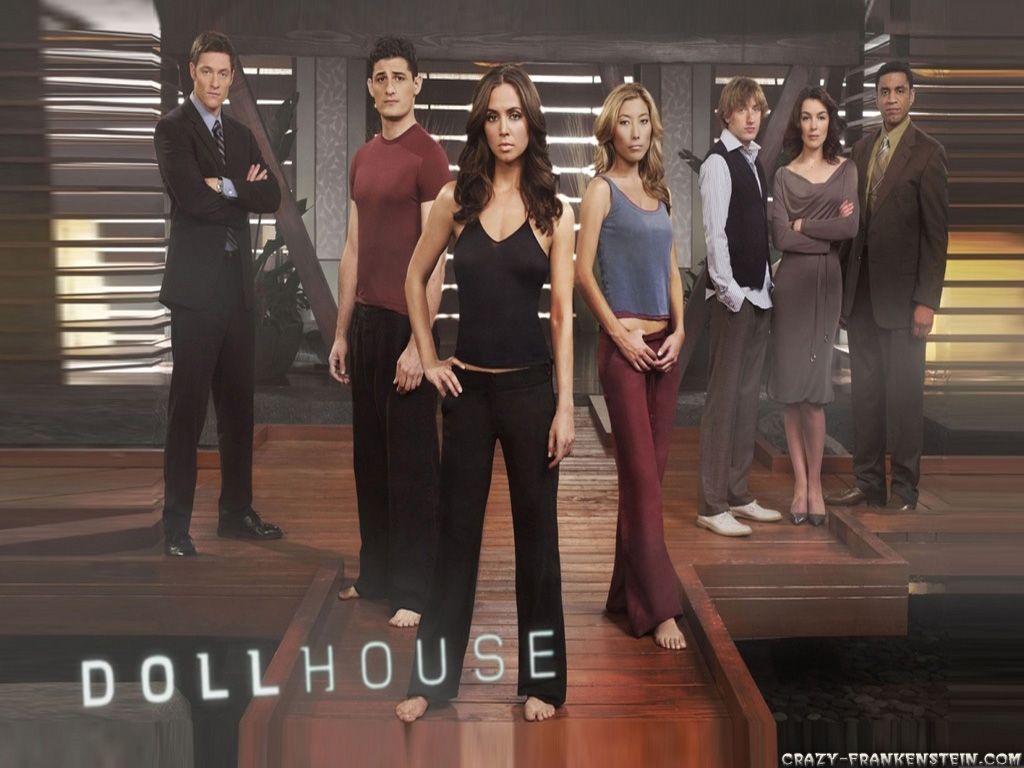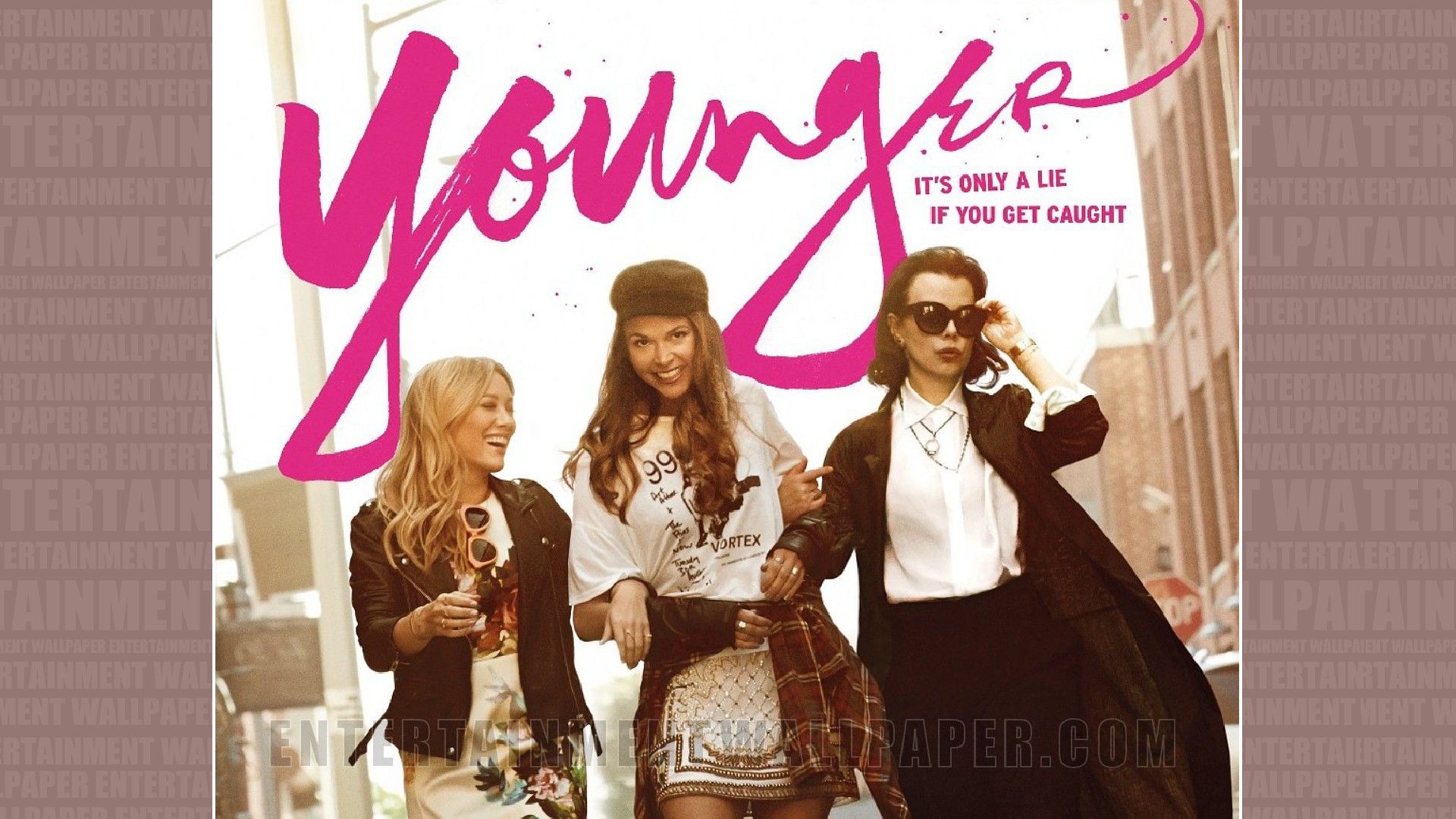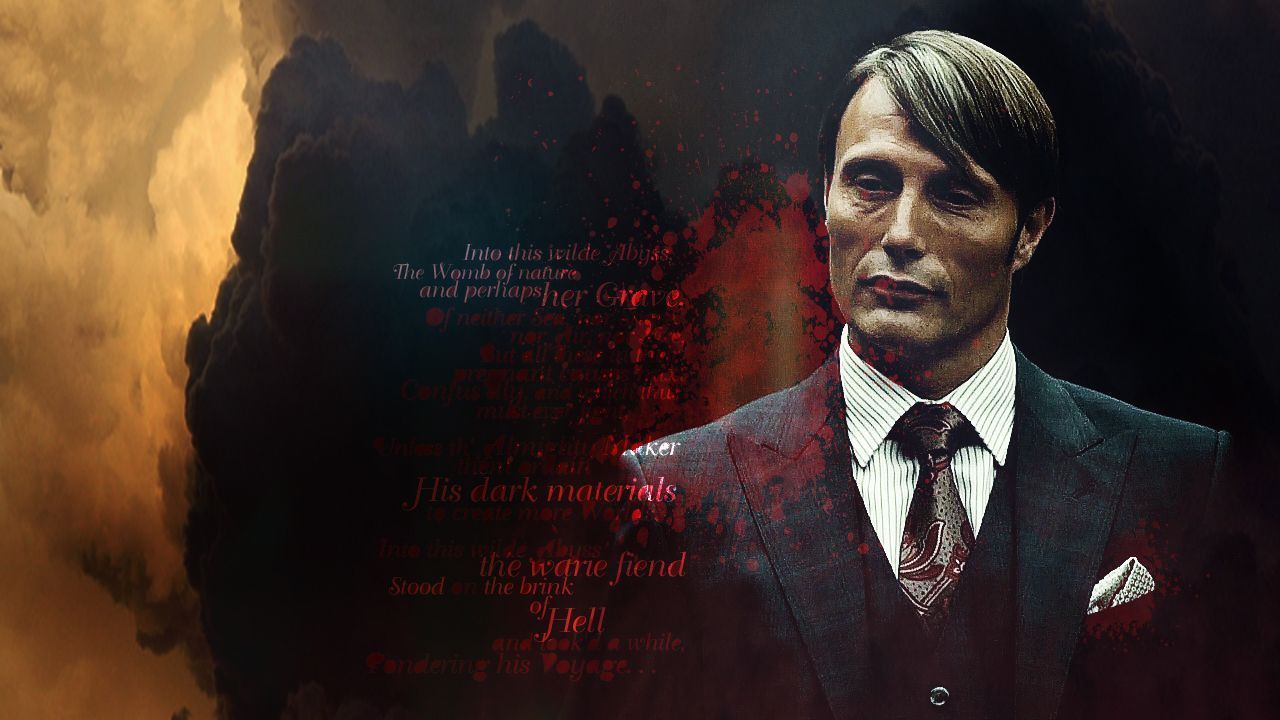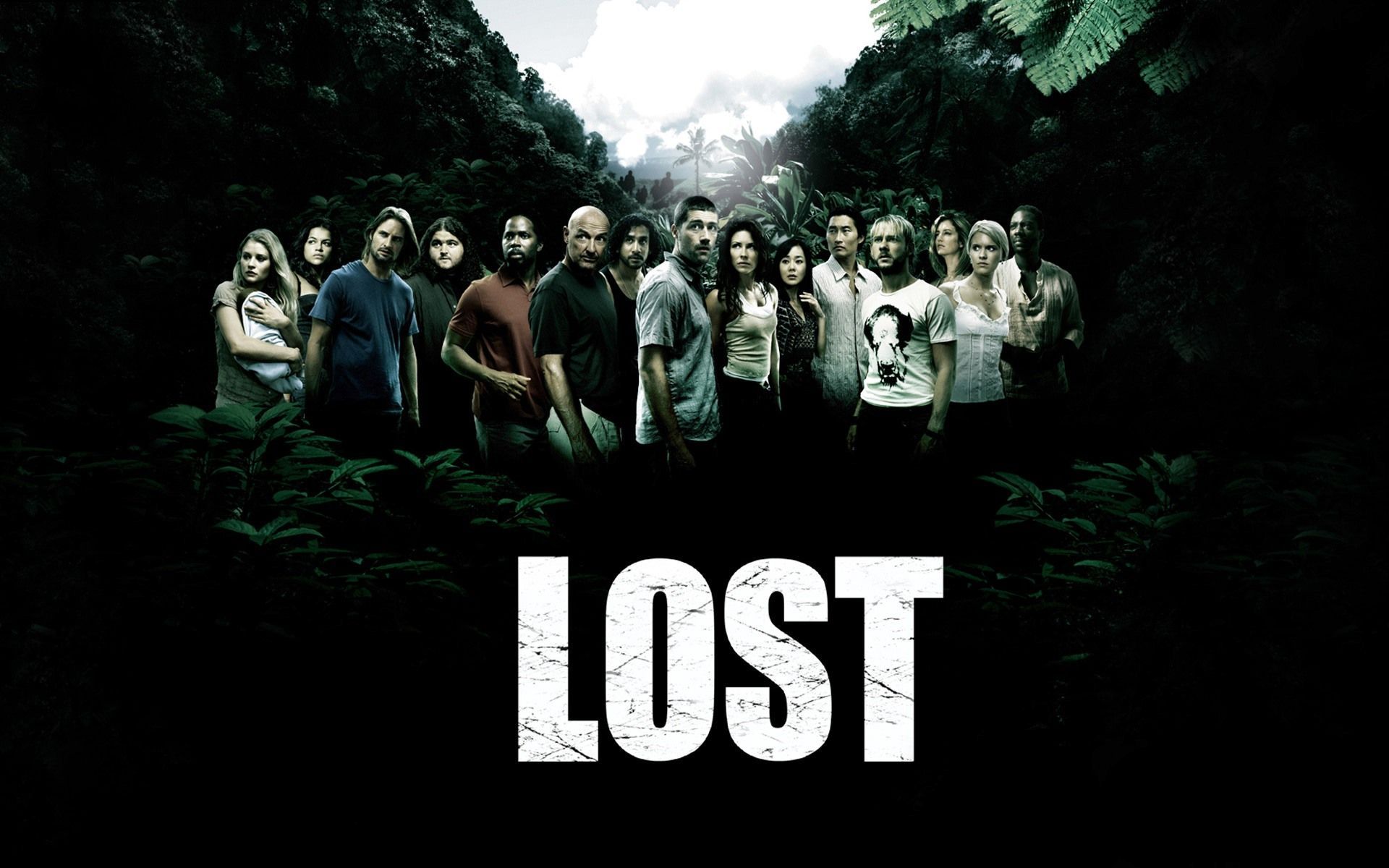Welcome to our Gallery for - Friends, the TV show wallpaper category! Are you a fan of the iconic sitcom that captured our hearts with its hilarious characters and relatable storylines? Then you're in the right place! Our collection features high-quality wallpapers that will transport you to the beloved world of Monica, Rachel, Phoebe, Joey, Chandler, and Ross. From their famous Central Perk coffee shop to their quirky apartments, we have it all. Browse through our extensive selection and find the perfect wallpaper to show your love for this timeless show. All of our wallpapers are optimized for different screen sizes, so you can easily download and use them on your desktop. Don't miss out on the chance to bring your favorite TV show to life on your computer screen. Start exploring now!
Experience the magic of Friends through our stunning wallpapers. Our collection includes iconic moments, such as the Thanksgiving turkey on Monica's head and the famous "How you doin'?" catchphrase. You can also find individual character wallpapers, showcasing their unique personalities and fashion sense. With our TV show wallpapers, you can relive your favorite scenes and feel like you're a part of the gang. Plus, our optimized images ensure that your desktop will look flawless and visually appealing. So why settle for a boring wallpaper when you can have one that reflects your love for Friends? Visit our gallery now and add some laughter to your desktop!
But that's not all! We also have a special section dedicated to behind-the-scenes photos and bloopers from the show, giving you an exclusive peek into the making of Friends. You can also check out our fan art section, where talented artists have created unique and creative wallpapers inspired by the show. And don't forget to follow us on social media to stay updated on new additions to our collection and interact with other Friends fans. So what are you waiting for? Join us and be a part of our Friends community today!
Don't settle for just any wallpaper. Choose Friends, the TV show, and bring a piece of their world into yours. Whether you're a die-hard fan or just love a good sitcom, our collection has something for everyone. So go ahead and download your favorite wallpaper, or why not try them all? Make your desktop stand out with our Friends wallpapers and let everyone know that you're a true fan. Thank you for
ID of this image: 585070. (You can find it using this number).
How To Install new background wallpaper on your device
For Windows 11
- Click the on-screen Windows button or press the Windows button on your keyboard.
- Click Settings.
- Go to Personalization.
- Choose Background.
- Select an already available image or click Browse to search for an image you've saved to your PC.
For Windows 10 / 11
You can select “Personalization” in the context menu. The settings window will open. Settings> Personalization>
Background.
In any case, you will find yourself in the same place. To select another image stored on your PC, select “Image”
or click “Browse”.
For Windows Vista or Windows 7
Right-click on the desktop, select "Personalization", click on "Desktop Background" and select the menu you want
(the "Browse" buttons or select an image in the viewer). Click OK when done.
For Windows XP
Right-click on an empty area on the desktop, select "Properties" in the context menu, select the "Desktop" tab
and select an image from the ones listed in the scroll window.
For Mac OS X
-
From a Finder window or your desktop, locate the image file that you want to use.
-
Control-click (or right-click) the file, then choose Set Desktop Picture from the shortcut menu. If you're using multiple displays, this changes the wallpaper of your primary display only.
-
If you don't see Set Desktop Picture in the shortcut menu, you should see a sub-menu named Services instead. Choose Set Desktop Picture from there.
For Android
- Tap and hold the home screen.
- Tap the wallpapers icon on the bottom left of your screen.
- Choose from the collections of wallpapers included with your phone, or from your photos.
- Tap the wallpaper you want to use.
- Adjust the positioning and size and then tap Set as wallpaper on the upper left corner of your screen.
- Choose whether you want to set the wallpaper for your Home screen, Lock screen or both Home and lock
screen.
For iOS
- Launch the Settings app from your iPhone or iPad Home screen.
- Tap on Wallpaper.
- Tap on Choose a New Wallpaper. You can choose from Apple's stock imagery, or your own library.
- Tap the type of wallpaper you would like to use
- Select your new wallpaper to enter Preview mode.
- Tap Set.