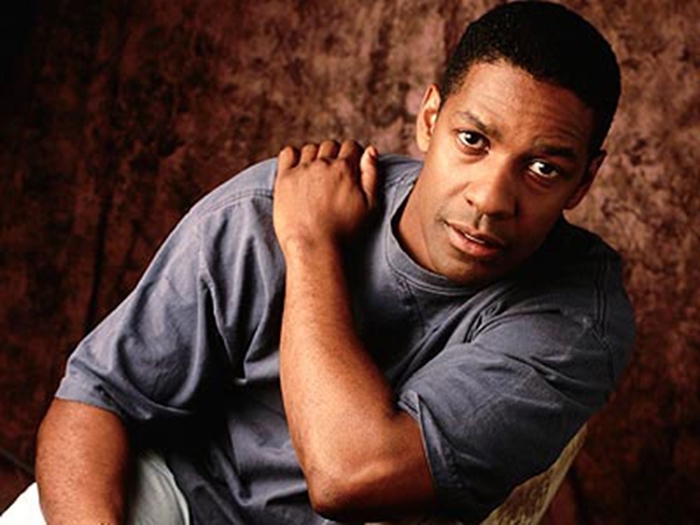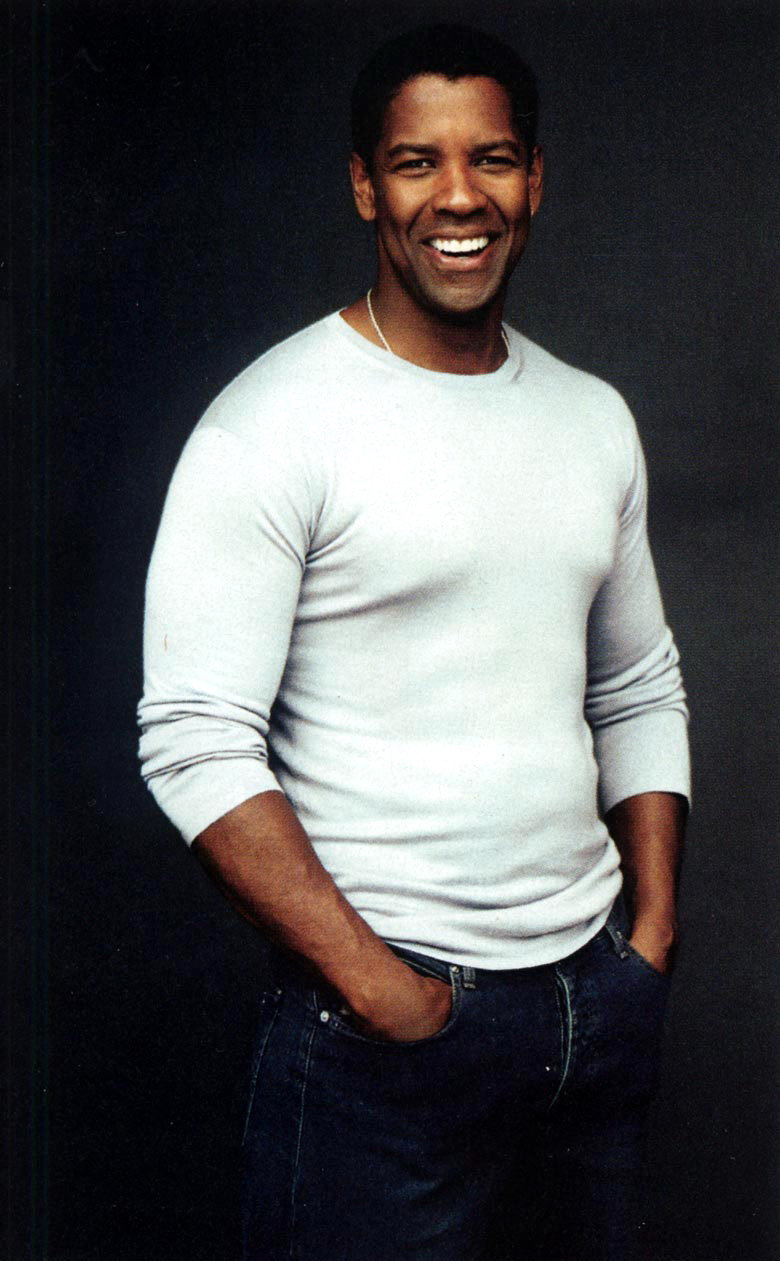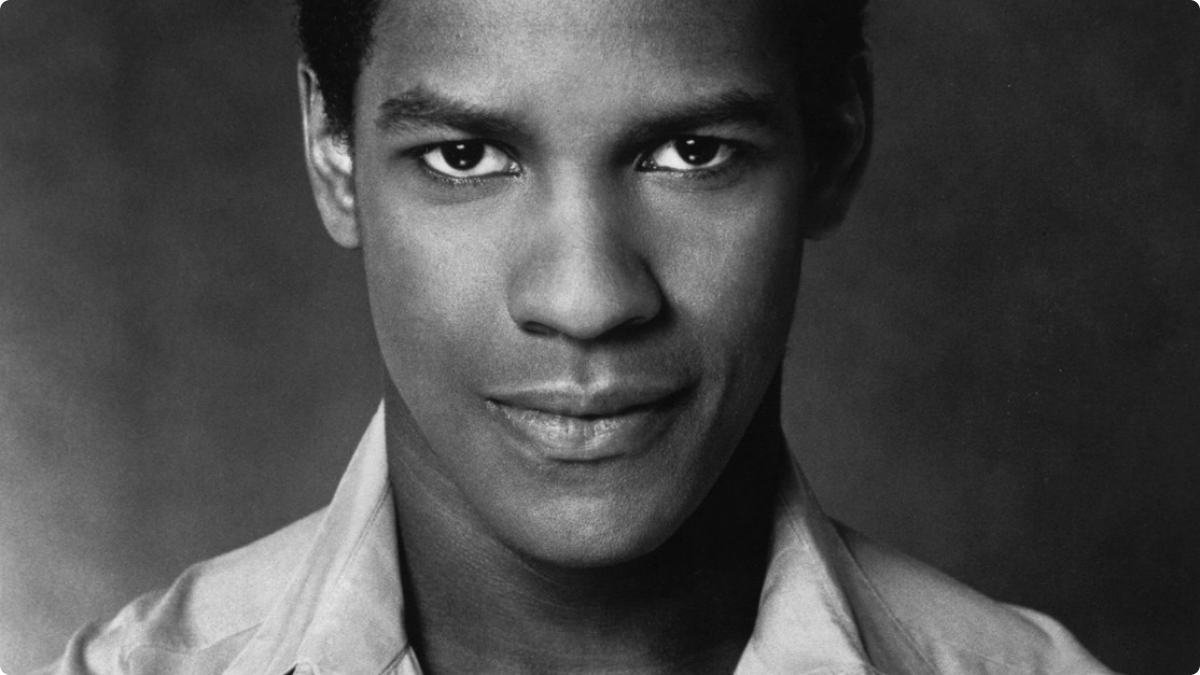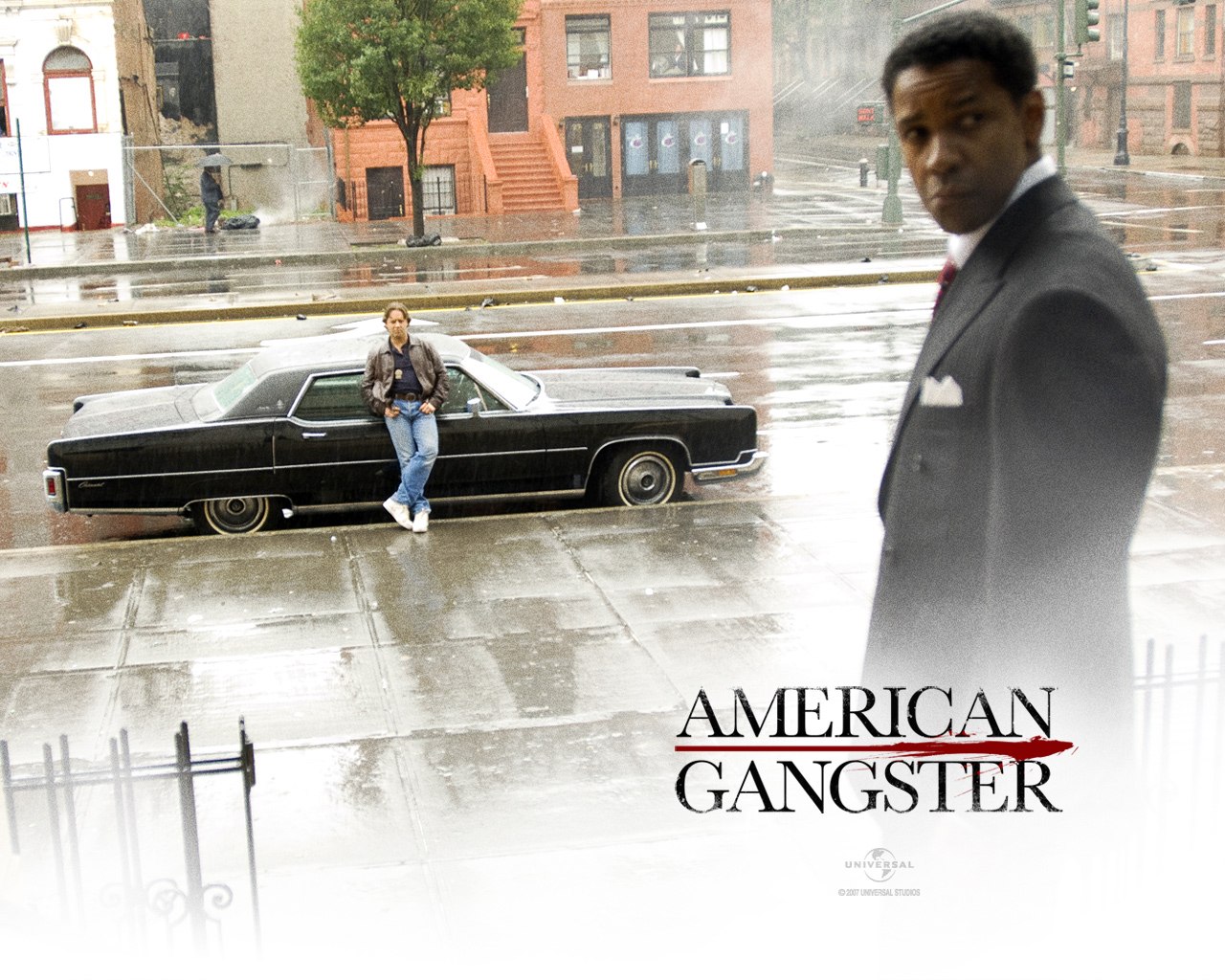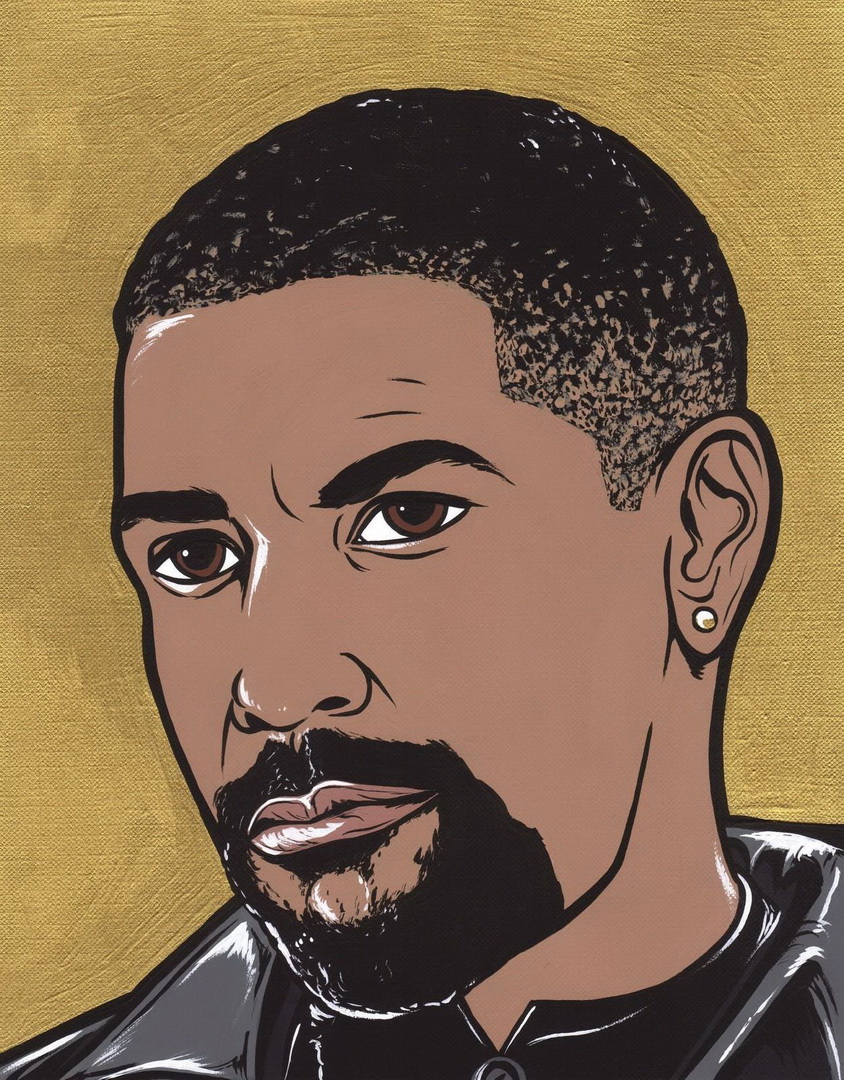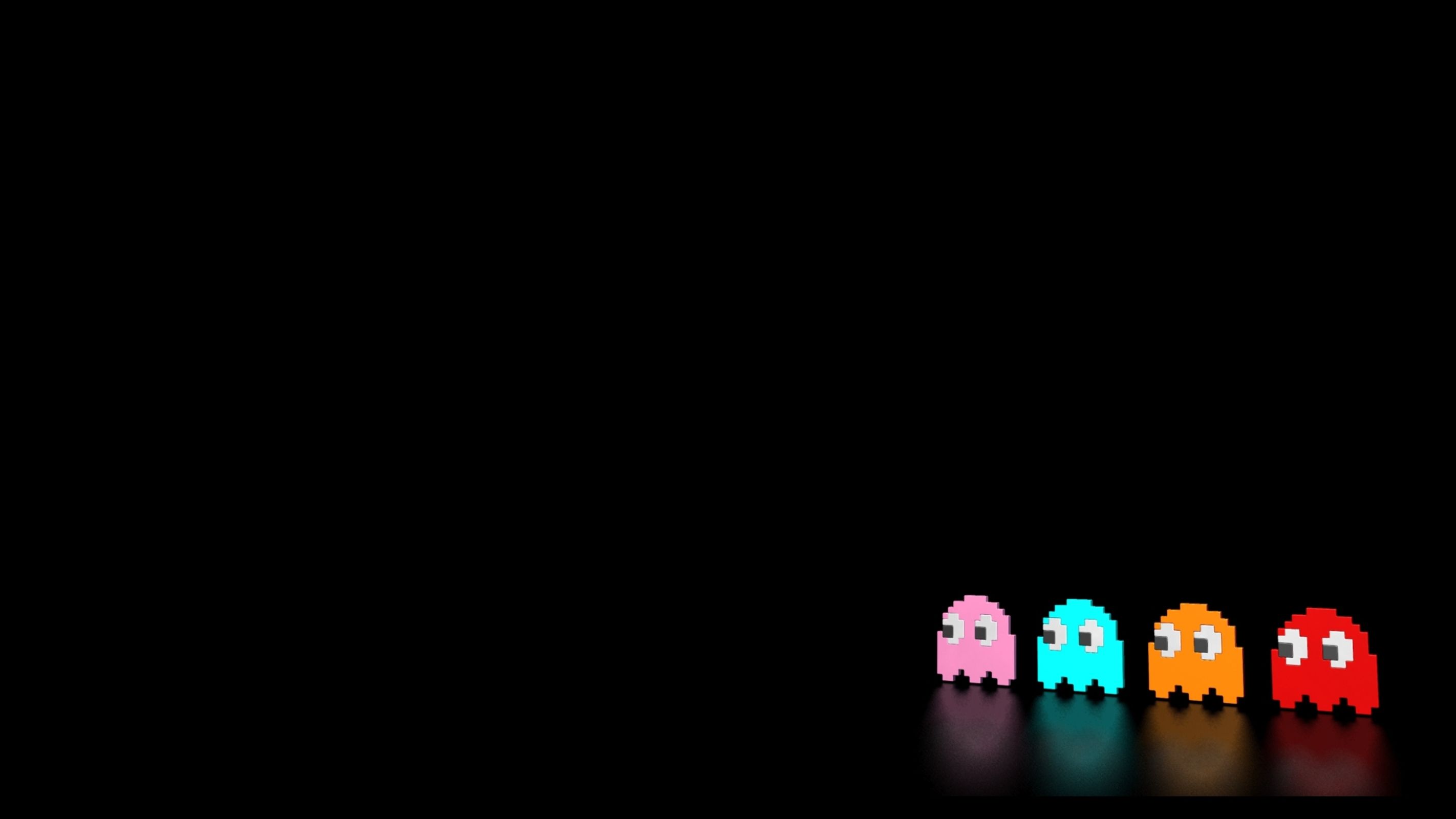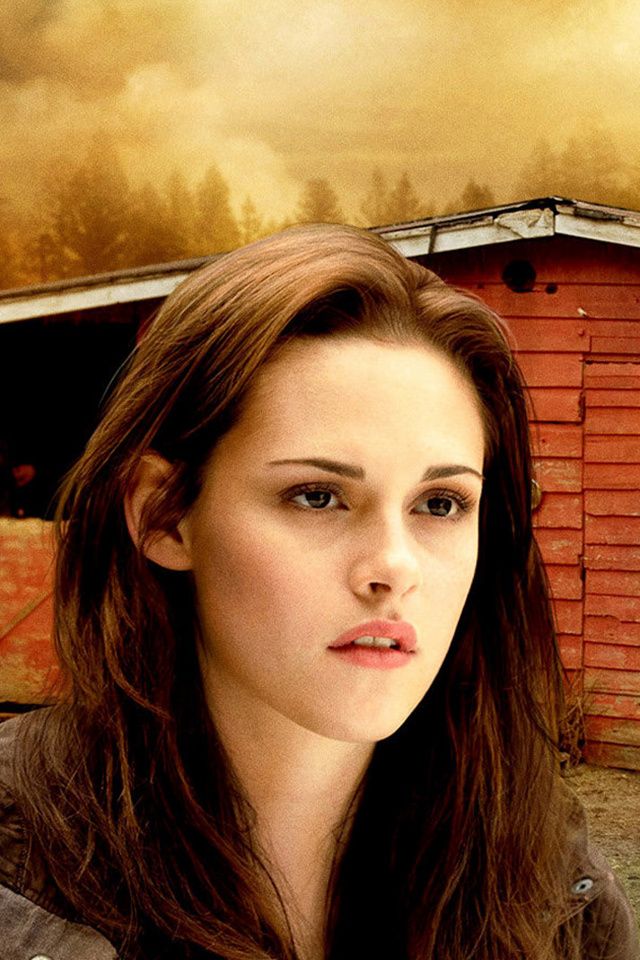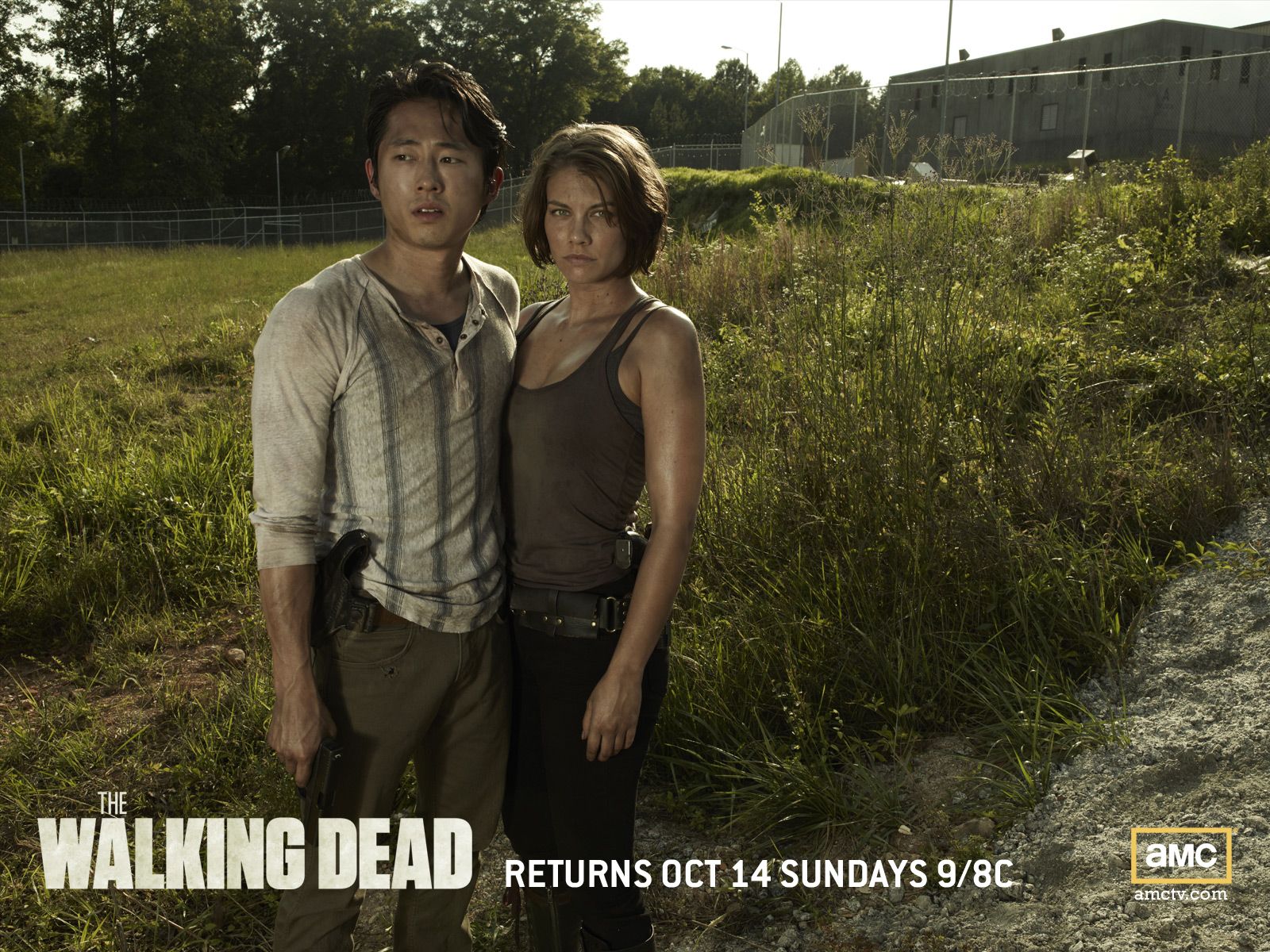Discover the world of Denzel Washington with our collection of stunning wallpapers! As one of the most iconic actors in Hollywood, Denzel Washington has captured hearts and minds with his powerful performances on the big screen. With a career spanning over four decades, Washington has become a household name, known for his versatility and incredible talent. Born in 1954, he began his acting career on the stage before making his breakthrough in the hit television show "St. Elsewhere". Since then, he has starred in countless critically acclaimed movies, earning two Academy Awards and multiple nominations for his extraordinary performances.
Our collection features a wide range of Denzel Washington wallpapers, showcasing his most memorable roles and captivating moments on screen. From his early days as a determined lawyer in "Philadelphia" to his intense portrayal of a corrupt cop in "Training Day", each wallpaper captures the essence of Washington's remarkable career. Browse through our gallery to relive some of his greatest moments and find the perfect wallpaper for your desktop.
But the journey of Denzel Washington is far from over. With several upcoming movies in the works, fans can look forward to seeing more of this iconic actor on the big screen. One of his most anticipated projects is "Macbeth", where he will play the lead role alongside Frances McDormand. Washington's filmography also includes a wide range of genres, from action-packed thrillers like "The Equalizer" to powerful dramas like "Fences", proving his versatility as an actor.
And let's not forget about his stunning photos. From red carpet events to behind-the-scenes snapshots, our collection also features some of the most captivating photos of Denzel Washington. See him in his element, whether he's smiling for the cameras or fully immersed in a character. Download your favorite photos and add them to your wallpaper collection.
So why wait? Explore our collection of Denzel Washington wallpapers and bring the magic of his performances to your desktop. With his incredible talent, dynamic range, and captivating presence, Denzel Washington continues to inspire and entertain audiences around the world. Download your favorite wallpapers now and join the fans who can't get enough of this legendary actor.
ID of this image: 7158. (You can find it using this number).
How To Install new background wallpaper on your device
For Windows 11
- Click the on-screen Windows button or press the Windows button on your keyboard.
- Click Settings.
- Go to Personalization.
- Choose Background.
- Select an already available image or click Browse to search for an image you've saved to your PC.
For Windows 10 / 11
You can select “Personalization” in the context menu. The settings window will open. Settings> Personalization>
Background.
In any case, you will find yourself in the same place. To select another image stored on your PC, select “Image”
or click “Browse”.
For Windows Vista or Windows 7
Right-click on the desktop, select "Personalization", click on "Desktop Background" and select the menu you want
(the "Browse" buttons or select an image in the viewer). Click OK when done.
For Windows XP
Right-click on an empty area on the desktop, select "Properties" in the context menu, select the "Desktop" tab
and select an image from the ones listed in the scroll window.
For Mac OS X
-
From a Finder window or your desktop, locate the image file that you want to use.
-
Control-click (or right-click) the file, then choose Set Desktop Picture from the shortcut menu. If you're using multiple displays, this changes the wallpaper of your primary display only.
-
If you don't see Set Desktop Picture in the shortcut menu, you should see a sub-menu named Services instead. Choose Set Desktop Picture from there.
For Android
- Tap and hold the home screen.
- Tap the wallpapers icon on the bottom left of your screen.
- Choose from the collections of wallpapers included with your phone, or from your photos.
- Tap the wallpaper you want to use.
- Adjust the positioning and size and then tap Set as wallpaper on the upper left corner of your screen.
- Choose whether you want to set the wallpaper for your Home screen, Lock screen or both Home and lock
screen.
For iOS
- Launch the Settings app from your iPhone or iPad Home screen.
- Tap on Wallpaper.
- Tap on Choose a New Wallpaper. You can choose from Apple's stock imagery, or your own library.
- Tap the type of wallpaper you would like to use
- Select your new wallpaper to enter Preview mode.
- Tap Set.