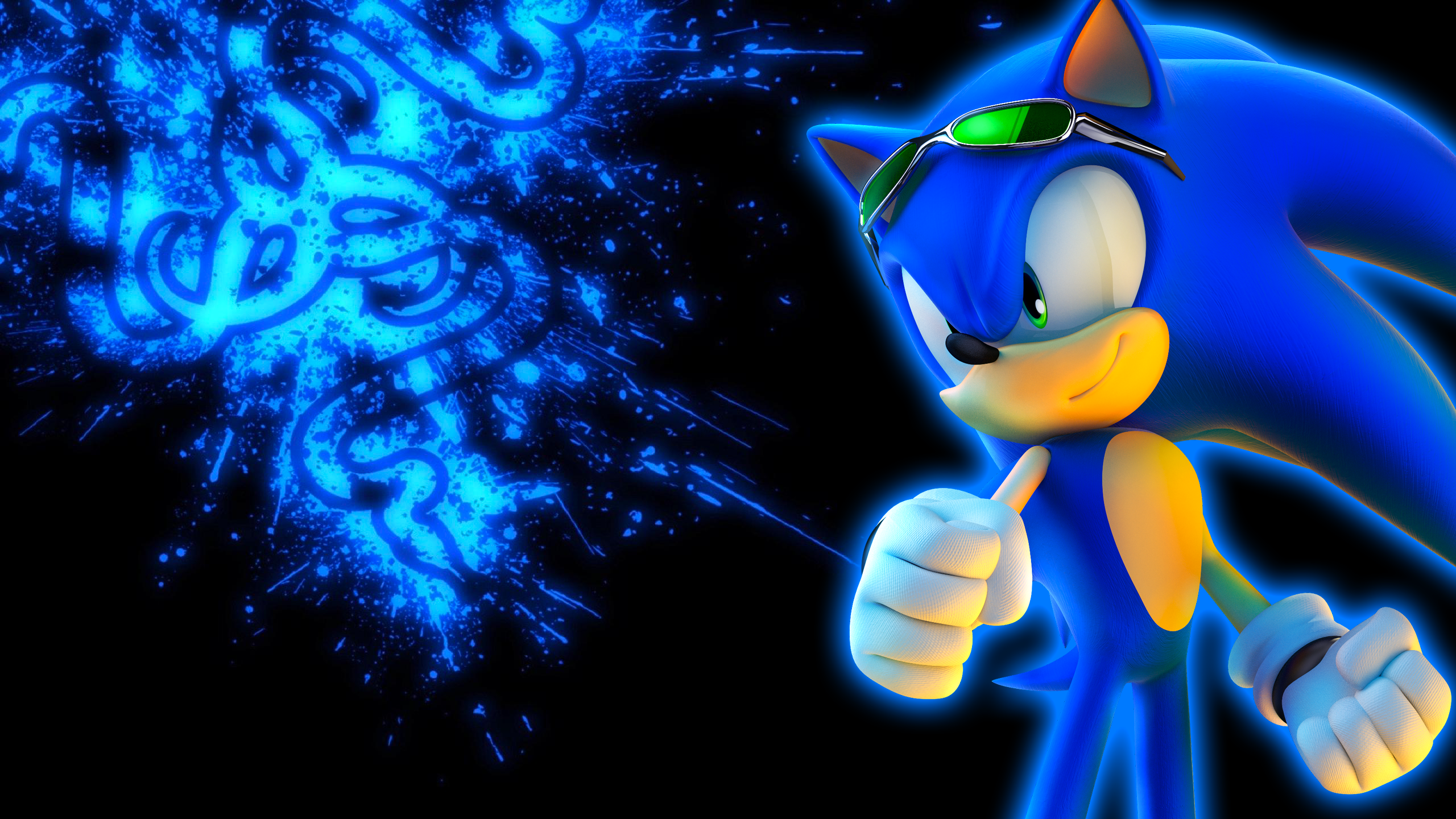Transform your desktop into a high-octane battlefield with our collection of SWAT wallpapers. Immerse yourself in the intense world of law enforcement with images featuring the iconic AK 74m rifle, masks, soldiers in full gear, and the recognizable helmet of SWAT teams. Our wallpapers are optimized for all screen sizes, ensuring a crisp and clear display on any device.
Experience the power and precision of the AK 74m, the weapon of choice for SWAT teams across the globe. With its sleek design and deadly accuracy, this rifle is a force to be reckoned with. Our collection features stunning close-ups of the AK 74m, allowing you to admire its intricate details and appreciate its role in keeping our communities safe.
No SWAT wallpaper is complete without the iconic mask that has become synonymous with the elite teams. With its intimidating design and powerful symbolism, the mask represents the courage and determination of these brave soldiers. Let it inspire you every time you power up your computer.
Step into the shoes of a SWAT team member with images showcasing soldiers in full gear, ready for action. Feel the adrenaline rush as you gaze at these powerful and fearless individuals. Let their bravery and dedication motivate you to tackle any challenge that comes your way.
Our collection also includes images featuring the recognizable helmet of the OSN Saturn, one of the most elite SWAT teams in the world. With its futuristic design and cutting-edge technology, this helmet is a symbol of the advancement and innovation of law enforcement. Let it adorn your desktop and remind you of the never-ending pursuit of excellence.
Don't settle for generic wallpapers when you can have a SWAT-themed one that reflects your passion and admiration for these incredible teams. Browse our collection now and choose the perfect SWAT wallpaper to elevate your desktop to the next level.
Get your dose of action and adrenaline with our SWAT wallpapers. Featuring the AK 74m, masks, soldiers, helmets, and more, our collection is optimized for all screen sizes and will transform your desktop into a high-octane battlefield. Choose your favorite wallpaper now and join the elite ranks of SWAT fans around the world.
ID of this image: 548756. (You can find it using this number).
How To Install new background wallpaper on your device
For Windows 11
- Click the on-screen Windows button or press the Windows button on your keyboard.
- Click Settings.
- Go to Personalization.
- Choose Background.
- Select an already available image or click Browse to search for an image you've saved to your PC.
For Windows 10 / 11
You can select “Personalization” in the context menu. The settings window will open. Settings> Personalization>
Background.
In any case, you will find yourself in the same place. To select another image stored on your PC, select “Image”
or click “Browse”.
For Windows Vista or Windows 7
Right-click on the desktop, select "Personalization", click on "Desktop Background" and select the menu you want
(the "Browse" buttons or select an image in the viewer). Click OK when done.
For Windows XP
Right-click on an empty area on the desktop, select "Properties" in the context menu, select the "Desktop" tab
and select an image from the ones listed in the scroll window.
For Mac OS X
-
From a Finder window or your desktop, locate the image file that you want to use.
-
Control-click (or right-click) the file, then choose Set Desktop Picture from the shortcut menu. If you're using multiple displays, this changes the wallpaper of your primary display only.
-
If you don't see Set Desktop Picture in the shortcut menu, you should see a sub-menu named Services instead. Choose Set Desktop Picture from there.
For Android
- Tap and hold the home screen.
- Tap the wallpapers icon on the bottom left of your screen.
- Choose from the collections of wallpapers included with your phone, or from your photos.
- Tap the wallpaper you want to use.
- Adjust the positioning and size and then tap Set as wallpaper on the upper left corner of your screen.
- Choose whether you want to set the wallpaper for your Home screen, Lock screen or both Home and lock
screen.
For iOS
- Launch the Settings app from your iPhone or iPad Home screen.
- Tap on Wallpaper.
- Tap on Choose a New Wallpaper. You can choose from Apple's stock imagery, or your own library.
- Tap the type of wallpaper you would like to use
- Select your new wallpaper to enter Preview mode.
- Tap Set.